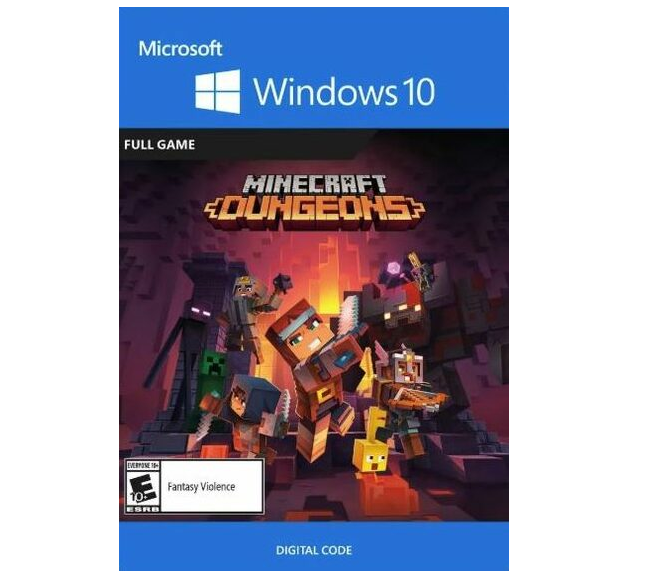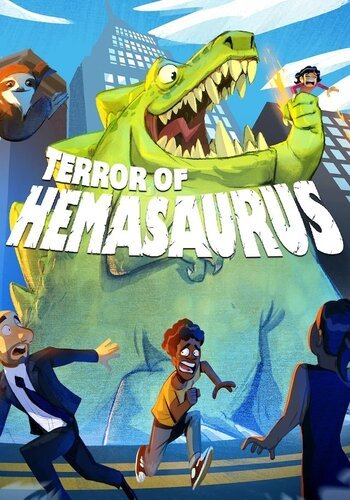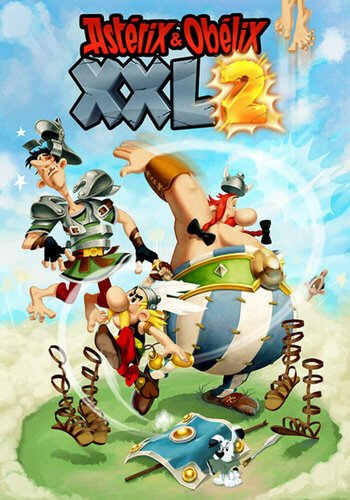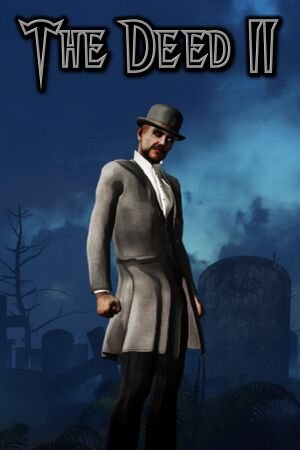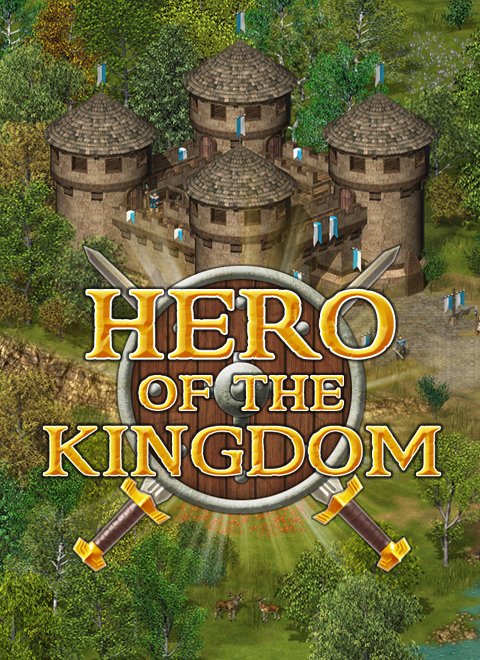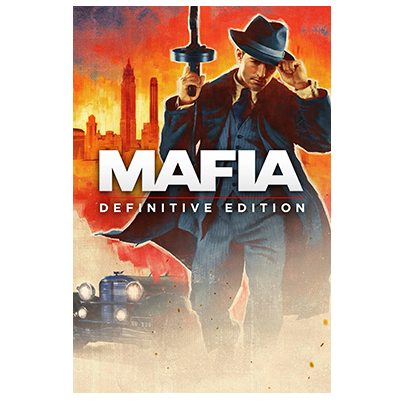
Minecraft Dungeons Windows 10 Xbox (Digital Download)
€ 19,93 – € 20,90 inc. Vat
Digital Delivery
Free instant delivery on email
Minecraft Dungeons offers a fresh and exciting adventure within the beloved Minecraft universe, branching out into the action-packed world of hack-and-slash gameplay, akin to renowned titles like Diablo and Path of Exile. This game represents a thrilling departure from the traditional Minecraft experience, focusing on a quest-driven narrative. Players embark on an epic journey through vast and varied landscapes, filled with a plethora of weapons to discover, enemies to battle, and treasures to unearth.
The core of the game revolves around defeating the villainous Arch-Illager, and players can choose to face this challenge solo or join forces with up to three friends for cooperative play. The multiplayer aspect adds a layer of strategy and camaraderie, enhancing the fun and dynamic nature of the game. Minecraft Dungeons is not just about combat; it’s about exploration and discovery in the richly detailed and expansive world, offering a unique blend of Minecraft’s signature style with the intensity and depth of a classic hack-and-slash adventure. This game is perfect for both longtime fans of Minecraft looking for a new way to explore their favorite universe, and newcomers seeking an accessible yet deep and engaging action-adventure experience.
Minecraft Dungeons Windows 10 Xbox for PC
Minecraft Dungeons for Windows 10 is an action-packed dungeon crawler set in the beloved Minecraft universe, developed by Mojang Studios and Double Eleven. Released in May 2020, this game offers a new angle on the classic block-based game by introducing a role-playing adventure that is accessible to players of all ages and skill levels. Unlike traditional Minecraft, Minecraft Dungeons focuses solely on combat and exploration, removing the building and crafting aspects to create a streamlined dungeon-crawling experience.
A Fresh Take on the Minecraft Universe
Minecraft Dungeons brings players into a fresh narrative where the classic Minecraft world is threatened by the evil Arch-Illager. The game is set across a variety of unique environments, each rendered in the iconic pixelated Minecraft style. Dungeons, swamps, canyons, and frozen tundras are just some of the biomes players will explore. Each area is filled with mobs, puzzles, and treasures, offering a different experience with each playthrough thanks to the game’s procedurally generated levels.
Simplified RPG Elements for Broad Appeal
Minecraft Dungeons simplifies traditional RPG elements to make the game more accessible to younger players and newcomers to the dungeon crawler genre. Instead of complex skill trees or intricate equipment stats, the game uses a straightforward gear system. Players can equip weapons, armor, and artifacts that grant various abilities and stat boosts, allowing for a variety of play styles without overwhelming complexity. The game supports up to four players in both local and online co-op modes, making it an ideal choice for family gaming sessions or playing with friends.
Gameplay Enhancements and Features
The combat in Minecraft Dungeons is intuitive yet engaging, suitable for both casual players and those seeking a challenge. The game includes a range of enemy types and boss battles that require tactical thinking and quick reflexes. Power-ups and special abilities add depth to combat encounters, ensuring that strategic choices play a critical role in navigating dungeons successfully.
Accessibility features are also a strong focus. The game provides difficulty settings that can be adjusted to cater to different player abilities, making it enjoyable for everyone. Additionally, the game lacks permadeath, which reduces frustration and encourages experimentation with different strategies and character builds.
Conclusion
Minecraft Dungeons is an excellent expansion of the Minecraft franchise, introducing the dungeon crawler genre to its universe with great success. By streamlining complex RPG mechanics and focusing on cooperative play, the game is perfect for players looking to delve into action-packed adventures without the steep learning curve associated with more traditional RPGs. Whether you’re a long-time fan of Minecraft or new to the world of dungeon crawlers, Minecraft Dungeons offers a charming, engaging, and accessible experience on Windows 10. It’s an ideal choice for players seeking both fun and challenge in the magical world of Minecraft.
| GTIN / EAN |
00045496426163 |
|---|---|
| Platform |
Other |
| Region |
Region free |
| Windows minimum requirements |
2GB VRAMStorage: 6GBDirectX®: DirectX 11Monitor: 800×600 ,WindowsOS: Windows 10 (64-bit with the latest updates)Processor: Core i5 2.8GHz or equivalentGPU: NVIDIA GeForce GTX 660 or AMD Radeon HD 7870 or equivalent DX11 GPUMemory: 8GB RAM |
| Version |
Standard ,Deluxe |
All of our products are delivered digitally via email.
Upon purchase, you will obtain a unique product key, a link to download the product, along with guidelines for installation and activation. The delivery of most items occurs swiftly, typically between 1 to 5 minutes. However, certain products necessitate manual processing and may take approximately an hour to reach you.
To access your purchased product, you can follow these steps:
1. Navigate to “My Account” by selecting your name in the top right corner of our website.
2. Click on “Orders” to view your purchases. Locate the specific order ID you need and click “SHOW” under “ACTIONS” to get more details.
3. On the specific order’s page, you will find your product key and a guide for downloading (note: for some items, the download guide is exclusively sent via email).
If you don't see the product key on the order page or in your confirmation email, rest assured it will be emailed to you automatically within one hour of your purchase. Should there be a delay of more than two hours in receiving your product key, please do not hesitate to get in touch with our support team for assistance.
Activate with Xbox

Xbox One
- Sign in to your Xbox One (make sure you’re signed in with the Microsoft account you want to redeem the code with).
- Press the Xbox button to open the guide, then select Home.
- Select Store.
- Select Use a code
- Enter the product key that were delivered to your email. You can also find the product key under "Orders" in your account on GameKeyZone.
Note If you can’t locate Store, scroll down to Add more on the Home screen and select the Store tile. (You may need to select See all suggestions.) Then select Add to Home.
Xbox Series X And Series S
- Sign in to your Xbox One (make sure you’re signed in with the Microsoft account you want to redeem the code with).
- Select the Microsoft Store app from your Home Screen or search for it.
- Scroll down to "Redeem Code" (on the left-hand side (under your account name).)
- Enter the product key that were delivered to your email. You can also find the product key under "Orders" in your account on GameKeyZone.
Note If you can’t locate Store, scroll down to Add more on the Home screen and select the Store tile. (You may need to select See all suggestions.) Then select Add to Home.
Web Browser
- Load a web browser and go to this address: https://redeem.microsoft.com/enter
- Sign in with your Microsoft account credentials.
- Enter the product key that were delivered to your email. You can also find the product key under "Orders" in your account on GameKeyZone.

Windows 10
- Sign in to your PC (make sure you’re signed in with the Microsoft account you want to redeem the code with).
- Press the Start button, type store, then select Microsoft Store.
- Select More … > Redeem a code.
- Select “Redeem Code”
- Enter the product key that were delivered to your email. You can also find the product key under "Orders" in your account on GameKeyZone.
Android/Windows 10 Mobile device
- Open the Xbox mobile app, then sign in (make sure you’re signed in with the Microsoft account you want to redeem the code with).
- Press the Menu button in the upper left corner.
- Select Microsoft Store from this list, then choose Redeem a code.
- Select “Redeem Code”
- Enter the product key that were delivered to your email. You can also find the product key under "Orders" in your account on GameKeyZone.
iOS Mobile device
- Go to https://redeem.microsoft.com.
- Enter the product key that were delivered to your email. You can also find the product key under "Orders" in your account on GameKeyZone.
Xbox Console Companion App on Windows 10
- On your PC, press the Start button , then select Xbox Console Companion from the list of apps.
- Make sure you're signed in with the account that you want to redeem the code with. If you need to sign in with a different account, select the Gamertag picture on the left navigation bar, then select Sign out and sign in with the correct account.
- Select Microsoft Store from the left navigation bar, then select Redeem a code.
- Enter the product key that were delivered to your email. You can also find the product key under "Orders" in your account on GameKeyZone.

Xbox 360
- Sign in to your Xbox 360 (make sure you’re signed in with the Microsoft account you want to redeem the code with).
- Press the Xbox Guide button on your controller
- Select Games & Apps, then choose Redeem Code.
- Enter the product key that were delivered to your email. You can also find the product key under "Orders" in your account on GameKeyZone.