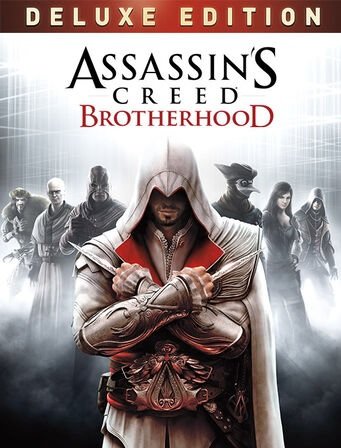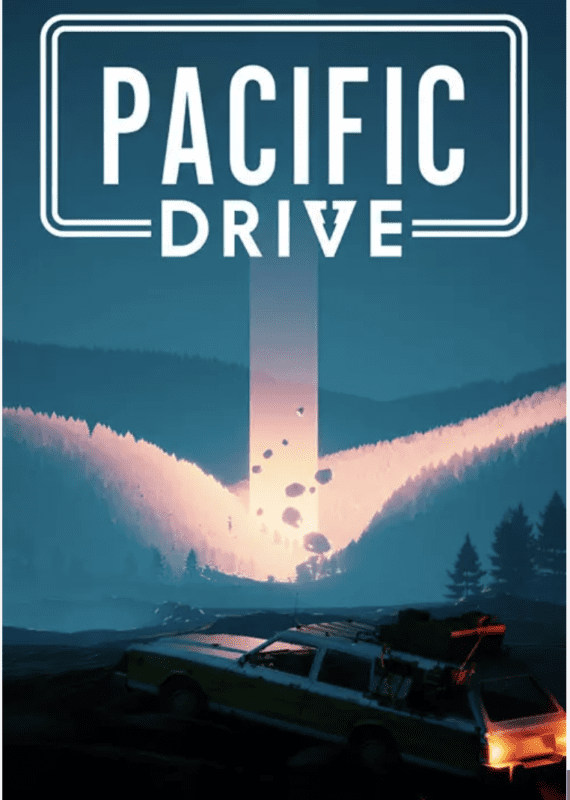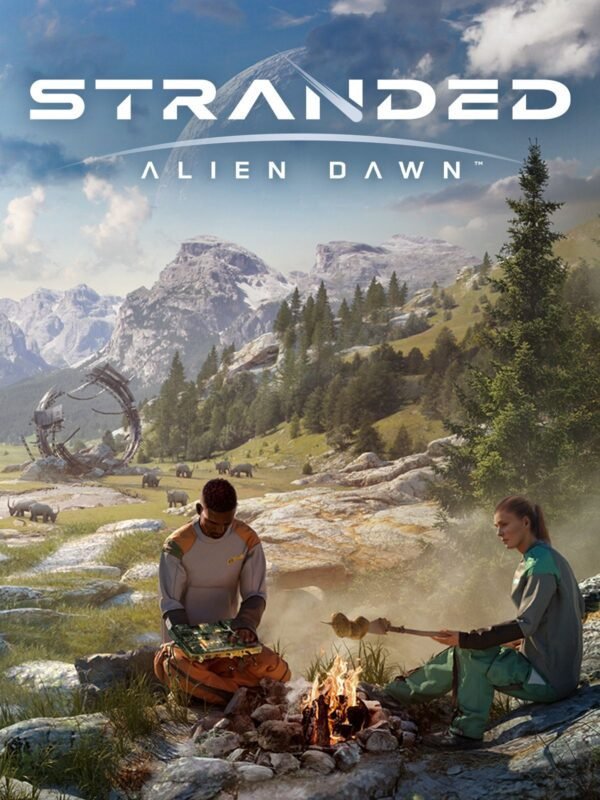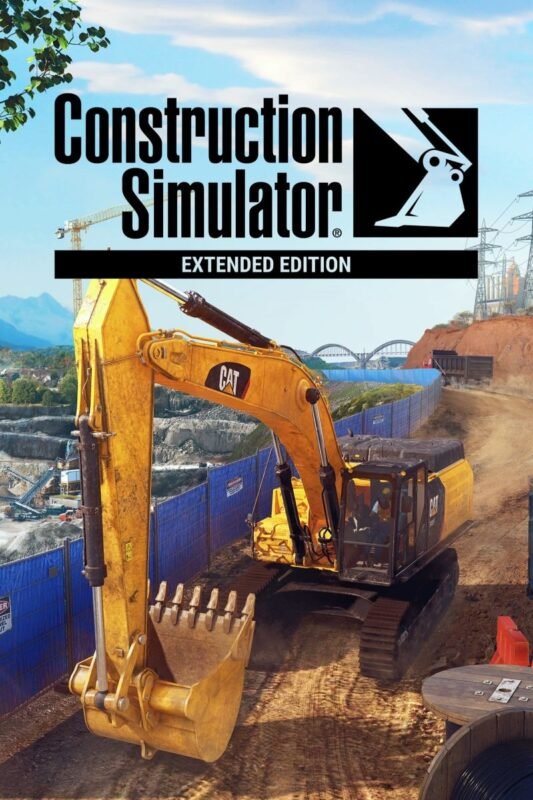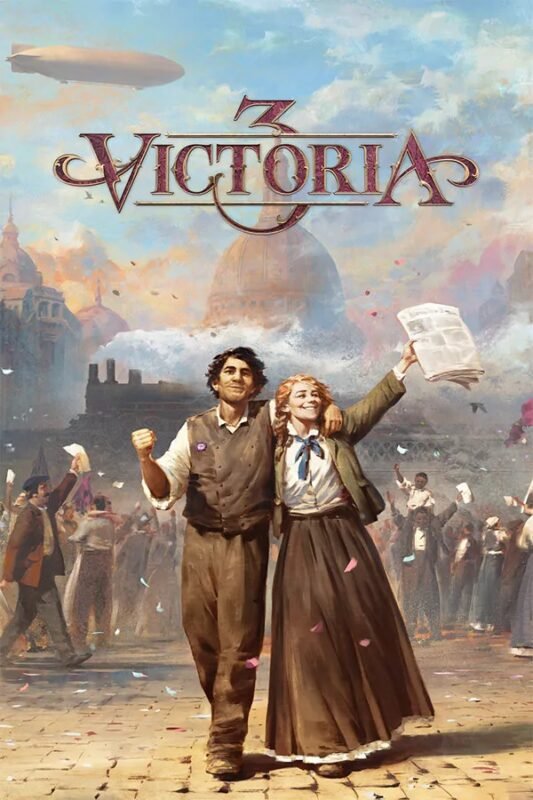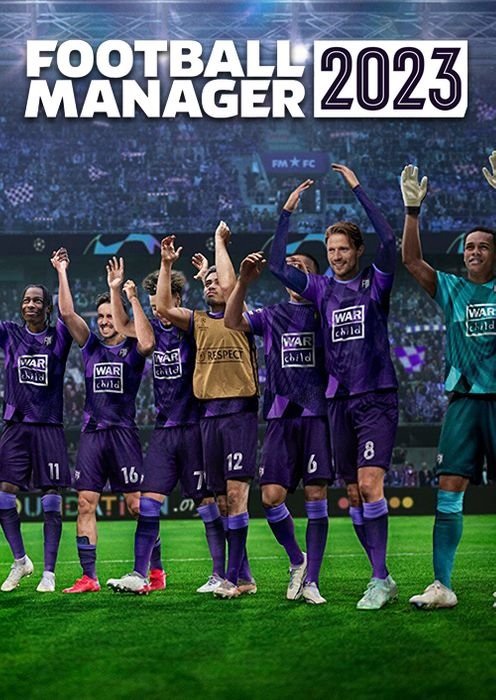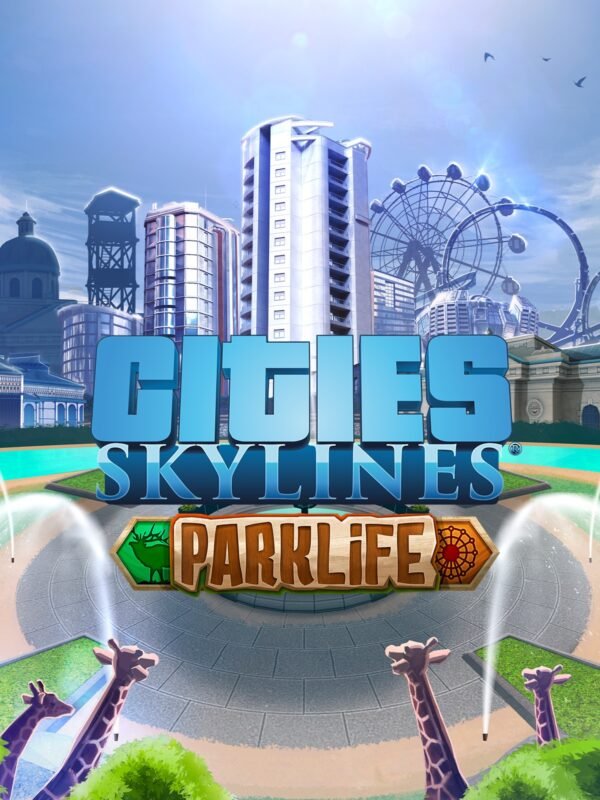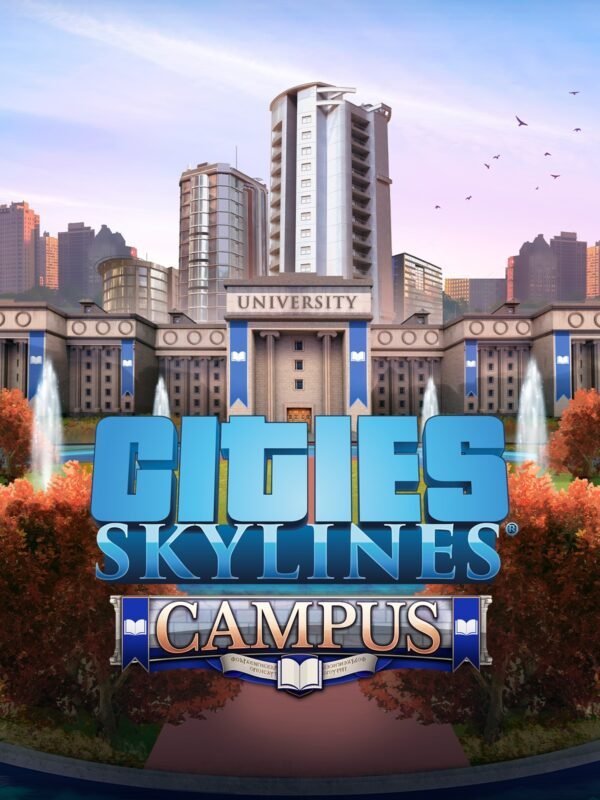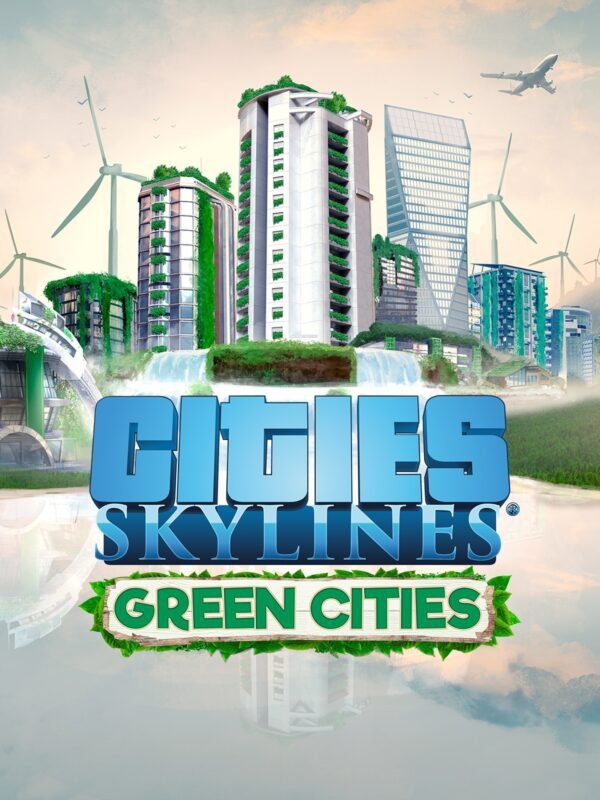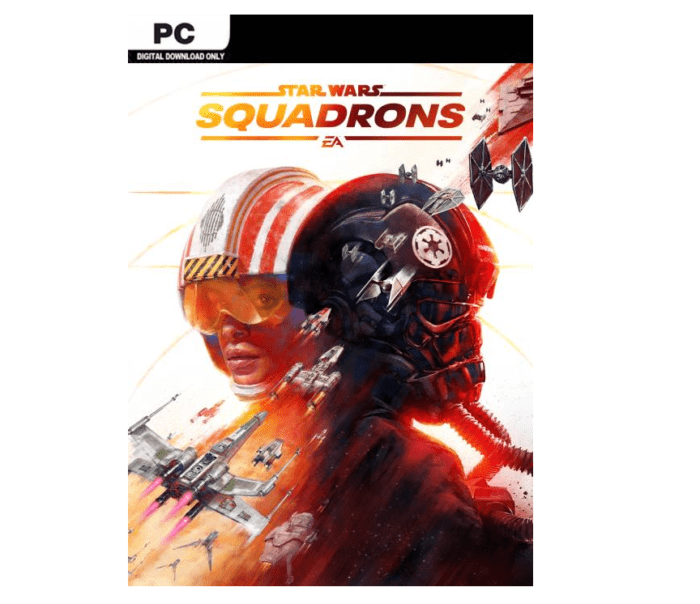
Microsoft Flight Simulator Windows 10 (Digital Download)
€ 39,99 inc. Vat
Microsoft Flight Simulator elevates the genre to new heights in its latest iteration, offering an unparalleled flight simulation experience that invites players to soar across a breathtakingly detailed and expansive virtual world. This next-generation simulator provides an extensive range of aircraft, from nimble light planes to colossal wide-body jets, each meticulously crafted to offer an authentic piloting experience. Players are challenged to master the intricacies of flight under varying conditions, including night flying and a sophisticated real-time atmospheric simulation.
The game’s standout feature is its dynamic and living world, powered by live weather systems that mirror real-world meteorological conditions, adding a layer of realism and unpredictability to every flight. Coupled with HDR functionality, which is available with supported games and TVs, the visual experience is nothing short of stunning, presenting the world in extraordinary detail and vividness. Microsoft Flight Simulator isn’t just about flying; it’s about exploring and interacting with the world from the unique perspective of the skies, with the ability to create flight plans to any destination on the planet. Whether you’re a seasoned pilot or a casual gamer, Microsoft Flight Simulator offers an immersive, authentic, and visually spectacular flying experience.
In stock
“Microsoft Flight Simulator” for Windows 10 is a highly detailed and impressively realistic flight simulation game developed by Asobo Studio and published by Xbox Game Studios. Released in 2020, it is the latest installment in the long-running “Microsoft Flight Simulator” series, which dates back to 1982. This edition is praised for its groundbreaking graphics, advanced simulation mechanics, and the use of real-world data to enhance the flying experience.
Immersive Experience and Technology
“Microsoft Flight Simulator” for Windows 10 utilizes Azure AI to stream high-definition imagery and uses real-world data to recreate the planet in astonishing detail. This includes accurate topographical landscapes, live weather data that mimics real-time weather conditions anywhere on the globe, and realistic air traffic. The game’s engine also supports a high level of detail for various aircraft, from light planes to commercial jets, each modeled with meticulous attention to their flight characteristics and cockpit designs.
Gameplay and Features
Players can explore the world in solo flight or with others in multiplayer mode, experiencing the nuances of day and night cycles and dynamic weather, which impacts flight dynamics. The game caters to both novice and veteran pilots with multiple difficulty settings and various assist options. Beginners can enjoy a more relaxed flying experience while serious enthusiasts can engage with all the complexity involved in flying an actual aircraft.
The game includes a variety of challenges, such as landing challenges at some of the world’s most dangerous airports, and bush flying missions in remote locations. There’s also a flight training section that teaches the basics of piloting an aircraft, making it accessible to new players.
Additional Content and Community Engagement
The Windows 10 edition of “Microsoft Flight Simulator” has a strong community and modding scene, supported by frequent updates and expansions from the developers. These expansions often include additional aircraft, enhanced scenery packs, and even more detailed city landscapes. The game also integrates well with various flight control hardware setups to enhance the simulation experience, making it as immersive as possible.
Conclusion
“Microsoft Flight Simulator” for Windows 10 is a landmark in simulation gaming, offering a near-limitless playground for aviation enthusiasts. Its use of cutting-edge technology and real-world data to recreate the nuances of real-life flying offers an unmatched level of realism and immersion. Whether you’re a seasoned pilot or someone who’s always dreamed of flying, “Microsoft Flight Simulator” provides an incredibly comprehensive and rewarding experience, allowing you to soar across the skies of a beautifully rendered Earth.
| GTIN / EAN |
04015918149440 |
|---|---|
| Platform |
XBOX ONE |
| Region |
Region free |
| Windows minimum requirements |
2 GB VRAMStorage: 150 GBDirectX: DirectX 11 ,Radeon RX 570Memory: 8 GB RAM ,Ryzen 3 1200GPU: NVIDIA GTX 770 ,WindowsOS: Windows 10 (v. 1909)Processor: Intel i5-4460 |
All of our products are delivered digitally via email.
Upon purchase, you will obtain a unique product key, a link to download the product, along with guidelines for installation and activation. The delivery of most items occurs swiftly, typically between 1 to 5 minutes. However, certain products necessitate manual processing and may take approximately an hour to reach you.
To access your purchased product, you can follow these steps:
1. Navigate to “My Account” by selecting your name in the top right corner of our website.
2. Click on “Orders” to view your purchases. Locate the specific order ID you need and click “SHOW” under “ACTIONS” to get more details.
3. On the specific order’s page, you will find your product key and a guide for downloading (note: for some items, the download guide is exclusively sent via email).
If you don't see the product key on the order page or in your confirmation email, rest assured it will be emailed to you automatically within one hour of your purchase. Should there be a delay of more than two hours in receiving your product key, please do not hesitate to get in touch with our support team for assistance.
Activate with Xbox

Xbox One
- Sign in to your Xbox One (make sure you’re signed in with the Microsoft account you want to redeem the code with).
- Press the Xbox button to open the guide, then select Home.
- Select Store.
- Select Use a code
- Enter the product key that were delivered to your email. You can also find the product key under "Orders" in your account on GameKeyZone.
Note If you can’t locate Store, scroll down to Add more on the Home screen and select the Store tile. (You may need to select See all suggestions.) Then select Add to Home.
Xbox Series X And Series S
- Sign in to your Xbox One (make sure you’re signed in with the Microsoft account you want to redeem the code with).
- Select the Microsoft Store app from your Home Screen or search for it.
- Scroll down to "Redeem Code" (on the left-hand side (under your account name).)
- Enter the product key that were delivered to your email. You can also find the product key under "Orders" in your account on GameKeyZone.
Note If you can’t locate Store, scroll down to Add more on the Home screen and select the Store tile. (You may need to select See all suggestions.) Then select Add to Home.
Web Browser
- Load a web browser and go to this address: https://redeem.microsoft.com/enter
- Sign in with your Microsoft account credentials.
- Enter the product key that were delivered to your email. You can also find the product key under "Orders" in your account on GameKeyZone.

Windows 10
- Sign in to your PC (make sure you’re signed in with the Microsoft account you want to redeem the code with).
- Press the Start button, type store, then select Microsoft Store.
- Select More … > Redeem a code.
- Select “Redeem Code”
- Enter the product key that were delivered to your email. You can also find the product key under "Orders" in your account on GameKeyZone.
Android/Windows 10 Mobile device
- Open the Xbox mobile app, then sign in (make sure you’re signed in with the Microsoft account you want to redeem the code with).
- Press the Menu button in the upper left corner.
- Select Microsoft Store from this list, then choose Redeem a code.
- Select “Redeem Code”
- Enter the product key that were delivered to your email. You can also find the product key under "Orders" in your account on GameKeyZone.
iOS Mobile device
- Go to https://redeem.microsoft.com.
- Enter the product key that were delivered to your email. You can also find the product key under "Orders" in your account on GameKeyZone.
Xbox Console Companion App on Windows 10
- On your PC, press the Start button , then select Xbox Console Companion from the list of apps.
- Make sure you're signed in with the account that you want to redeem the code with. If you need to sign in with a different account, select the Gamertag picture on the left navigation bar, then select Sign out and sign in with the correct account.
- Select Microsoft Store from the left navigation bar, then select Redeem a code.
- Enter the product key that were delivered to your email. You can also find the product key under "Orders" in your account on GameKeyZone.

Xbox 360
- Sign in to your Xbox 360 (make sure you’re signed in with the Microsoft account you want to redeem the code with).
- Press the Xbox Guide button on your controller
- Select Games & Apps, then choose Redeem Code.
- Enter the product key that were delivered to your email. You can also find the product key under "Orders" in your account on GameKeyZone.