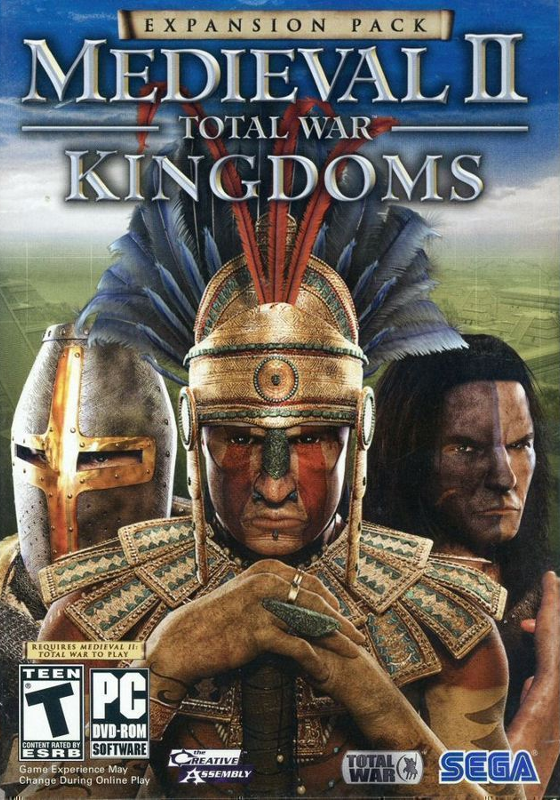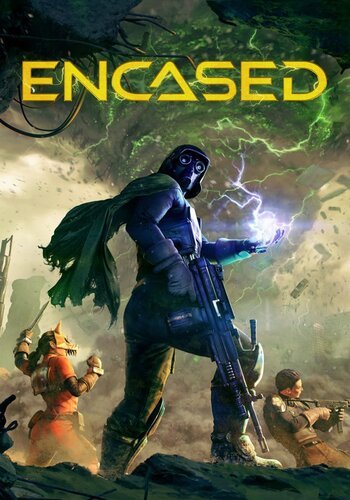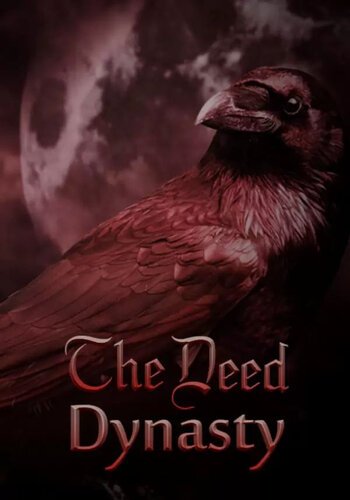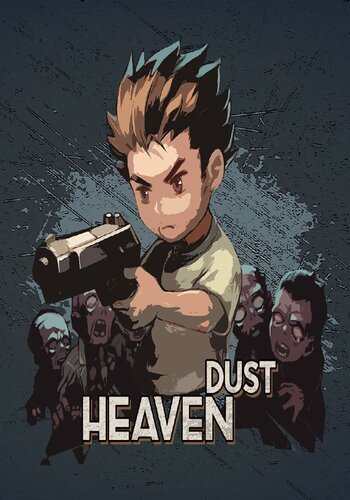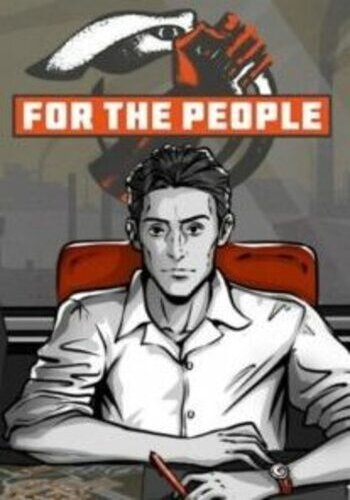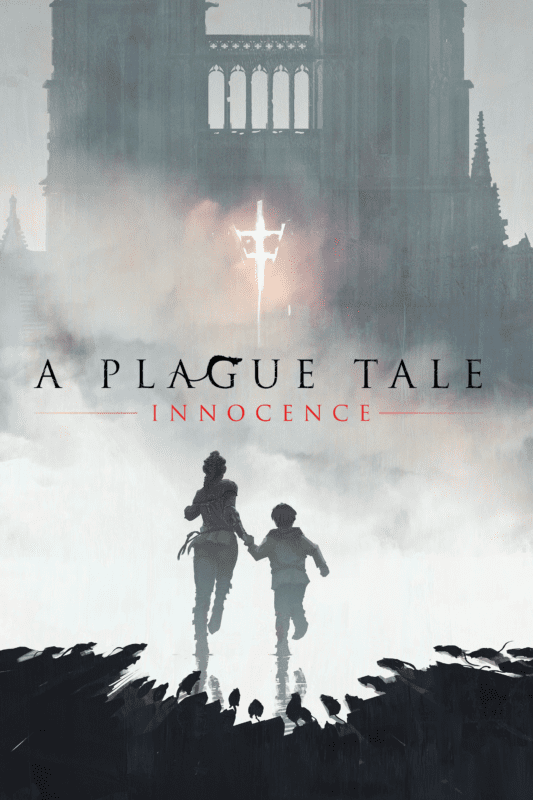
Medieval II: Total War Kingdoms Steam (Digital Download)
€ 12,99 inc. Vat
Medieval II: Total War Kingdoms significantly expands the scope and depth of the acclaimed Medieval II: Total War with its most content-rich expansion to date. It introduces four extensive new campaigns, each focusing on a unique geographical area: the British Isles, Teutonic Northern Europe, the Middle East, and the Americas. This expansion not only broadens the geographic reach but also deepens the gameplay experience. Players now have the opportunity to explore and conquer vast territories in both North and South America, previously only glimpsed in the main game, including regions controlled by new, fully playable factions like the Aztecs, Apaches, and Mayans.
In addition to the expansive new maps, Kingdoms adds 13 new factions, over 110 units, and 50 building types, collectively offering around 80 hours of new gameplay. This expansion stands out for its introduction of hotseat multiplayer—a first for the Total War series—allowing players to engage in one-on-one campaign games on the same computer. The key feature of Medieval II: Total War Kingdoms is its vast and diverse content, greatly enhancing the historical scope and strategic possibilities. Whether engaging in new battles, managing new units, or exploring uncharted lands, Kingdoms offers a rich, immersive experience for both seasoned players and newcomers to the Total War series.
In stock
“Medieval II: Total War Kingdoms” is an expansive expansion to the critically acclaimed “Medieval II: Total War,” developed by Creative Assembly and released in 2007. This add-on significantly enhances the original game by adding new maps, factions, and campaigns, each offering a unique narrative and strategic challenges. Kingdoms takes players on a grand tour of the medieval world, from the northern reaches of Europe to the deserts of the Middle East, providing a rich and varied experience that deepens the historical gameplay of the Total War series.
Expanded Campaigns
“Medieval II: Total War Kingdoms” features four new campaigns, each focusing on a different geographical and historical area:
- The Britannia Campaign: Set on the British Isles, this campaign features the struggle between England, Scotland, Wales, and Ireland for dominance. It also introduces the Norse invaders as a playable faction, adding a layer of complexity and historical intrigue.
- The Crusades Campaign: This campaign centers on the conflict between the Crusader states and the Muslim powers in the Near East. Players can lead the Kingdom of Jerusalem, the Principality of Antioch, the Byzantines, the Egyptians, or the Turks, each with specific missions and military goals.
- The Teutonic Campaign: Focused on the Baltic region, this campaign involves the Teutonic Order’s attempts to Christianize the pagan Lithuanians, while also contending with the powerful Kingdoms of Poland and Denmark and the Holy Roman Empire.
- The Americas Campaign: This allows players to engage with the early period of European exploration and conquest of the New World, featuring Native American civilizations like the Aztecs and the Mayans, along with the invading Spanish forces.
Gameplay and Features
In addition to the new campaigns, “Medieval II: Total War Kingdoms” introduces over 150 new units, enhancing the tactical options available to players. This includes unique units that reflect the historical and cultural context of the new campaigns, such as the Dismounted English Knights, the Apachean Scouts, and the Armenian Archers.
The expansion also improves the AI, offering a more challenging and realistic gameplay experience. Players will find that diplomatic and military strategies must be more nuanced, as the AI is better at forming realistic responses and long-term strategies.
Modding and Community
“Medieval II: Total War Kingdoms” is highly regarded in the Total War community for its moddability. The expansion has served as a base for numerous mods, some of which transform the game into entirely new historical, fantasy, or fictional settings, significantly extending the game’s lifespan and replayability.
Conclusion
“Medieval II: Total War Kingdoms” is a substantial and worthy expansion to “Medieval II: Total War,” offering a wealth of new content that enriches the original game. With its focus on diverse historical periods and regions, along with the introduction of new units and improved AI, Kingdoms provides a deeply immersive and challenging experience for fans of historical strategy games. It’s a testament to the enduring legacy of the Total War series in providing detailed and engaging historical simulations.
| GTIN / EAN |
05060138431874 |
|---|---|
| Platform |
Steam |
| Region |
Region free |
All of our products are delivered digitally via email.
Upon purchase, you will obtain a unique product key, a link to download the product, along with guidelines for installation and activation. The delivery of most items occurs swiftly, typically between 1 to 5 minutes. However, certain products necessitate manual processing and may take approximately an hour to reach you.
To access your purchased product, you can follow these steps:
1. Navigate to “My Account” by selecting your name in the top right corner of our website.
2. Click on “Orders” to view your purchases. Locate the specific order ID you need and click “SHOW” under “ACTIONS” to get more details.
3. On the specific order’s page, you will find your product key and a guide for downloading (note: for some items, the download guide is exclusively sent via email).
If you don't see the product key on the order page or in your confirmation email, rest assured it will be emailed to you automatically within one hour of your purchase. Should there be a delay of more than two hours in receiving your product key, please do not hesitate to get in touch with our support team for assistance.

1. Download and install the Steam Client on your PC.
2. Open the Steam Client, login and locate the games tab on the top menu. Click on "Games" and then select "Activate a Product on Steam"

3. Enter the product key that was delivered to your e-post. You can also find the product key under the "Orders" page at user at GameKeyZone.

4. The game is now activated and can be downloaded and installed from the library when you are ready.
You can find more support regarding Steam activation on the official Steam Support Site: https://help.steampowered.com/en/wizard/HelpWithSteam