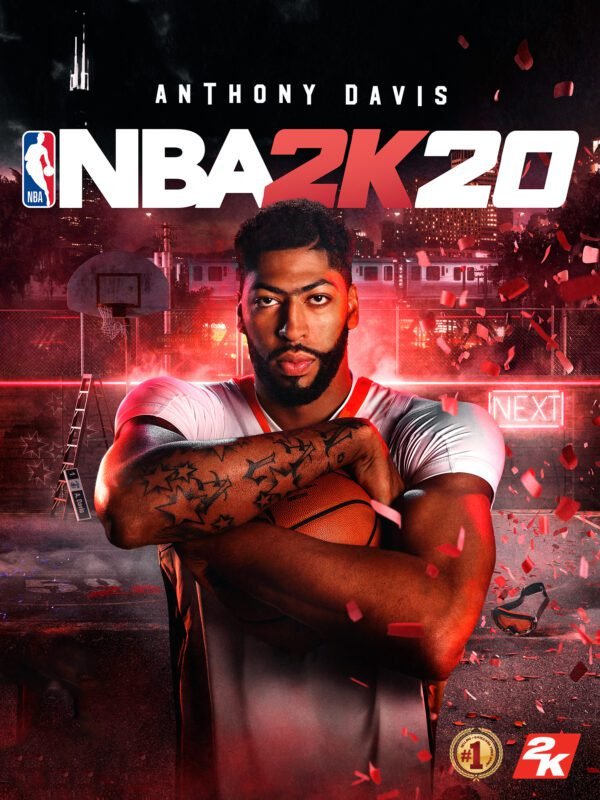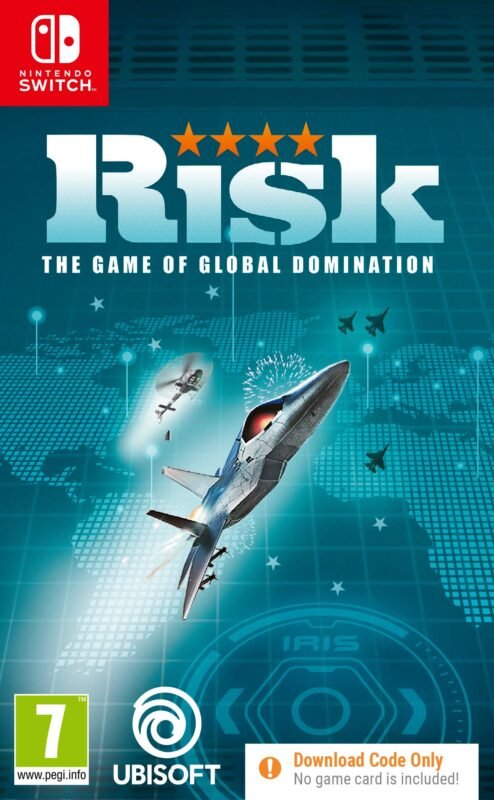LEGO City Undercover EU Nintendo Switch (Digital Download)
€ 22,99 inc. Vat
Dive into a world of whimsical adventure with “LEGO City Undercover” for the Nintendo Switch. This engaging game invites players of all ages to explore the vast, open-world metropolis of LEGO City.
As the protagonist, Chase McCain, a clever undercover detective, you embark on a mission to hunt down the notorious criminal, Rex Fury. Your quest leads you across a sprawling cityscape brimming with LEGO’s trademark humor. From bustling city streets to tranquil suburban areas, the diverse settings offer a delightful backdrop for exploration and discovery.
Utilize an array of disguises, each granting unique abilities, to solve puzzles and engage in exciting chases. Whether you’re performing daredevil stunts, commandeering a variety of vehicles, or using your detective skills to uncover hidden clues, “LEGO City Undercover” blends action, humor, and creativity in a family-friendly package.
This Nintendo Switch edition offers both single-player and a newly added cooperative multiplayer mode, allowing friends and family to dive into the fun together. The handheld mode of the Switch ensures that the adventure goes wherever you do, making “LEGO City Undercover” an ideal choice for gaming at home or on the go. Get ready for a delightful, block-building journey filled with charm, laughter, and engaging gameplay!
In stock
In stock
As Chase McCain, you’ll become an expert at hand-to-hand combat, fighting your foes and wrestling them to the ground until you can slap the cuffs on ’em. The best officers are also pros at free running, jumping, climbing, and traversing the city on special blue and white bricks. Do you have what it takes?
| Release Date |
2017-04-04 |
|---|---|
| Publishers |
Nintendo |
| Platform |
Nintendo |
| Region |
EUROPE |
| Windows minimum requirements |
Windows</br>OS: Windows 7/8/8.1/10 x64 |
| Platform |
Nintendo Switch |
All of our products are delivered digitally via email.
Upon purchase, you will obtain a unique product key, a link to download the product, along with guidelines for installation and activation. The delivery of most items occurs swiftly, typically between 1 to 5 minutes. However, certain products necessitate manual processing and may take approximately an hour to reach you.
To access your purchased product, you can follow these steps:
1. Navigate to “My Account” by selecting your name in the top right corner of our website.
2. Click on “Orders” to view your purchases. Locate the specific order ID you need and click “SHOW” under “ACTIONS” to get more details.
3. On the specific order’s page, you will find your product key and a guide for downloading (note: for some items, the download guide is exclusively sent via email).
If you don't see the product key on the order page or in your confirmation email, rest assured it will be emailed to you automatically within one hour of your purchase. Should there be a delay of more than two hours in receiving your product key, please do not hesitate to get in touch with our support team for assistance.
Instructions on redeeming a software download code in Nintendo eShop for Nintendo Switch.
Additional Information:
- An internet connection and Nintendo Account are required to access Nintendo eShop for Nintendo Switch.
- For assistance with redeeming a code for a Nintendo Switch Online membership, click here.
Complete These Steps:
- Select “Nintendo eShop” on the HOME Menu to launch Nintendo eShop.
- Select the account you want to use.
- Select “Redeem Code” on the left side of the screen.
- Enter the 16-character download code.
- Some retailer cards for Nintendo Switch software will include both a Control Number and a Download Code. Make sure that you are entering the Download Code (usually begins with a B, no hyphens in the number) and not the Control Number (usually begins with an S, has hyphens).
- Any letters and symbols not used with prepaid codes (i.e. O, I, Z, commas, hyphens, etc.) will be disabled from the on-screen keyboard.
- Select “Confirm”. The software will begin downloading once the code is confirmed.
- The software icon will appear on the HOME Menu, with a download status bar. The status bar will disappear once the game download is complete.