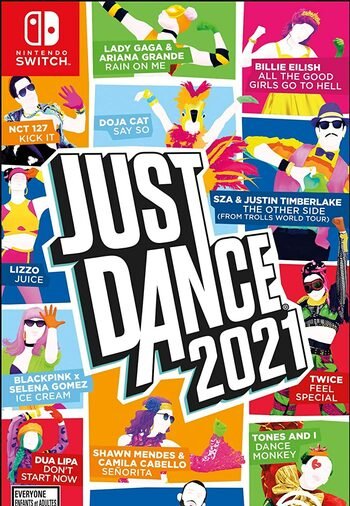Just Dance 2020 EU Nintendo Switch (Digital Download)
€ 19,99 inc. Vat
In stock
Get ready to dance your heart out with Just Dance 2020 for the Nintendo Switch! Jam-packed with hit songs, thrilling choreographies, and exciting game modes, it’s the ultimate dance party experience for players of all ages.
With Just Dance 2020, you can groove to over 40 of the hottest tracks from chart-topping artists like Ariana Grande, Billie Eilish, and Ed Sheeran. From pop anthems to classic hits, there’s something for everyone to enjoy.
Grab your Joy-Con controllers and get ready to bust a move in a variety of fun game modes. Whether you’re dancing solo, competing against friends in multiplayer mode, or working up a sweat in the Sweat Mode fitness tracker, Just Dance 2020 offers endless hours of entertainment.
Unleash your inner dancer with dynamic choreographies that are easy to pick up but challenging to master. With the Nintendo Switch’s unique motion controls, you’ll feel like you’re right in the middle of the action as you follow along with on-screen dancers and mirror their moves.
Plus, with the Just Dance Unlimited subscription service, you’ll have access to over 500 additional songs and exclusive content to keep the dance party going all year long.
So grab your friends and family, clear some space in your living room, and get ready to dance like nobody’s watching with Just Dance 2020 for the Nintendo Switch!
| Release Date |
2019-11-05 |
|---|---|
| Publishers |
Ubisoft Studios |
| Platform |
Nintendo Switch |
All of our products are delivered digitally via email.
Upon purchase, you will obtain a unique product key, a link to download the product, along with guidelines for installation and activation. The delivery of most items occurs swiftly, typically between 1 to 5 minutes. However, certain products necessitate manual processing and may take approximately an hour to reach you.
To access your purchased product, you can follow these steps:
1. Navigate to “My Account” by selecting your name in the top right corner of our website.
2. Click on “Orders” to view your purchases. Locate the specific order ID you need and click “SHOW” under “ACTIONS” to get more details.
3. On the specific order’s page, you will find your product key and a guide for downloading (note: for some items, the download guide is exclusively sent via email).
If you don't see the product key on the order page or in your confirmation email, rest assured it will be emailed to you automatically within one hour of your purchase. Should there be a delay of more than two hours in receiving your product key, please do not hesitate to get in touch with our support team for assistance.
Instructions on redeeming a software download code in Nintendo eShop for Nintendo Switch.
Additional Information:
- An internet connection and Nintendo Account are required to access Nintendo eShop for Nintendo Switch.
- For assistance with redeeming a code for a Nintendo Switch Online membership, click here.
Complete These Steps:
- Select “Nintendo eShop” on the HOME Menu to launch Nintendo eShop.
- Select the account you want to use.
- Select “Redeem Code” on the left side of the screen.
- Enter the 16-character download code.
- Some retailer cards for Nintendo Switch software will include both a Control Number and a Download Code. Make sure that you are entering the Download Code (usually begins with a B, no hyphens in the number) and not the Control Number (usually begins with an S, has hyphens).
- Any letters and symbols not used with prepaid codes (i.e. O, I, Z, commas, hyphens, etc.) will be disabled from the on-screen keyboard.
- Select “Confirm”. The software will begin downloading once the code is confirmed.
- The software icon will appear on the HOME Menu, with a download status bar. The status bar will disappear once the game download is complete.