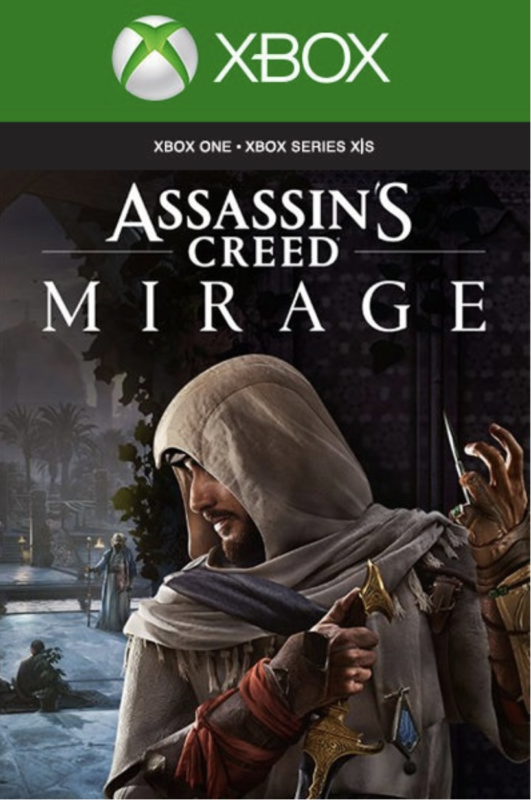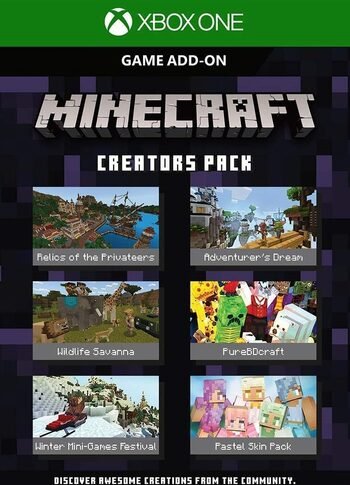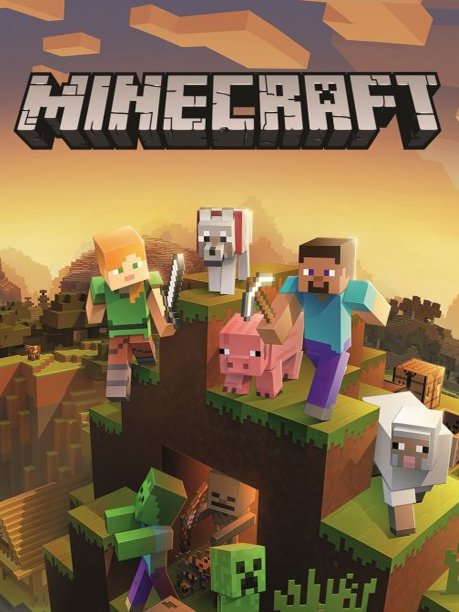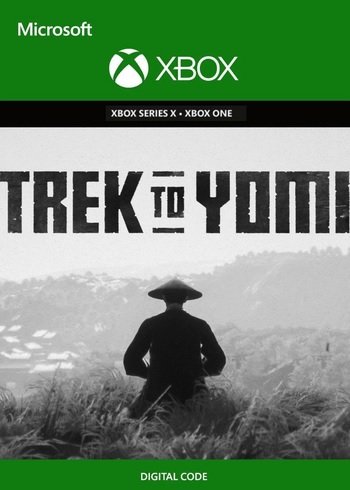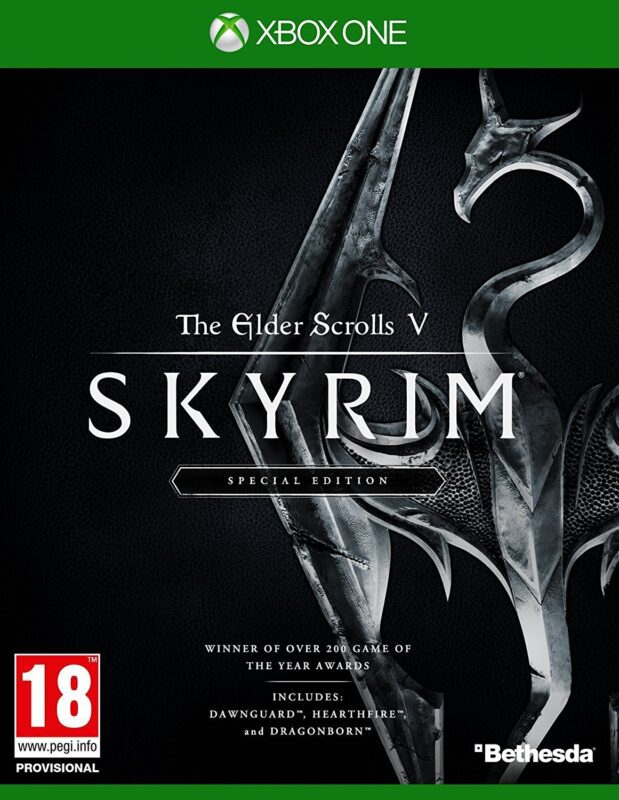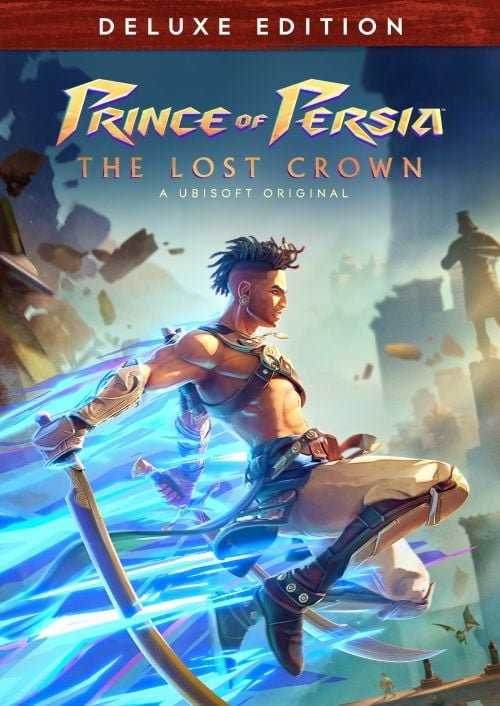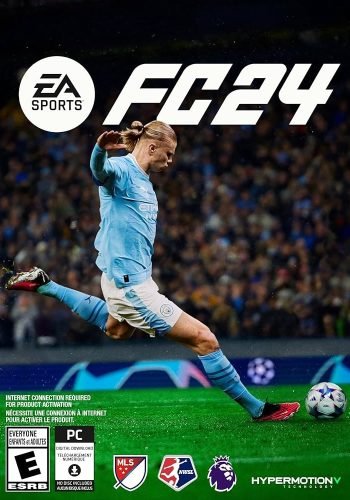
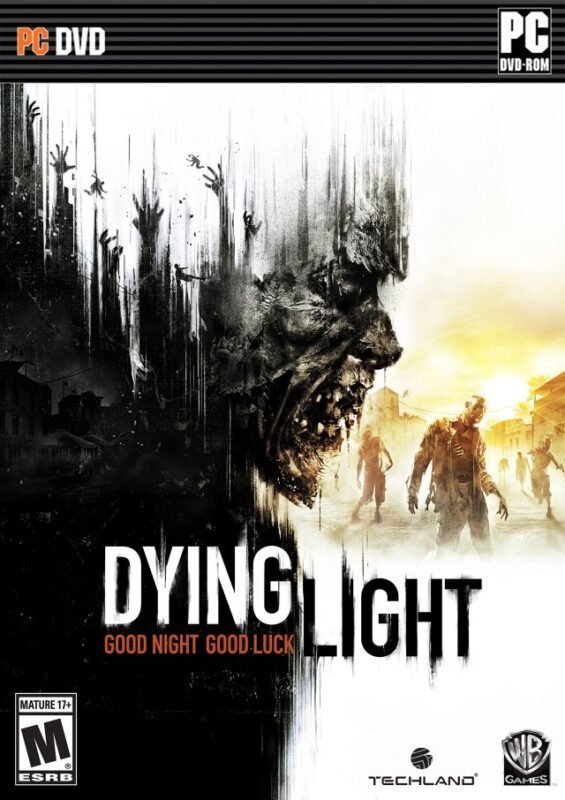
Hogwarts Legacy EU Xbox Series X|S (Digital Download)
€ 28,99 inc. Vat
“Hogwarts Legacy” for Xbox Series X|S immerses players in the rich and magical world of Harry Potter, set in the 1800s, long before the era of Harry and his friends. As a custom-created student at Hogwarts, you’ll experience a captivating narrative where your choices shape your journey through this open-world RPG. The game boasts stunning, next-gen graphics that bring the iconic school and surrounding areas to life in breathtaking detail.
Players will attend classes, learn a variety of spells, brew potions, and uncover hidden secrets of Hogwarts. You’ll interact with unique characters, some familiar to fans and others new. Combat is dynamic, blending spellcasting with strategy, as you face off against magical beasts and dark wizards. The Xbox Series X|S version offers enhanced performance with faster loading times and improved visual fidelity, ensuring a seamless and immersive gameplay experience.
Whether exploring the Forbidden Forest, flying on broomsticks, or unraveling the mysteries of the wizarding world, “Hogwarts Legacy” offers an unparalleled adventure for both Harry Potter fans and newcomers to the franchise.
In stock
In stock
Explore the World of Magic with Hogwarts Legacy
Step into the spellbinding universe as a student at Hogwarts in the 19th century with “Hogwarts Legacy.” This action-packed role-playing game offers players a unique chance to craft their own story within the beloved Harry Potter universe, developed with meticulous detail and fidelity to J.K. Rowling’s original magical world.
In-depth Customization and Character Development
In “Hogwarts Legacy,” you have the opportunity to customize your own wizard or witch from scratch. Choose your house, design your character, and develop your magical skills through an extensive system of spells, potions, and magical creatures. Your choices not only affect your personal growth but also how the story unfolds.
World-Class Graphics and Environments
The game is crafted with stunning graphics and attention to detail, creating an immersive and visually captivating experience. Explore the familiar surroundings of Hogwarts castle, the Forbidden Forest, and more. Each area is alive and full of secrets waiting to be discovered.
Interactive and Dynamic Gameplay Experiences
“Hogwarts Legacy” offers a living, responsive world. Your actions will influence the world around you with dynamic events and challenges. Befriend or rival other students, and impact the events around you through your magical abilities and decisions.
Explore, Learn, and Combat
Prepare to dive into extensive classroom experiences where you learn to master powerful spells, brew advanced potions, and care for magical creatures. Challenge yourself in duels against dark wizards, trolls, and other mystical beings.
A Rich Narrative and Legacy
The game is deeply rooted in the rich lore of the Harry Potter series, offering new insights and expansions to the existing storyline. “Hogwarts Legacy” is not just a game but an expansion of the universe that fans love and new players will admire.
Join the Adventure in Hogwarts Legacy
“Hogwarts Legacy” is the ultimate game for both longtime fans and new enthusiasts of the Harry Potter universe. With its rich narrative depth, breathtaking graphics, and interactive gameplay, “Hogwarts Legacy” invites you to experience the magical world in a way you never have before.
| Delivery |
Free digital delivery via email |
|---|---|
| Platform |
Xbox Series X | S |
All of our products are delivered digitally via email.
Upon purchase, you will obtain a unique product key, a link to download the product, along with guidelines for installation and activation. The delivery of most items occurs swiftly, typically between 1 to 5 minutes. However, certain products necessitate manual processing and may take approximately an hour to reach you.
To access your purchased product, you can follow these steps:
1. Navigate to “My Account” by selecting your name in the top right corner of our website.
2. Click on “Orders” to view your purchases. Locate the specific order ID you need and click “SHOW” under “ACTIONS” to get more details.
3. On the specific order’s page, you will find your product key and a guide for downloading (note: for some items, the download guide is exclusively sent via email).
If you don't see the product key on the order page or in your confirmation email, rest assured it will be emailed to you automatically within one hour of your purchase. Should there be a delay of more than two hours in receiving your product key, please do not hesitate to get in touch with our support team for assistance.
Activate with Xbox

Xbox One
- Sign in to your Xbox One (make sure you’re signed in with the Microsoft account you want to redeem the code with).
- Press the Xbox button to open the guide, then select Home.
- Select Store.
- Select Use a code
- Enter the product key that were delivered to your email. You can also find the product key under "Orders" in your account on GameKeyZone.
Note If you can’t locate Store, scroll down to Add more on the Home screen and select the Store tile. (You may need to select See all suggestions.) Then select Add to Home.
Xbox Series X And Series S
- Sign in to your Xbox One (make sure you’re signed in with the Microsoft account you want to redeem the code with).
- Select the Microsoft Store app from your Home Screen or search for it.
- Scroll down to "Redeem Code" (on the left-hand side (under your account name).)
- Enter the product key that were delivered to your email. You can also find the product key under "Orders" in your account on GameKeyZone.
Note If you can’t locate Store, scroll down to Add more on the Home screen and select the Store tile. (You may need to select See all suggestions.) Then select Add to Home.
Web Browser
- Load a web browser and go to this address: https://redeem.microsoft.com/enter
- Sign in with your Microsoft account credentials.
- Enter the product key that were delivered to your email. You can also find the product key under "Orders" in your account on GameKeyZone.

Windows 10
- Sign in to your PC (make sure you’re signed in with the Microsoft account you want to redeem the code with).
- Press the Start button, type store, then select Microsoft Store.
- Select More … > Redeem a code.
- Select “Redeem Code”
- Enter the product key that were delivered to your email. You can also find the product key under "Orders" in your account on GameKeyZone.
Android/Windows 10 Mobile device
- Open the Xbox mobile app, then sign in (make sure you’re signed in with the Microsoft account you want to redeem the code with).
- Press the Menu button in the upper left corner.
- Select Microsoft Store from this list, then choose Redeem a code.
- Select “Redeem Code”
- Enter the product key that were delivered to your email. You can also find the product key under "Orders" in your account on GameKeyZone.
iOS Mobile device
- Go to https://redeem.microsoft.com.
- Enter the product key that were delivered to your email. You can also find the product key under "Orders" in your account on GameKeyZone.
Xbox Console Companion App on Windows 10
- On your PC, press the Start button , then select Xbox Console Companion from the list of apps.
- Make sure you're signed in with the account that you want to redeem the code with. If you need to sign in with a different account, select the Gamertag picture on the left navigation bar, then select Sign out and sign in with the correct account.
- Select Microsoft Store from the left navigation bar, then select Redeem a code.
- Enter the product key that were delivered to your email. You can also find the product key under "Orders" in your account on GameKeyZone.

Xbox 360
- Sign in to your Xbox 360 (make sure you’re signed in with the Microsoft account you want to redeem the code with).
- Press the Xbox Guide button on your controller
- Select Games & Apps, then choose Redeem Code.
- Enter the product key that were delivered to your email. You can also find the product key under "Orders" in your account on GameKeyZone.