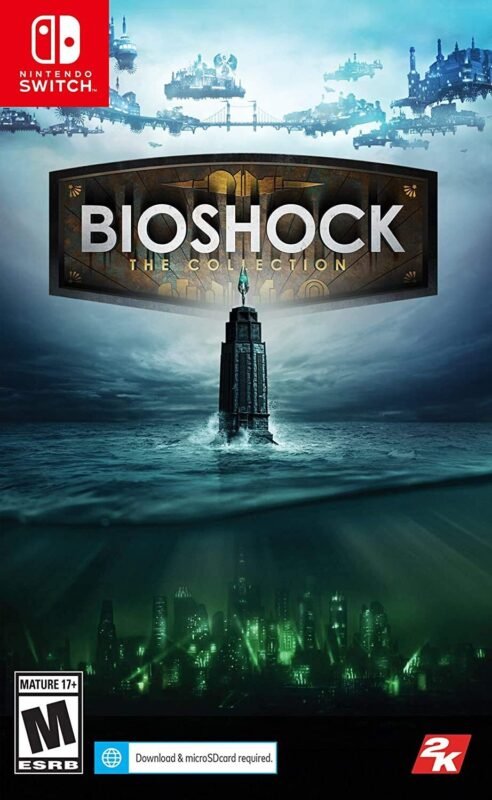Hitman 3 XBOX One / XBOX Series X|S (Digital Download)
€ 64,99 inc. Vat
“HITMAN 3” marks the thrilling climax of the “World of Assassination” trilogy, bringing back the iconic Agent 47 in his most intense and gripping adventure yet. In this final installment, players navigate a world of intrigue and danger, executing meticulously planned assassinations across the globe. The game stands as a dramatic conclusion to the series, promising a deeply immersive narrative that weaves together the threads of Agent 47’s complex story. “HITMAN 3” challenges players to employ creativity and strategy, offering a variety of ways to approach each mission, from stealthy eliminations to elaborate, carefully orchestrated plots.
The game is renowned for its stunningly detailed and diverse environments, allowing players to explore a range of exotic and intricate locations. These settings are not just visually impressive but also play a critical role in gameplay, offering countless interactive elements and opportunities for creative assassinations. A hallmark of “HITMAN 3” is its replayability; each mission can be approached in multiple ways, encouraging players to experiment with different strategies and tactics. This installment enhances the series’ signature blend of stealth, strategy, and sandbox gameplay, providing fans and newcomers alike with a deeply satisfying and memorable conclusion to the epic “World of Assassination” narrative.
Out of stock
Step into the shoes of the legendary assassin Agent 47 and embark on a globe-trotting adventure in “Hitman 3,” the thrilling conclusion to the acclaimed World of Assassination trilogy developed by IO Interactive. As the master of stealth and deception, you’ll travel to exotic locations, eliminate high-profile targets, and unravel a conspiracy that will test your skills to the limit.
Enter the World of Assassination: In “Hitman 3,” players once again assume the role of Agent 47, the deadly and enigmatic assassin tasked with carrying out high-stakes contracts in locations around the world. With its immersive sandbox environments and open-ended gameplay, the game offers unprecedented freedom and creativity in how you approach each mission.
Experience Dynamic Gameplay: Whether you prefer stealthy takedowns, silent assassinations, or explosive confrontations, “Hitman 3” gives you the tools and freedom to play your way. From crowded city streets to opulent mansions and sprawling landscapes, every location offers unique opportunities and challenges for you to exploit and overcome.
Master the Art of Assassination: With its deep and rewarding gameplay mechanics, “Hitman 3” encourages players to think strategically and adapt to their surroundings. Use disguises, distractions, and environmental interactions to outsmart your enemies and eliminate your targets with precision and finesse.
Explore Stunning Environments: From the neon-lit streets of Dubai to the sun-drenched vineyards of Argentina, “Hitman 3” takes players on a visually stunning journey across the globe. With its breathtaking graphics and immersive sound design, each location feels alive and teeming with life, making every mission a cinematic experience.
Conclusion:
“Hitman 3” is the ultimate culmination of the World of Assassination trilogy, delivering a gripping narrative, deep gameplay mechanics, and stunning visuals that will keep players engaged from start to finish. Whether you’re a seasoned assassin or new to the series, “Hitman 3” offers an unforgettable gaming experience that will satisfy fans and newcomers alike. So gear up, plan your approach, and prepare to become the ultimate assassin in “Hitman 3.”
| GTIN / EAN |
05021290089907 |
|---|---|
| Platform |
S ,Xbox Series X |
| Region |
EUROPE |
| Windows minimum requirements |
Windows OS: 64-bit Windows 10Processor: Intel CPU Core i5-2500K 3.3GHz / AMD CPU Phenom II X4 940Memory: 8GBStorage: 80GBDirect X: 12Graphics: NVIDIA GeForce GTX 660 / Radeon HD 7870 |
All of our products are delivered digitally via email.
Upon purchase, you will obtain a unique product key, a link to download the product, along with guidelines for installation and activation. The delivery of most items occurs swiftly, typically between 1 to 5 minutes. However, certain products necessitate manual processing and may take approximately an hour to reach you.
To access your purchased product, you can follow these steps:
1. Navigate to “My Account” by selecting your name in the top right corner of our website.
2. Click on “Orders” to view your purchases. Locate the specific order ID you need and click “SHOW” under “ACTIONS” to get more details.
3. On the specific order’s page, you will find your product key and a guide for downloading (note: for some items, the download guide is exclusively sent via email).
If you don't see the product key on the order page or in your confirmation email, rest assured it will be emailed to you automatically within one hour of your purchase. Should there be a delay of more than two hours in receiving your product key, please do not hesitate to get in touch with our support team for assistance.
Activate with Xbox

Xbox One
- Sign in to your Xbox One (make sure you’re signed in with the Microsoft account you want to redeem the code with).
- Press the Xbox button to open the guide, then select Home.
- Select Store.
- Select Use a code
- Enter the product key that were delivered to your email. You can also find the product key under "Orders" in your account on GameKeyZone.
Note If you can’t locate Store, scroll down to Add more on the Home screen and select the Store tile. (You may need to select See all suggestions.) Then select Add to Home.
Xbox Series X And Series S
- Sign in to your Xbox One (make sure you’re signed in with the Microsoft account you want to redeem the code with).
- Select the Microsoft Store app from your Home Screen or search for it.
- Scroll down to "Redeem Code" (on the left-hand side (under your account name).)
- Enter the product key that were delivered to your email. You can also find the product key under "Orders" in your account on GameKeyZone.
Note If you can’t locate Store, scroll down to Add more on the Home screen and select the Store tile. (You may need to select See all suggestions.) Then select Add to Home.
Web Browser
- Load a web browser and go to this address: https://redeem.microsoft.com/enter
- Sign in with your Microsoft account credentials.
- Enter the product key that were delivered to your email. You can also find the product key under "Orders" in your account on GameKeyZone.

Windows 10
- Sign in to your PC (make sure you’re signed in with the Microsoft account you want to redeem the code with).
- Press the Start button, type store, then select Microsoft Store.
- Select More … > Redeem a code.
- Select “Redeem Code”
- Enter the product key that were delivered to your email. You can also find the product key under "Orders" in your account on GameKeyZone.
Android/Windows 10 Mobile device
- Open the Xbox mobile app, then sign in (make sure you’re signed in with the Microsoft account you want to redeem the code with).
- Press the Menu button in the upper left corner.
- Select Microsoft Store from this list, then choose Redeem a code.
- Select “Redeem Code”
- Enter the product key that were delivered to your email. You can also find the product key under "Orders" in your account on GameKeyZone.
iOS Mobile device
- Go to https://redeem.microsoft.com.
- Enter the product key that were delivered to your email. You can also find the product key under "Orders" in your account on GameKeyZone.
Xbox Console Companion App on Windows 10
- On your PC, press the Start button , then select Xbox Console Companion from the list of apps.
- Make sure you're signed in with the account that you want to redeem the code with. If you need to sign in with a different account, select the Gamertag picture on the left navigation bar, then select Sign out and sign in with the correct account.
- Select Microsoft Store from the left navigation bar, then select Redeem a code.
- Enter the product key that were delivered to your email. You can also find the product key under "Orders" in your account on GameKeyZone.

Xbox 360
- Sign in to your Xbox 360 (make sure you’re signed in with the Microsoft account you want to redeem the code with).
- Press the Xbox Guide button on your controller
- Select Games & Apps, then choose Redeem Code.
- Enter the product key that were delivered to your email. You can also find the product key under "Orders" in your account on GameKeyZone.