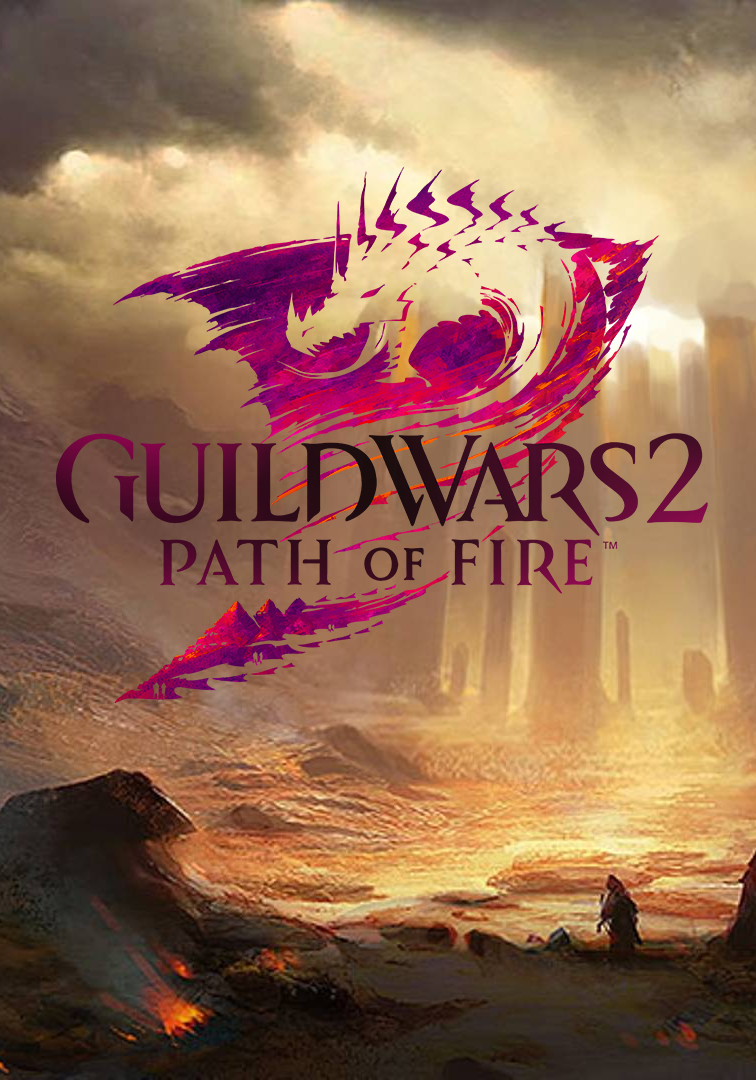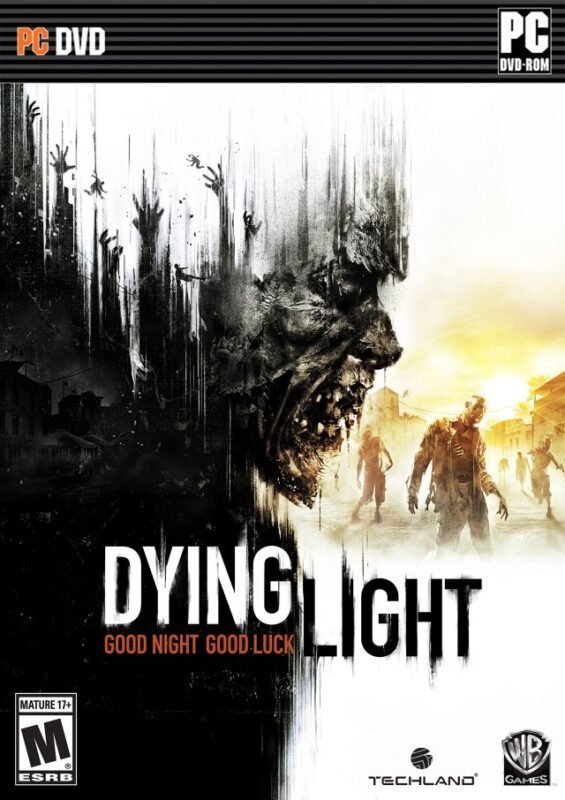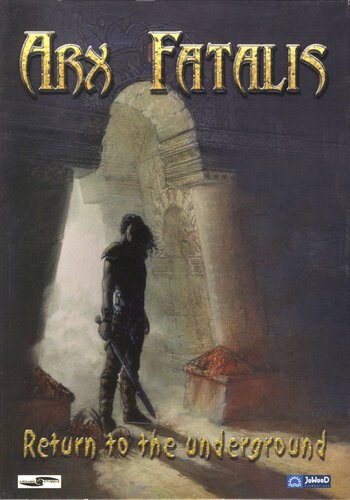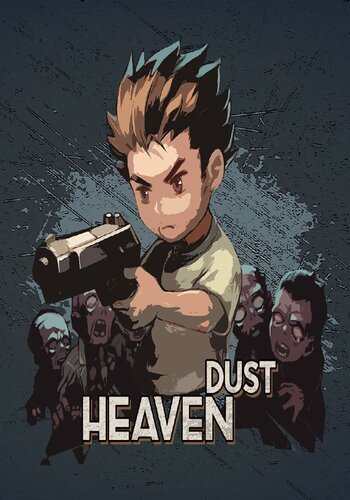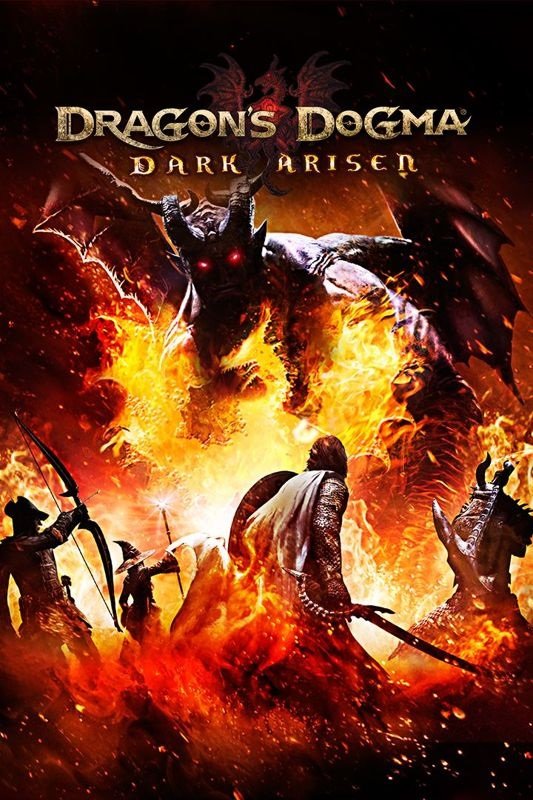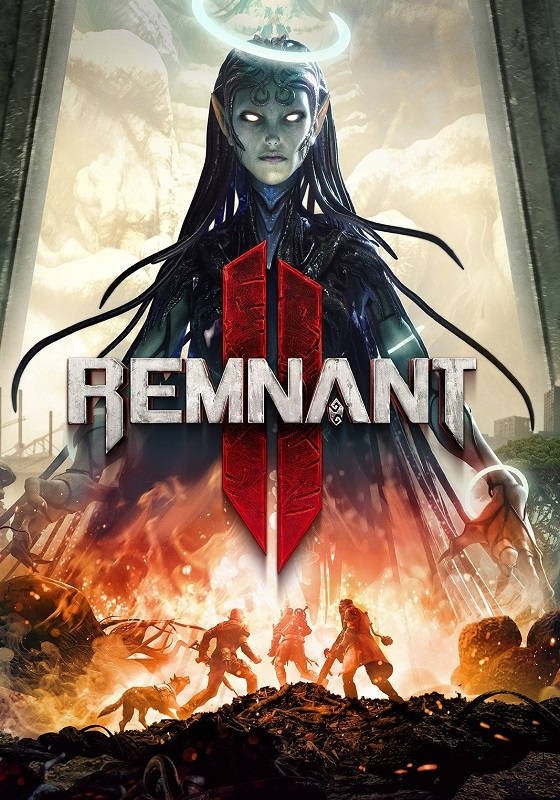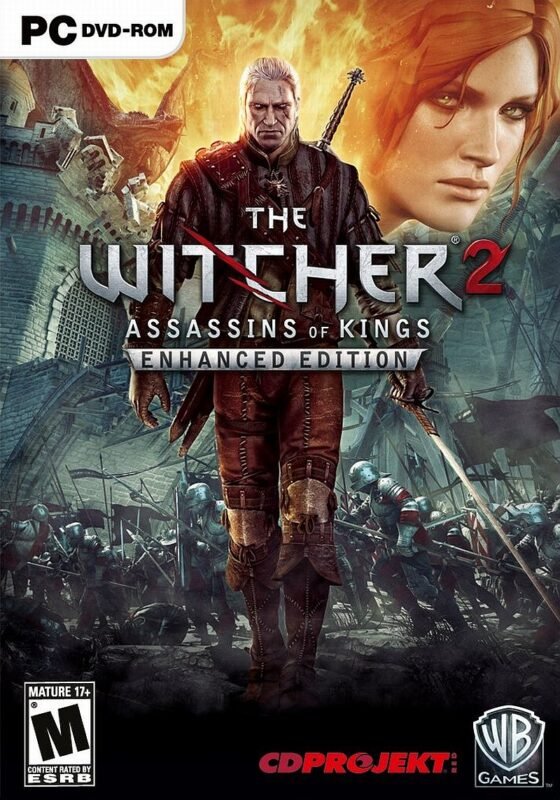
Guild Wars 2: Path of Fire (PC Digital Download)
€ 23,99 inc. Vat
In stock
Digital Delivery
Free instant delivery on email
Guild Wars 2: Path of Fire is the thrilling second expansion of the critically acclaimed MMORPG, Guild Wars 2. This expansion plunges players into an urgent quest to stop the rogue god Balthazar, whose destructive campaign threatens the very fabric of the fantasy world, Tyria. As the balance of magic unravels, players lead their allies in a crucial battle to preserve their world.
Path of Fire enhances the level-80 character experience with new elite specializations for each profession, offering fresh playstyles, weapon choices, and traits. This expansion invites players to further customize and evolve their characters in diverse and exciting ways. Journeying through the Crystal Desert, players will discover a wealth of treasures, including new armor sets, skins, and weapons, all inspired by Elonian culture and desert heritage. Guild Wars 2: Path of Fire not only extends the game’s rich narrative but also enriches the player experience with new mechanics, customization options, and breathtaking environments, making it an essential adventure for Guild Wars 2 enthusiasts.
In stock
Guild Wars 2: Path of Fire – Embark on a Legendary Journey
“Guild Wars 2: Path of Fire” is the second expansion for the critically acclaimed MMORPG, Guild Wars 2, developed by ArenaNet. Set in the vast and mystical lands of the Crystal Desert and adjoining kingdom of Elona, long lost to the sands of time, this expansion brings new adventures, challenges, and ancient dangers. Join the heroes of Tyria on a monumental quest to halt the deadly march of the god Balthazar, whose scorched-earth campaign threatens the very existence of the realm.
Explore New Horizons
“Path of Fire” expands the Guild Wars 2 universe with the introduction of the Crystal Desert and Elona, areas that haven’t been visited since the original Guild Wars. Each region is beautifully detailed and vast in scope, offering hours of exploration across lush oases, ancient temples, and battlefields scarred by war. The environments are dynamic, with events and challenges around every corner.
Mounts: A New Way to Explore
A major feature introduced in “Path of Fire” is mounts—unique creatures that players can ride to travel, explore, and even combat foes in new ways. Each mount possesses special abilities that open up new paths and methods to navigate the challenging terrain of the Crystal Desert. From the high-jumping Springer to the majestic Skimmer that glides across water, mounts add a fresh, strategic layer to the gameplay.
Elite Specializations
Expand your character’s capabilities with new elite specializations for each of the game’s professions. Unlock powerful new skills, weapons, and traits that allow for unique builds and new tactics in combat. Whether you’re wielding the scourge’s sands, commanding the renegade’s spirits, or unleashing the firebrand’s mantras, these specializations add depth and variety to the game’s rich combat system.
Epic Story and Missions
“Path of Fire” continues the saga with a gripping new story campaign. Delve into the mysteries of the gods, explore ancient temples, and fight against the armies of Balthazar alongside your allies. The narrative is rich with lore, offering both new players and veterans deep insights into the history and culture of the region.
Challenging End-Game Content
The expansion introduces new raids, dungeons, and world bosses that challenge even the most seasoned players. Engage in massive battles, solve complex puzzles, and navigate deadly traps to reap extraordinary rewards.
Community and Collaboration
Guild Wars 2’s commitment to community and cooperative play shines in “Path of Fire.” Participate in vast multi-player events, join guilds, and tackle challenges together. The game’s dynamic event system fosters a strong sense of community and ensures that players can always find something new and exciting to do.
Are You Ready to Face the Flames?
“Guild Wars 2: Path of Fire” invites players into a breathtaking adventure that is both challenging and rewarding. With new lands to explore, new mounts to ride, and new dangers to overcome, this expansion is a must-play for new adventurers and seasoned veterans alike. Step into the heat of battle and carve your legend in the Crystal Desert.
| Platform |
Other |
|---|---|
| Region |
Region free |
| Windows minimum requirements |
Keyboard and mouse. ,AMD Athlon 64 X2 or betterRAM: 2 GBVideo: NVIDIA GeForce 7800 ,ATI Radeon X1800 ,Core i3 ,Intel HD 3000 or better (256MB of video RAM and shader model 3.0 or better)HDD: 35 GBAdditional: Broadband Internet connection ,Windows OS: Windows XP Service Pack 3 or betterCPU: Intel Core 2 Duo 2.0 GHz |
All of our products are delivered digitally via email.
Upon purchase, you will obtain a unique product key, a link to download the product, along with guidelines for installation and activation. The delivery of most items occurs swiftly, typically between 1 to 5 minutes. However, certain products necessitate manual processing and may take approximately an hour to reach you.
To access your purchased product, you can follow these steps:
1. Navigate to “My Account” by selecting your name in the top right corner of our website.
2. Click on “Orders” to view your purchases. Locate the specific order ID you need and click “SHOW” under “ACTIONS” to get more details.
3. On the specific order’s page, you will find your product key and a guide for downloading (note: for some items, the download guide is exclusively sent via email).
If you don't see the product key on the order page or in your confirmation email, rest assured it will be emailed to you automatically within one hour of your purchase. Should there be a delay of more than two hours in receiving your product key, please do not hesitate to get in touch with our support team for assistance.
Activate with ArenaNet:

- In a web browser, head to:https://account.arena.net/login
- Register a new account or log in to the account where you would like to redeem your code
- Click the “Redeem a Code” button on the “Overview” page, enter your Product Code that’s displayed on the ‘Orders’ page of GameKeyZone, then hit Submit. You can also find your product key in your email after purchase of the product.


ACTIVATE GEMS WITH ARENA
- Create/login to Guild Wars 2 with the account where you want to unlock gems.
- Open the Black Lion Trading Company panel. You can also click the lion icon in the upper left corner of the game screen.
- Click the "Redeem Code" link in the upper left corner of the Store homepage.

- Enter your unique code that’s displayed on the ‘Orders’ page of GameKeyZone into the field that reads: "Please enter your Gem code". You can also find the product key in the email your received after purchase of the product.
- Click Redeem.