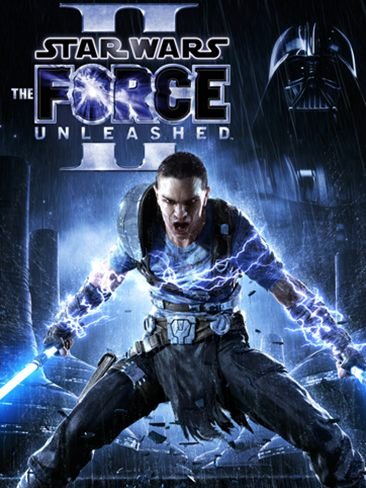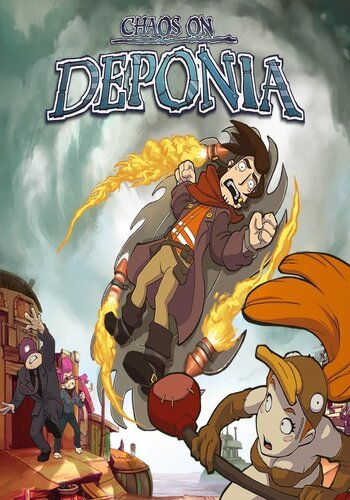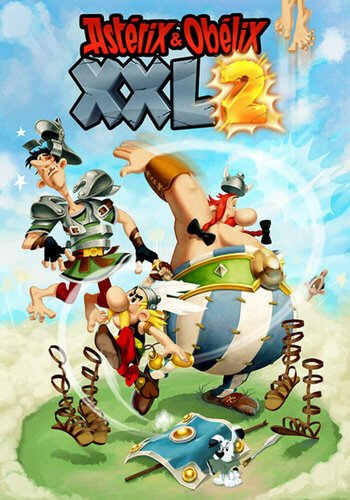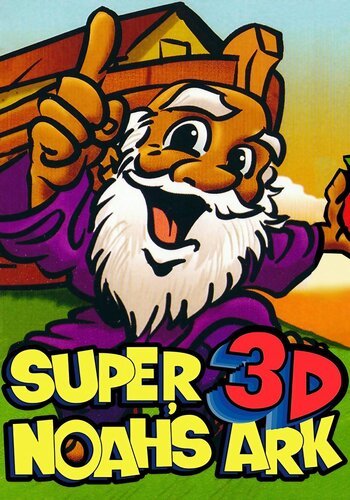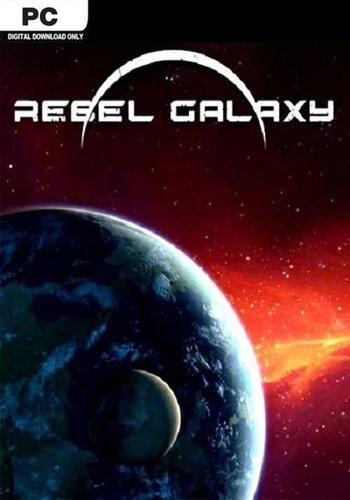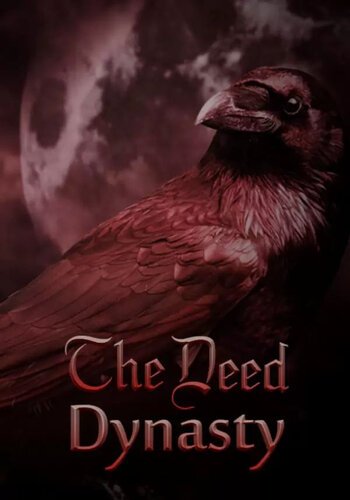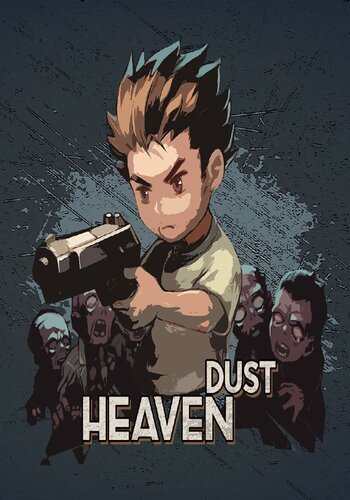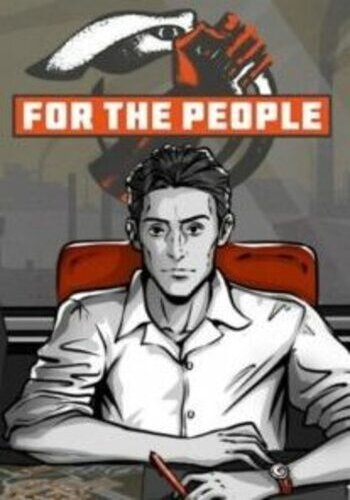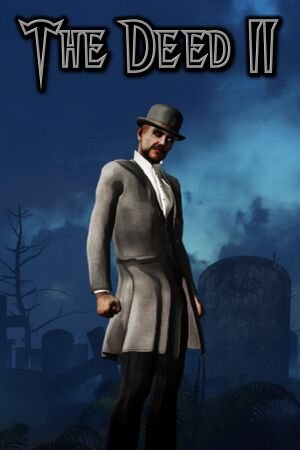Goat Simulator 3 Steam (PC Digital Download)
€ 18,99 inc. Vat
Gather your herd and venture forth into Goat Simulator 3; an all-new*, totally realistic**, sandbox farmyard*** experience that puts you back in the hooves of no one’s favourite female protagonist.
Join Pilgor and get ready to create your own whirlwind adventure on the island of San Angora. Lick, headbutt, and ruin your way through our open world in the biggest waste of your time since the original Goat Simulator! We won’t tell you how to play (except in the tutorial), but merely provide the means to be the goats of your dreams.
In stock
Goat Simulator 3 on Steam – KEY FEATURES:
– You can be a goat
– You can be a goat… on Steam!
– Three of your friends can be goats too, and join you in local or online co-op
– No really, there are so many goats. If you want to be fancy you can wear the skins of tall goats, stripey goats, and many more. There’s a goat for everyone!
– Dress up your goat in all kinds of nonsense, from toilet rolls to tea trays. Put on a jetpack for all we care
– We have actual ‘game designers’ who have worked to create ‘an okay amount of content’; including events, NPCs to mess with, physics, status effects, collectables, easter eggs, lies, betrayal, heartbreak
– They’ve added mini-games too, lots of mini-games (seven is a lot, right?)
– They’ve even added a bunch of extra content since the game first launched, aren’t you a bunch of lucky kids?
| Release Date |
2022-11-17 |
|---|---|
| Platform |
Epic Games |
| Region |
EUROPE |
| Windows minimum requirements |
Windows</br>OS: Windows 10 Processor: i5 4690k Memory: 8GB Storage: 12GB Direct X: 11 Graphics: GTX 1050 Ti (4GB VRAM)</br> |
| Platform |
Epic Games |
All of our products are delivered digitally via email.
Upon purchase, you will obtain a unique product key, a link to download the product, along with guidelines for installation and activation. The delivery of most items occurs swiftly, typically between 1 to 5 minutes. However, certain products necessitate manual processing and may take approximately an hour to reach you.
To access your purchased product, you can follow these steps:
1. Navigate to “My Account” by selecting your name in the top right corner of our website.
2. Click on “Orders” to view your purchases. Locate the specific order ID you need and click “SHOW” under “ACTIONS” to get more details.
3. On the specific order’s page, you will find your product key and a guide for downloading (note: for some items, the download guide is exclusively sent via email).
If you don't see the product key on the order page or in your confirmation email, rest assured it will be emailed to you automatically within one hour of your purchase. Should there be a delay of more than two hours in receiving your product key, please do not hesitate to get in touch with our support team for assistance.
Activation Guide for Epic Games

- Download and install the Epic Games launcher, and then log in:
(https://www.epicgames.com/fortnite/en-US/download). - After you have logged in, click on your account name in the bottom-left corner of the launcher and then select “Redeem Code” from the menu.
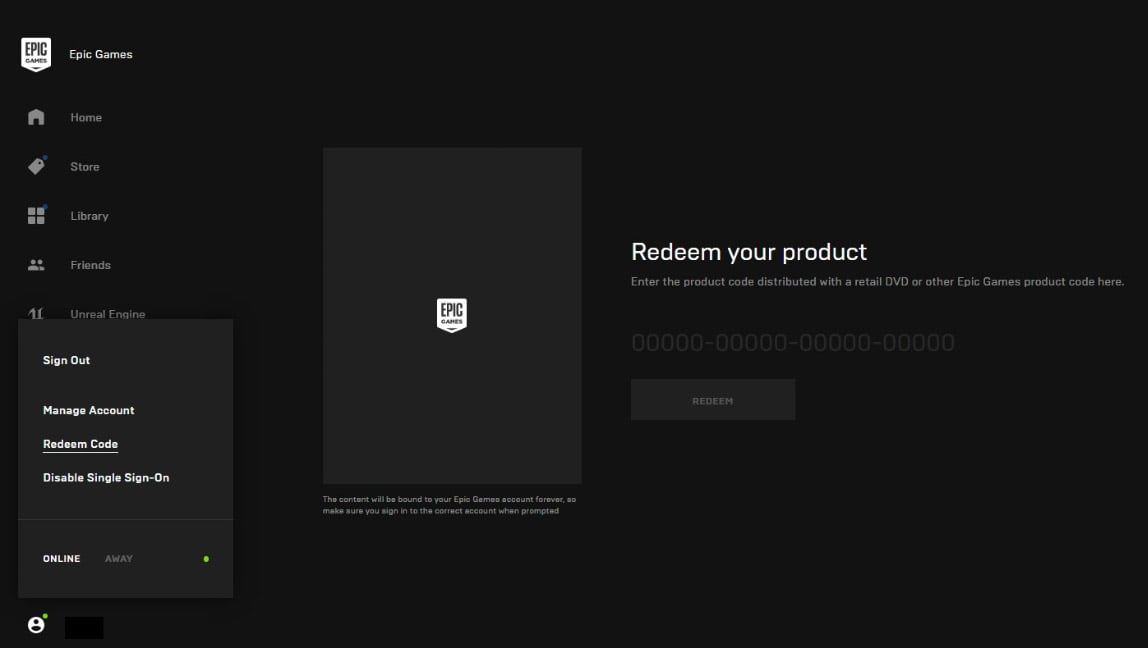
- Enter your unique code that's displayed on the 'Orders' page of your account at GameKeyZone and follow the prompts to activate. Your product code are also delivered to your email after purchase.