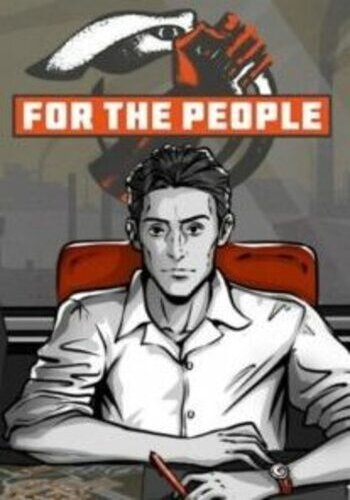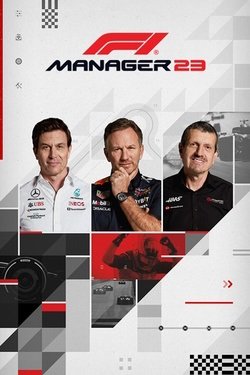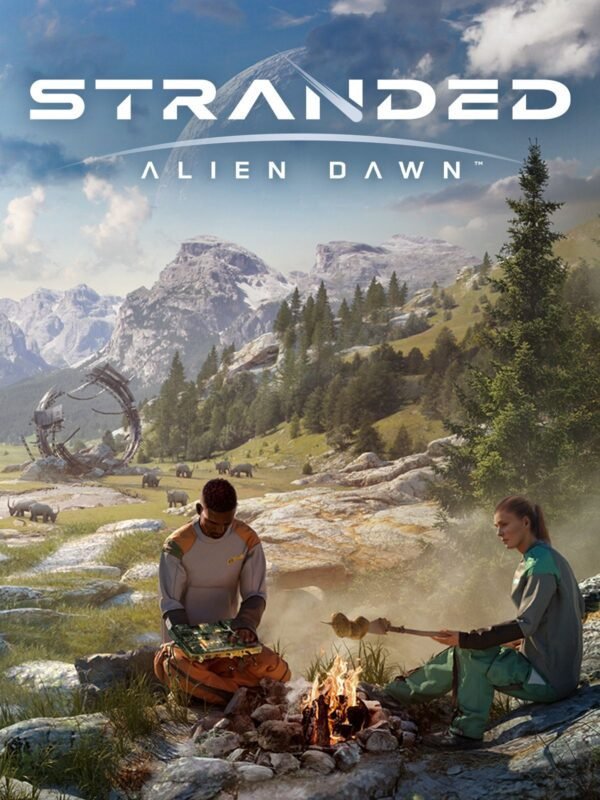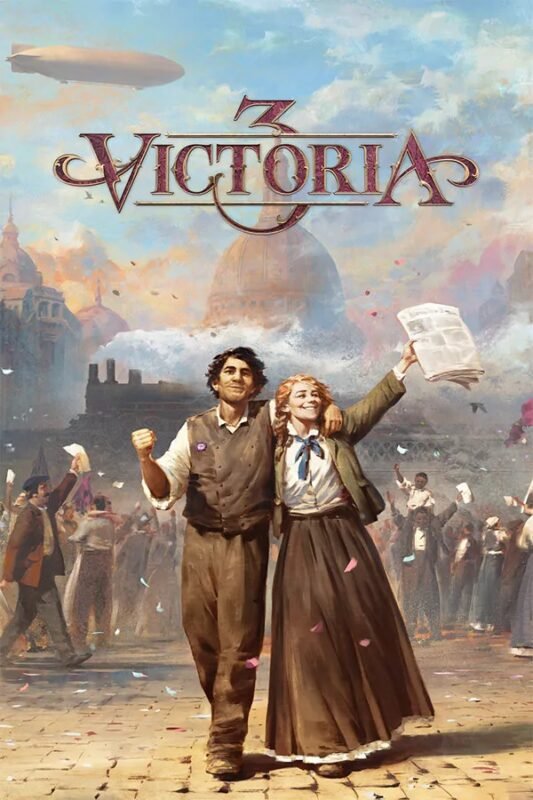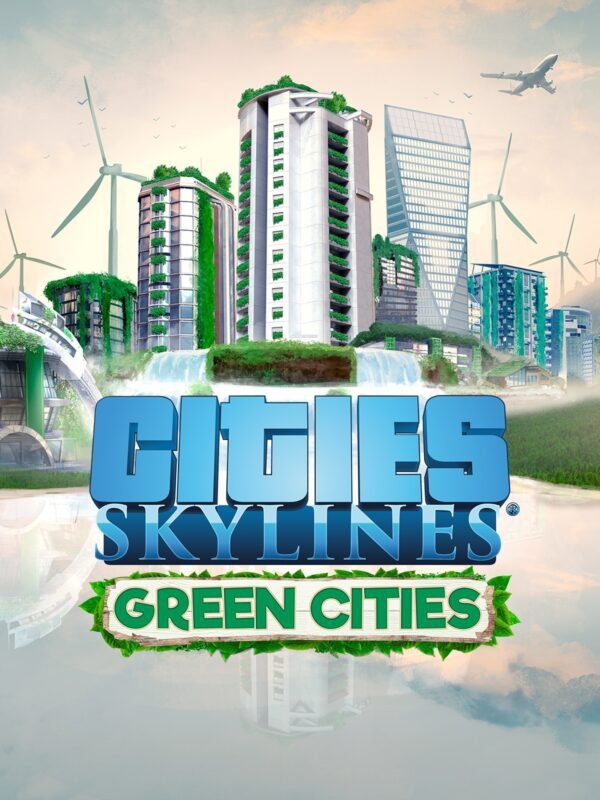Gears Tactics XBOX One / Windows 10 (Digital Download)
€ 14,99 inc. Vat
Step into the heat of battle with “Gears Tactics,” a groundbreaking spin-off of the acclaimed Gears series. This game thrusts players into the heart of the first invasion by the fearsome Locust Army, setting the stage for a harrowing tale of survival and resistance. Players take command of a squad of stranded soldiers, facing the daunting onset of the Locust War. With strategic thinking and tactical prowess, you must navigate your team through overwhelming odds, making every move count in the face of relentless enemies.
What makes “Gears Tactics” stand out is its successful fusion of turn-based strategy with the intense, action-packed combat that is a hallmark of the Gears franchise. The game seamlessly blends meticulous planning with explosive battle sequences, offering a fresh perspective on the series while maintaining its core essence. The narrative is character-driven, deepening the immersion and stakes of each mission. Players engage not only in strategic battles but also in a compelling story that adds depth to the Gears universe. Strategic command and high-stakes combat are at the core of “Gears Tactics,” delivering a unique and thrilling experience that redefines the boundaries of the genre.
In stock
Experience Intense Tactical Combat in Gears Tactics
“Gears Tactics” is a fast-paced, turn-based strategy game developed by Splash Damage in collaboration with The Coalition, and published by Xbox Game Studios. Set 12 years before the first Gears of War, players dive into the early days of the Locust War, aiming to take down a monstrous new threat to humanity. This game expands the Gears of War universe by combining its signature intense action with tactical, squad-based gameplay.
Strategic Depth and Fast-Paced Gameplay
Unlike traditional turn-based strategy games, “Gears Tactics” emphasizes aggression and fast-paced action. Each mission challenges players with critical decisions that can mean the difference between victory and defeat. Manage and deploy your squad of Gears soldiers in complex tactical battles, utilizing cover, team-based tactics, and a robust array of weapons and abilities to dismantle your Locust foes.
Deep Customization and Character Progression
Players can customize their squad members from their equipment to their skills, tailoring their abilities to best suit each mission’s challenges. As you progress, you’ll unlock new skills and abilities, allowing for an increasingly deep strategic approach to combat and squad building. Every soldier in your squad matters, and losing one can impact your strategy and progression.
Engaging Single-Player Campaign
The narrative-driven campaign of “Gears Tactics” tells a compelling new chapter in the Gears of War saga. Take control of Gabe Diaz, father to Kait Diaz from Gears of War 5, as he navigates the complexities of military tactics and personal responsibility. The story is rich with dramatic Gears moments and a cast of characters that add depth to the game’s immersive world.
Epic Boss Battles
In true Gears fashion, the game features massive boss battles that test your tactical acumen and ability to adapt under pressure. These bosses require specific strategies and will challenge you to leverage every aspect of your team’s abilities, pushing the tactical gameplay to its limits.
Visually Stunning and Detailed Environments
“Gears Tactics” brings the dark and gritty atmosphere of the Gears universe to life with stunning, high-definition graphics. The game’s detailed environments and character models are meticulously crafted, showcasing the desolation of the Locust-infested landscapes and the intensity of the battles.
Are You Ready to Command Your Squad to Victory?
“Gears Tactics” offers a challenging blend of tactical strategy and the visceral action that Gears fans expect. With its engaging story, deep tactical gameplay, and true-to-series combat dynamics, this game is a standout addition to the strategy genre and a must-play for Gears of War enthusiasts and newcomers alike.
| GTIN / EAN |
00889842718546 |
|---|---|
| Platform |
XBOX ONE |
| Region |
Region free |
| Windows minimum requirements |
AMD FX-6000Memory: 8 GB RAMGraphics: AMD Radeon R7 260X ,Hardware Feature Level 11Network: Broadband Internet connectionStorage: 45 GB available spaceSound Card: DirectX compatible ,NVIDIA GeForce GTX 750 TiDirectX: DirectX 12 API ,WindowsRequires a 64-bit processor and operating systemOS: Windows 10 version 18362.0 or higherProcessor: Intel i3 Skylake |
All of our products are delivered digitally via email.
Upon purchase, you will obtain a unique product key, a link to download the product, along with guidelines for installation and activation. The delivery of most items occurs swiftly, typically between 1 to 5 minutes. However, certain products necessitate manual processing and may take approximately an hour to reach you.
To access your purchased product, you can follow these steps:
1. Navigate to “My Account” by selecting your name in the top right corner of our website.
2. Click on “Orders” to view your purchases. Locate the specific order ID you need and click “SHOW” under “ACTIONS” to get more details.
3. On the specific order’s page, you will find your product key and a guide for downloading (note: for some items, the download guide is exclusively sent via email).
If you don't see the product key on the order page or in your confirmation email, rest assured it will be emailed to you automatically within one hour of your purchase. Should there be a delay of more than two hours in receiving your product key, please do not hesitate to get in touch with our support team for assistance.
Activate with Xbox

Xbox One
- Sign in to your Xbox One (make sure you’re signed in with the Microsoft account you want to redeem the code with).
- Press the Xbox button to open the guide, then select Home.
- Select Store.
- Select Use a code
- Enter the product key that were delivered to your email. You can also find the product key under "Orders" in your account on GameKeyZone.
Note If you can’t locate Store, scroll down to Add more on the Home screen and select the Store tile. (You may need to select See all suggestions.) Then select Add to Home.
Xbox Series X And Series S
- Sign in to your Xbox One (make sure you’re signed in with the Microsoft account you want to redeem the code with).
- Select the Microsoft Store app from your Home Screen or search for it.
- Scroll down to "Redeem Code" (on the left-hand side (under your account name).)
- Enter the product key that were delivered to your email. You can also find the product key under "Orders" in your account on GameKeyZone.
Note If you can’t locate Store, scroll down to Add more on the Home screen and select the Store tile. (You may need to select See all suggestions.) Then select Add to Home.
Web Browser
- Load a web browser and go to this address: https://redeem.microsoft.com/enter
- Sign in with your Microsoft account credentials.
- Enter the product key that were delivered to your email. You can also find the product key under "Orders" in your account on GameKeyZone.

Windows 10
- Sign in to your PC (make sure you’re signed in with the Microsoft account you want to redeem the code with).
- Press the Start button, type store, then select Microsoft Store.
- Select More … > Redeem a code.
- Select “Redeem Code”
- Enter the product key that were delivered to your email. You can also find the product key under "Orders" in your account on GameKeyZone.
Android/Windows 10 Mobile device
- Open the Xbox mobile app, then sign in (make sure you’re signed in with the Microsoft account you want to redeem the code with).
- Press the Menu button in the upper left corner.
- Select Microsoft Store from this list, then choose Redeem a code.
- Select “Redeem Code”
- Enter the product key that were delivered to your email. You can also find the product key under "Orders" in your account on GameKeyZone.
iOS Mobile device
- Go to https://redeem.microsoft.com.
- Enter the product key that were delivered to your email. You can also find the product key under "Orders" in your account on GameKeyZone.
Xbox Console Companion App on Windows 10
- On your PC, press the Start button , then select Xbox Console Companion from the list of apps.
- Make sure you're signed in with the account that you want to redeem the code with. If you need to sign in with a different account, select the Gamertag picture on the left navigation bar, then select Sign out and sign in with the correct account.
- Select Microsoft Store from the left navigation bar, then select Redeem a code.
- Enter the product key that were delivered to your email. You can also find the product key under "Orders" in your account on GameKeyZone.

Xbox 360
- Sign in to your Xbox 360 (make sure you’re signed in with the Microsoft account you want to redeem the code with).
- Press the Xbox Guide button on your controller
- Select Games & Apps, then choose Redeem Code.
- Enter the product key that were delivered to your email. You can also find the product key under "Orders" in your account on GameKeyZone.