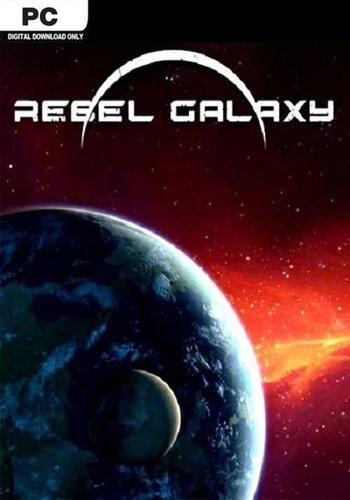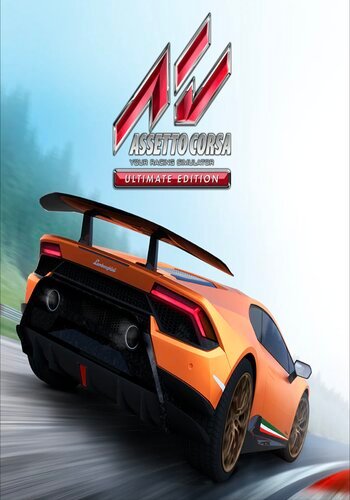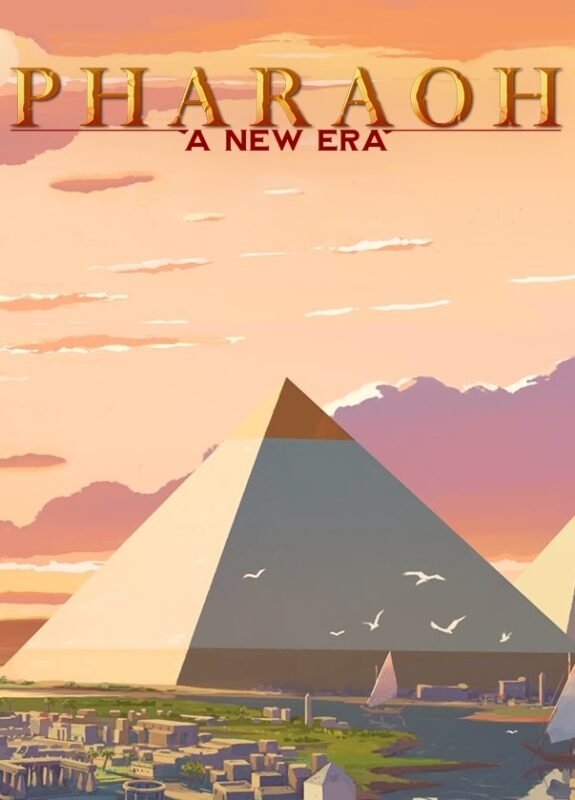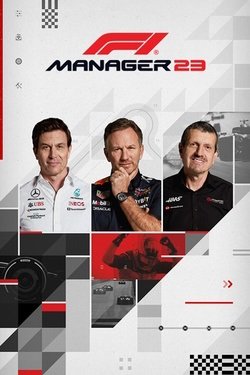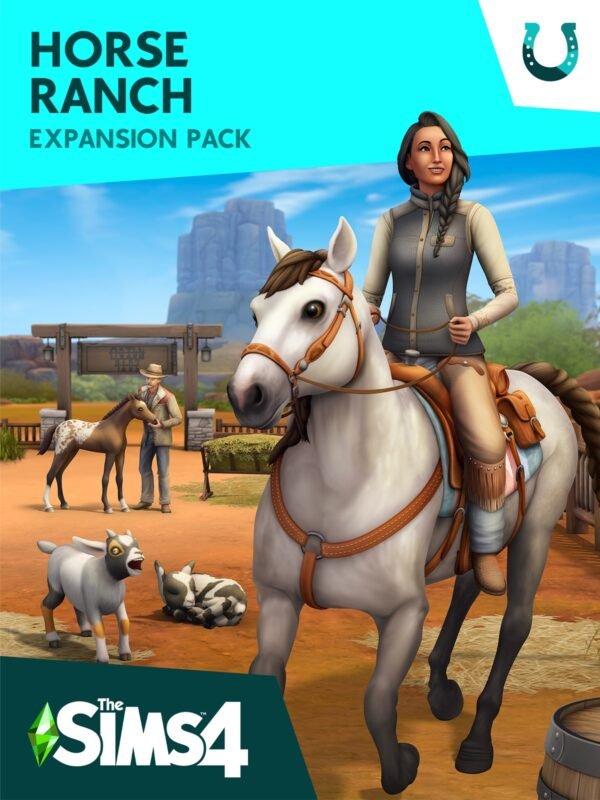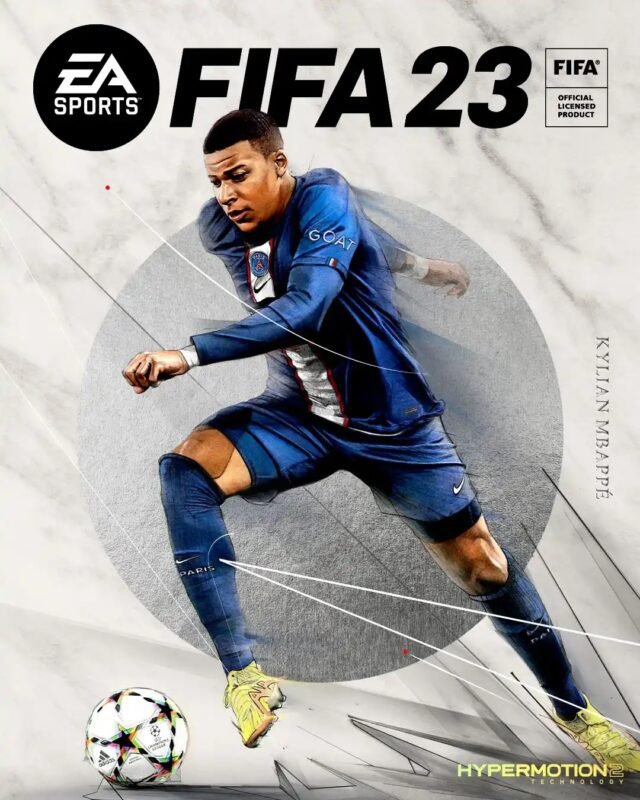- You cannot add that amount to the cart — we have 1 in stock and you already have 1 in your cart. View cart
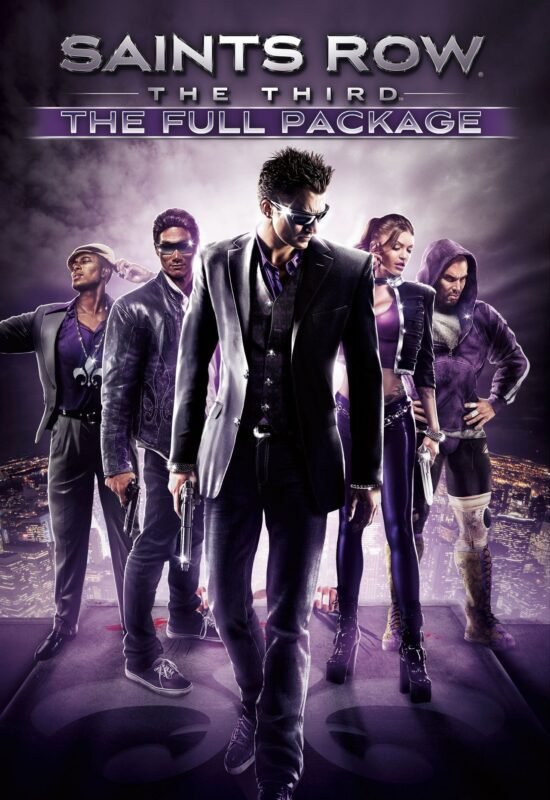
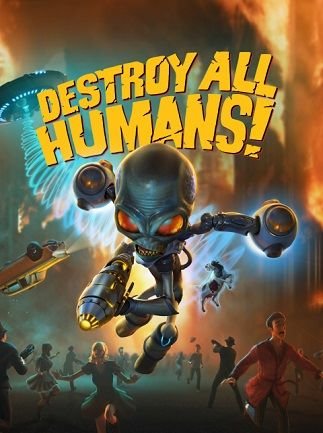
Forza Motorsport 7 XBOX/Windows (Digital Download)
€ 30,99 inc. Vat
“Forza Motorsport 7 Standard Edition” sets a new standard in the racing game genre, combining an extensive array of cars and tracks with stunningly realistic graphics. This edition not only includes the base game but also adds the excitement of the Hoonigan Car DLC. With over 700 cars available, including an unprecedented collection of Ferraris, Porsches, and Lamborghinis, the game offers an unrivaled automotive experience for enthusiasts and casual players alike.
The visual fidelity of “Forza Motorsport 7” is second to none, boasting gorgeous graphics at 60fps and native 4K resolution in HDR, bringing every race and track to life with breathtaking detail. Players can test their driving skills across 30 famous locations worldwide, featuring 200 different ribbons. Each track presents dynamic race conditions that change with every visit, ensuring a fresh and challenging experience every time. Whether you’re collecting cars, competing in high-stakes races, or just enjoying the thrill of driving some of the world’s most desirable vehicles, “Forza Motorsport 7 Standard Edition” offers an authentic, comprehensive, and visually stunning racing adventure.
In stock
In stock
Experience the Thrill of Racing in Forza Motorsport 7 Standard Edition
“Forza Motorsport 7 Standard Edition” is a pinnacle of racing games, developed by Turn 10 Studios and published by Microsoft Studios. This edition brings players into the driver’s seat of some of the world’s most fantastic cars, with true-to-life visuals and mechanics that promise an unparalleled racing experience. Featuring over 700 cars and 200 different configurations to race on across 32 locations, Forza Motorsport 7 lets you compete in thrilling races across dynamic weather conditions and unique environments.
Incredible Collection of Cars
From classic muscle cars to modern sports cars and prototypes, Forza Motorsport 7 offers an extensive garage. Players can explore a diverse range of vehicles, including the largest collection of Ferraris, Lamborghinis, and Porsches available in any racing game. Each car is recreated with an immaculate level of detail, both in terms of aesthetics and performance, offering a realistic feel and response.
Dynamic Weather and Driving Conditions
Experience how dynamic weather and changing track conditions can impact race outcomes. Rain, fog, and shining sun dynamically alter the driving conditions during races, affecting visibility and track texture, and requiring players to adapt their racing strategy on the fly. This level of realism ensures that no two races are the same.
Ultra-Realistic Graphics
“Forza Motorsport 7” showcases next-generation graphics at 60 frames per second and native 4K resolution in HDR. The attention to detail in the texture of the track, the gloss on the cars, and the dynamic lighting make Forza Motorsport 7 not just a game, but a visually immersive experience.
Comprehensive Career Mode
Dive into the Forza Driver’s Cup, where you can compete in over 70 hours of gameplay in the campaign with six huge championships. Each race and championship you win advances you closer to becoming the Forza champion. The career mode also allows for a great deal of customization and choice, letting players choose their path through the levels of competition.
Multiplayer Racing
Compete against friends and rivals in online multiplayer. The game supports both casual and professional races, providing daily and weekly challenges that cater to all skill levels. Leverage the Forza Racing Championship esports league, enhanced spectating modes, and amazing split-screen play to challenge or cooperate with others.
Are You Ready to Rev Your Engine?
“Forza Motorsport 7 Standard Edition” delivers a comprehensive, adrenaline-pumping racing experience for all types of players, whether you’re a casual racer or a hardcore enthusiast. Prepare to immerse yourself in the speed, beauty, and danger that comes with professional racing.
| GTIN / EAN |
00889842227833 |
|---|---|
| Platform |
XBOX ONE |
| Region |
EUROPE |
All of our products are delivered digitally via email.
Upon purchase, you will obtain a unique product key, a link to download the product, along with guidelines for installation and activation. The delivery of most items occurs swiftly, typically between 1 to 5 minutes. However, certain products necessitate manual processing and may take approximately an hour to reach you.
To access your purchased product, you can follow these steps:
1. Navigate to “My Account” by selecting your name in the top right corner of our website.
2. Click on “Orders” to view your purchases. Locate the specific order ID you need and click “SHOW” under “ACTIONS” to get more details.
3. On the specific order’s page, you will find your product key and a guide for downloading (note: for some items, the download guide is exclusively sent via email).
If you don't see the product key on the order page or in your confirmation email, rest assured it will be emailed to you automatically within one hour of your purchase. Should there be a delay of more than two hours in receiving your product key, please do not hesitate to get in touch with our support team for assistance.
Activate with Xbox

Xbox One
- Sign in to your Xbox One (make sure you’re signed in with the Microsoft account you want to redeem the code with).
- Press the Xbox button to open the guide, then select Home.
- Select Store.
- Select Use a code
- Enter the product key that were delivered to your email. You can also find the product key under "Orders" in your account on GameKeyZone.
Note If you can’t locate Store, scroll down to Add more on the Home screen and select the Store tile. (You may need to select See all suggestions.) Then select Add to Home.
Xbox Series X And Series S
- Sign in to your Xbox One (make sure you’re signed in with the Microsoft account you want to redeem the code with).
- Select the Microsoft Store app from your Home Screen or search for it.
- Scroll down to "Redeem Code" (on the left-hand side (under your account name).)
- Enter the product key that were delivered to your email. You can also find the product key under "Orders" in your account on GameKeyZone.
Note If you can’t locate Store, scroll down to Add more on the Home screen and select the Store tile. (You may need to select See all suggestions.) Then select Add to Home.
Web Browser
- Load a web browser and go to this address: https://redeem.microsoft.com/enter
- Sign in with your Microsoft account credentials.
- Enter the product key that were delivered to your email. You can also find the product key under "Orders" in your account on GameKeyZone.

Windows 10
- Sign in to your PC (make sure you’re signed in with the Microsoft account you want to redeem the code with).
- Press the Start button, type store, then select Microsoft Store.
- Select More … > Redeem a code.
- Select “Redeem Code”
- Enter the product key that were delivered to your email. You can also find the product key under "Orders" in your account on GameKeyZone.
Android/Windows 10 Mobile device
- Open the Xbox mobile app, then sign in (make sure you’re signed in with the Microsoft account you want to redeem the code with).
- Press the Menu button in the upper left corner.
- Select Microsoft Store from this list, then choose Redeem a code.
- Select “Redeem Code”
- Enter the product key that were delivered to your email. You can also find the product key under "Orders" in your account on GameKeyZone.
iOS Mobile device
- Go to https://redeem.microsoft.com.
- Enter the product key that were delivered to your email. You can also find the product key under "Orders" in your account on GameKeyZone.
Xbox Console Companion App on Windows 10
- On your PC, press the Start button , then select Xbox Console Companion from the list of apps.
- Make sure you're signed in with the account that you want to redeem the code with. If you need to sign in with a different account, select the Gamertag picture on the left navigation bar, then select Sign out and sign in with the correct account.
- Select Microsoft Store from the left navigation bar, then select Redeem a code.
- Enter the product key that were delivered to your email. You can also find the product key under "Orders" in your account on GameKeyZone.

Xbox 360
- Sign in to your Xbox 360 (make sure you’re signed in with the Microsoft account you want to redeem the code with).
- Press the Xbox Guide button on your controller
- Select Games & Apps, then choose Redeem Code.
- Enter the product key that were delivered to your email. You can also find the product key under "Orders" in your account on GameKeyZone.