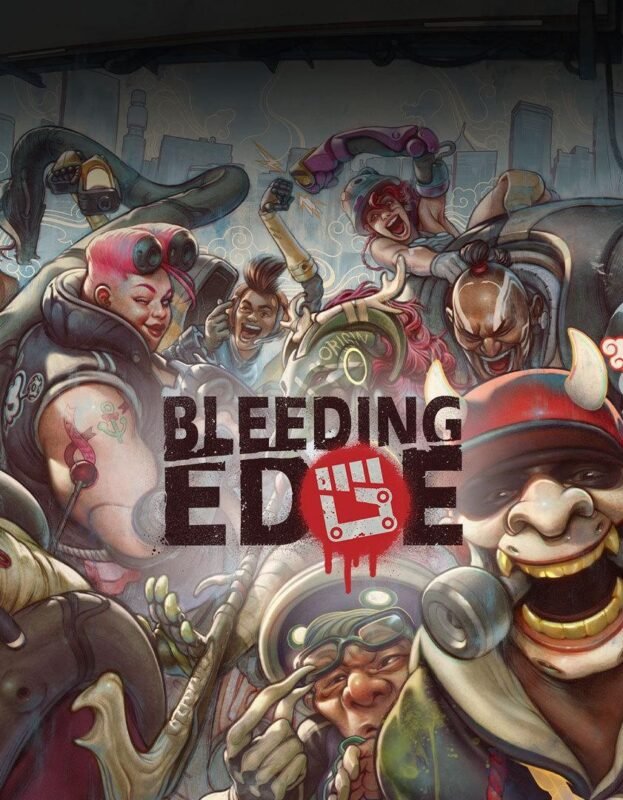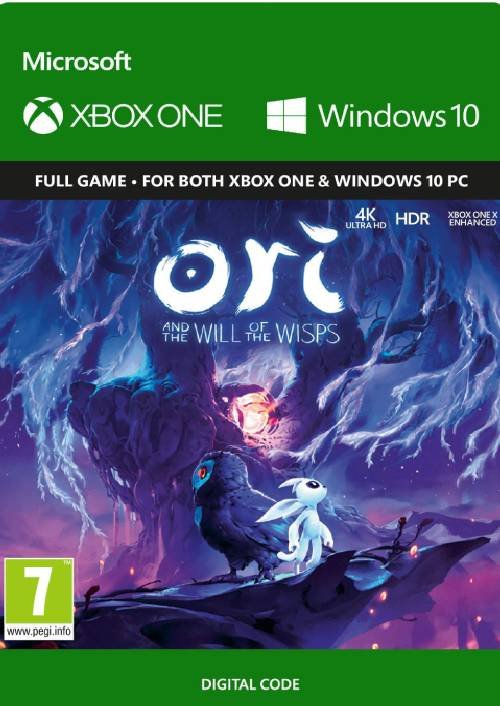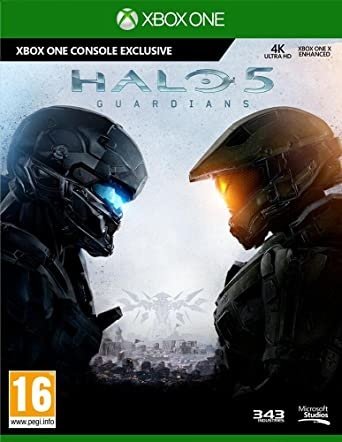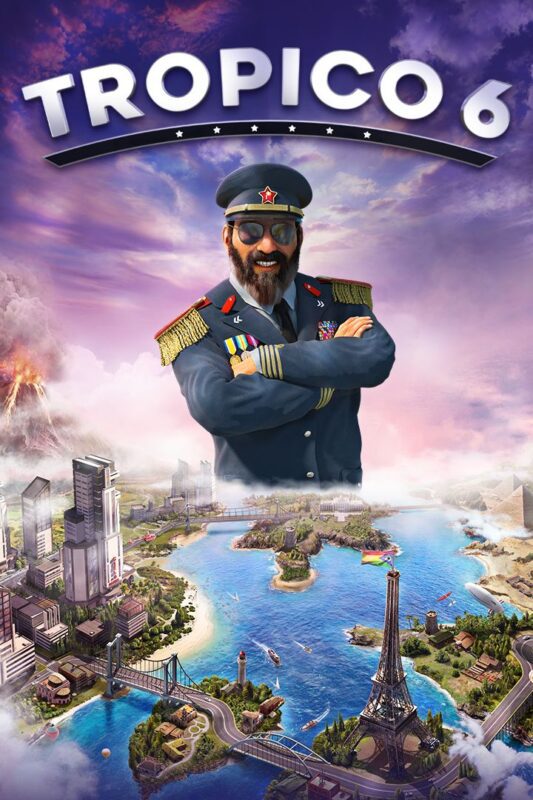

Fortnite – The Street Serpent Pack EU XBOX One (Digital Download)
€ 154,99 inc. Vat
The Fortnite Street Serpent Pack infuses the game’s expansive, dynamic universe with an edgy, streetwise flair. Tailored for players who revel in the game’s action-packed encounters, this pack brings a raw, urban aesthetic to Fortnite’s versatile battleground. It includes the Seeker Outfit, a unique skin that embodies the spirit of back-alley brawls and gritty urban encounters. Complementing the outfit is the Chainstick Pack Back Bling and the Street Blade Pickaxe, accessories that not only enhance the player’s appearance but also resonate with the theme of street combat. With an additional 600 V-Bucks included, players can further customize their experience or acquire new items from the in-game store.
Fortnite’s rich gameplay is further highlighted in this pack. The game, known for its vibrant, ever-changing battle royale matches, invites players to lead the remaining heroes of the world in a fight against the Storm, a mysterious cataclysm that wiped out much of humanity and unleashed monstrous threats. The Street Serpent Pack aligns with the game’s focus on creativity and survival, offering players a chance to explore a large, destructible world where no two games are the same. Players can build massive forts, craft weapons, and level up heroes in this engaging cooperative experience. The pack is a perfect choice for those seeking to blend the intensity of Fortnite’s battles with a unique, urban warrior style, enhancing both the aesthetic and functional aspects of their gaming experience.
Includes the following:
- 600 V-Bucks
- Seeker Outfit
- Chainstick Pack Back Bling
- Street Blade Pickaxe
Out of stock
Gear up and hit the streets in style with “Fortnite – The Street Serpent” bundle – the ultimate collection of sleek and edgy gear inspired by the neon-lit urban landscape. Developed by Epic Games, this exclusive bundle brings a fresh and dynamic look to your Fortnite experience, combining cutting-edge style with the adrenaline-fueled action of the battle royale phenomenon.
Strike Fear on the Battlefield: Dominate your opponents with the intimidating style of The Street Serpent bundle. With its bold colors, sleek design, and eye-catching details, this collection is sure to turn heads and strike fear into the hearts of your enemies as you battle it out for victory on the island.
Exclusive Outfits and Gear: The Street Serpent bundle includes a variety of exclusive outfits, back blings, and pickaxes, allowing you to customize your character with a unique urban-inspired look. From stylish streetwear to futuristic tech gear, each item in the bundle offers its own distinct style and personality, giving you the freedom to express yourself on the battlefield.
Stand Out from the Crowd: With its striking visual design and exclusive content, The Street Serpent bundle is the perfect way to stand out from the crowd and make a statement in the world of Fortnite. Whether you’re dropping into the action solo or teaming up with friends, this bundle is sure to turn heads and make you the envy of your fellow players.
Exclusive Challenges and Rewards: In addition to its stylish outfits and gear, The Street Serpent bundle also includes exclusive challenges and rewards for players to unlock. Complete challenges, earn rewards, and show off your skills as you rise through the ranks and prove yourself as a true streetwise warrior in the world of Fortnite.
Conclusion:
“Fortnite – The Street Serpent” bundle is the ultimate collection of urban-inspired gear for players looking to add some edge to their Fortnite experience. With its bold design, exclusive content, and exciting challenges, this bundle offers everything you need to stand out from the crowd and dominate the battlefield in style. So grab your gear, hit the streets, and prepare to unleash your inner serpent in Fortnite’s neon-lit urban jungle.
| Platform |
XBOX ONE |
|---|---|
| Region |
EUROPE |
All of our products are delivered digitally via email.
Upon purchase, you will obtain a unique product key, a link to download the product, along with guidelines for installation and activation. The delivery of most items occurs swiftly, typically between 1 to 5 minutes. However, certain products necessitate manual processing and may take approximately an hour to reach you.
To access your purchased product, you can follow these steps:
1. Navigate to “My Account” by selecting your name in the top right corner of our website.
2. Click on “Orders” to view your purchases. Locate the specific order ID you need and click “SHOW” under “ACTIONS” to get more details.
3. On the specific order’s page, you will find your product key and a guide for downloading (note: for some items, the download guide is exclusively sent via email).
If you don't see the product key on the order page or in your confirmation email, rest assured it will be emailed to you automatically within one hour of your purchase. Should there be a delay of more than two hours in receiving your product key, please do not hesitate to get in touch with our support team for assistance.
Activate with Xbox

Xbox One
- Sign in to your Xbox One (make sure you’re signed in with the Microsoft account you want to redeem the code with).
- Press the Xbox button to open the guide, then select Home.
- Select Store.
- Select Use a code
- Enter the product key that were delivered to your email. You can also find the product key under "Orders" in your account on GameKeyZone.
Note If you can’t locate Store, scroll down to Add more on the Home screen and select the Store tile. (You may need to select See all suggestions.) Then select Add to Home.
Xbox Series X And Series S
- Sign in to your Xbox One (make sure you’re signed in with the Microsoft account you want to redeem the code with).
- Select the Microsoft Store app from your Home Screen or search for it.
- Scroll down to "Redeem Code" (on the left-hand side (under your account name).)
- Enter the product key that were delivered to your email. You can also find the product key under "Orders" in your account on GameKeyZone.
Note If you can’t locate Store, scroll down to Add more on the Home screen and select the Store tile. (You may need to select See all suggestions.) Then select Add to Home.
Web Browser
- Load a web browser and go to this address: https://redeem.microsoft.com/enter
- Sign in with your Microsoft account credentials.
- Enter the product key that were delivered to your email. You can also find the product key under "Orders" in your account on GameKeyZone.

Windows 10
- Sign in to your PC (make sure you’re signed in with the Microsoft account you want to redeem the code with).
- Press the Start button, type store, then select Microsoft Store.
- Select More … > Redeem a code.
- Select “Redeem Code”
- Enter the product key that were delivered to your email. You can also find the product key under "Orders" in your account on GameKeyZone.
Android/Windows 10 Mobile device
- Open the Xbox mobile app, then sign in (make sure you’re signed in with the Microsoft account you want to redeem the code with).
- Press the Menu button in the upper left corner.
- Select Microsoft Store from this list, then choose Redeem a code.
- Select “Redeem Code”
- Enter the product key that were delivered to your email. You can also find the product key under "Orders" in your account on GameKeyZone.
iOS Mobile device
- Go to https://redeem.microsoft.com.
- Enter the product key that were delivered to your email. You can also find the product key under "Orders" in your account on GameKeyZone.
Xbox Console Companion App on Windows 10
- On your PC, press the Start button , then select Xbox Console Companion from the list of apps.
- Make sure you're signed in with the account that you want to redeem the code with. If you need to sign in with a different account, select the Gamertag picture on the left navigation bar, then select Sign out and sign in with the correct account.
- Select Microsoft Store from the left navigation bar, then select Redeem a code.
- Enter the product key that were delivered to your email. You can also find the product key under "Orders" in your account on GameKeyZone.

Xbox 360
- Sign in to your Xbox 360 (make sure you’re signed in with the Microsoft account you want to redeem the code with).
- Press the Xbox Guide button on your controller
- Select Games & Apps, then choose Redeem Code.
- Enter the product key that were delivered to your email. You can also find the product key under "Orders" in your account on GameKeyZone.