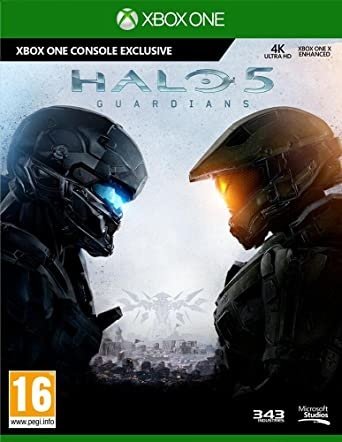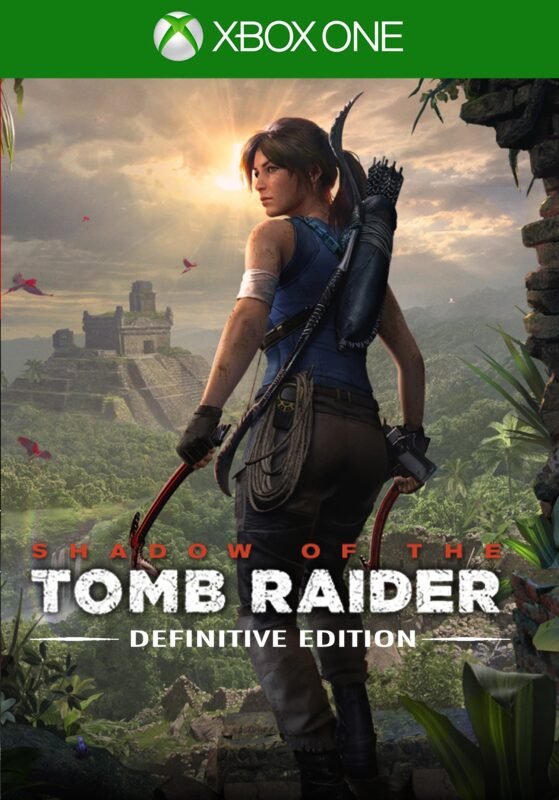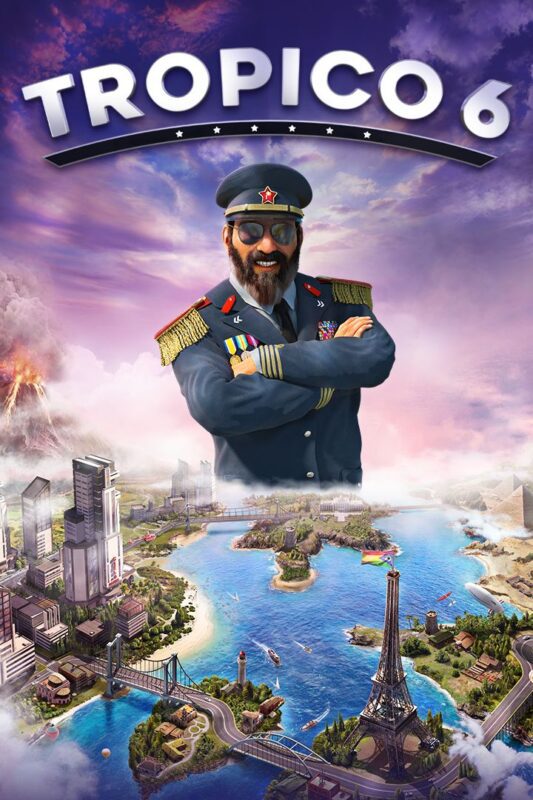

Fortnite – Golden Touch Challenge Pack XBOX (Digital Download)
€ 27,99 inc. Vat
This Pack contains the cosmetics of the Golden Touch Set and 1,500 V-Bucks.
Contains items:
- Marigold Outfit (Female Midas)
- Golden Gambit Back Bling
- Golden Daggers Pickaxe
- Golden Touch Challenges (earn up to 1,500 V-Bucks)
Reactive: Outfit and Back Bling become more gold with each elimination! Weapons Marigold picks up can turn to gold!
In stock
In stock
The “Fortnite – Golden Touch Challenge Pack DLC” is a dazzling addition to the ever-expanding universe of Fortnite, one of the most popular battle royale games developed by Epic Games. This particular DLC pack brings an exclusive set of challenges and rewards, centered around the character Marigold, who is often viewed as the golden counterpart to the notorious Midas. Aimed at providing players with both style and substance, this pack adds a unique twist to the Fortnite experience with its focus on accumulating in-game currency to unlock content.
Gameplay and Features
The Golden Touch Challenge Pack is designed to reward players as they engage with Fortnite’s various modes, including the classic Battle Royale and team-based modes like Team Rumble. The centerpiece of this DLC is the set of challenges specific to Marigold, which require players to earn in-game gold by completing various tasks and eliminating opponents.
As players accumulate this gold, they can unlock up to 1,500 V-Bucks, offering a profitable return on the pack’s purchase price. The challenges are calibrated to provide a progressively rewarding experience, ensuring that players of all skill levels can participate and succeed at their own pace.
Included in the pack is the Marigold outfit (with a reactive feature where the outfit turns more golden as more gold is collected in-game), the Golden Gambit Back Bling, and the Golden Daggers Pickaxe. Each item embodies the high-stakes, luxurious aesthetic of the Midas legacy in Fortnite lore.
Visuals and Audio
The visual elements of the Golden Touch Challenge Pack are standout features, with the Marigold character and accompanying items all reflecting a luxurious gold theme. This not only makes the character visually striking in the vibrant and colorful world of Fortnite but also visually represents player progress as the outfit reacts to gold collection.
The audio components of Fortnite continue to complement new additions like this pack with high-quality sound effects and thematic music cues that enhance the immersive experience of the game. The sound of collecting gold and using the Golden Daggers Pickaxe are satisfying and enrich the gameplay, reinforcing the reward loop of the challenges.
Conclusion
The “Fortnite – Golden Touch Challenge Pack DLC” is an excellent addition for players looking to inject some flair and a fresh challenge into their Fortnite experience. It combines the thrill of completing tasks with the visual pleasure of seeing Marigold evolve into a golden avatar of victory. This pack not only enhances the aesthetic value of one’s Fortnite arsenal but also offers practical rewards that can be used across various aspects of the game. Whether you’re a collector of unique in-game items or a competitive player aiming for efficiency in earning V-Bucks, this challenge pack is a golden opportunity worth exploring.
| Platform |
S ,Xbox Series X |
|---|---|
| Region |
EUROPE |
All of our products are delivered digitally via email.
Upon purchase, you will obtain a unique product key, a link to download the product, along with guidelines for installation and activation. The delivery of most items occurs swiftly, typically between 1 to 5 minutes. However, certain products necessitate manual processing and may take approximately an hour to reach you.
To access your purchased product, you can follow these steps:
1. Navigate to “My Account” by selecting your name in the top right corner of our website.
2. Click on “Orders” to view your purchases. Locate the specific order ID you need and click “SHOW” under “ACTIONS” to get more details.
3. On the specific order’s page, you will find your product key and a guide for downloading (note: for some items, the download guide is exclusively sent via email).
If you don't see the product key on the order page or in your confirmation email, rest assured it will be emailed to you automatically within one hour of your purchase. Should there be a delay of more than two hours in receiving your product key, please do not hesitate to get in touch with our support team for assistance.
Activate with Xbox

Xbox One
- Sign in to your Xbox One (make sure you’re signed in with the Microsoft account you want to redeem the code with).
- Press the Xbox button to open the guide, then select Home.
- Select Store.
- Select Use a code
- Enter the product key that were delivered to your email. You can also find the product key under "Orders" in your account on GameKeyZone.
Note If you can’t locate Store, scroll down to Add more on the Home screen and select the Store tile. (You may need to select See all suggestions.) Then select Add to Home.
Xbox Series X And Series S
- Sign in to your Xbox One (make sure you’re signed in with the Microsoft account you want to redeem the code with).
- Select the Microsoft Store app from your Home Screen or search for it.
- Scroll down to "Redeem Code" (on the left-hand side (under your account name).)
- Enter the product key that were delivered to your email. You can also find the product key under "Orders" in your account on GameKeyZone.
Note If you can’t locate Store, scroll down to Add more on the Home screen and select the Store tile. (You may need to select See all suggestions.) Then select Add to Home.
Web Browser
- Load a web browser and go to this address: https://redeem.microsoft.com/enter
- Sign in with your Microsoft account credentials.
- Enter the product key that were delivered to your email. You can also find the product key under "Orders" in your account on GameKeyZone.

Windows 10
- Sign in to your PC (make sure you’re signed in with the Microsoft account you want to redeem the code with).
- Press the Start button, type store, then select Microsoft Store.
- Select More … > Redeem a code.
- Select “Redeem Code”
- Enter the product key that were delivered to your email. You can also find the product key under "Orders" in your account on GameKeyZone.
Android/Windows 10 Mobile device
- Open the Xbox mobile app, then sign in (make sure you’re signed in with the Microsoft account you want to redeem the code with).
- Press the Menu button in the upper left corner.
- Select Microsoft Store from this list, then choose Redeem a code.
- Select “Redeem Code”
- Enter the product key that were delivered to your email. You can also find the product key under "Orders" in your account on GameKeyZone.
iOS Mobile device
- Go to https://redeem.microsoft.com.
- Enter the product key that were delivered to your email. You can also find the product key under "Orders" in your account on GameKeyZone.
Xbox Console Companion App on Windows 10
- On your PC, press the Start button , then select Xbox Console Companion from the list of apps.
- Make sure you're signed in with the account that you want to redeem the code with. If you need to sign in with a different account, select the Gamertag picture on the left navigation bar, then select Sign out and sign in with the correct account.
- Select Microsoft Store from the left navigation bar, then select Redeem a code.
- Enter the product key that were delivered to your email. You can also find the product key under "Orders" in your account on GameKeyZone.

Xbox 360
- Sign in to your Xbox 360 (make sure you’re signed in with the Microsoft account you want to redeem the code with).
- Press the Xbox Guide button on your controller
- Select Games & Apps, then choose Redeem Code.
- Enter the product key that were delivered to your email. You can also find the product key under "Orders" in your account on GameKeyZone.