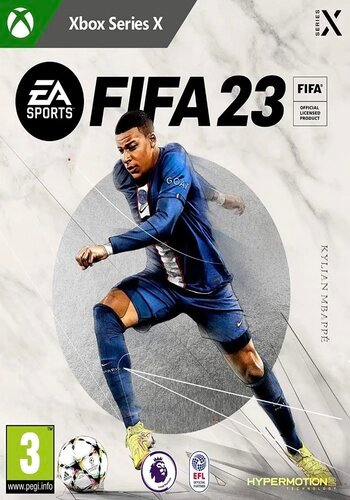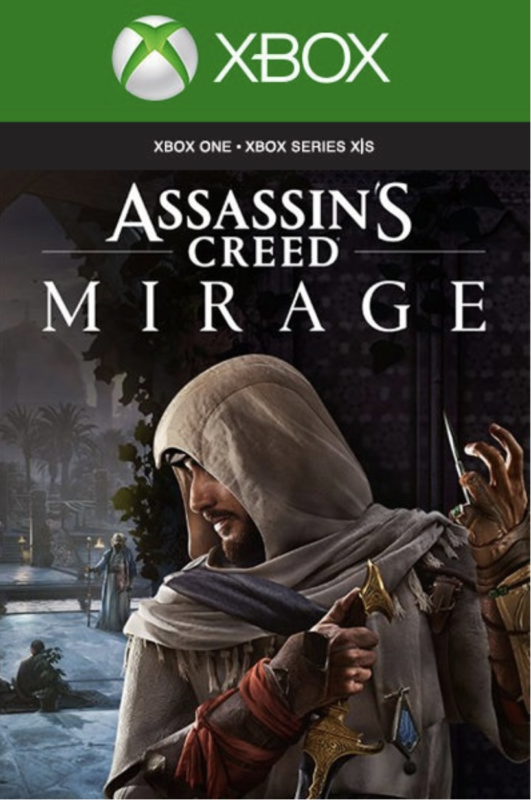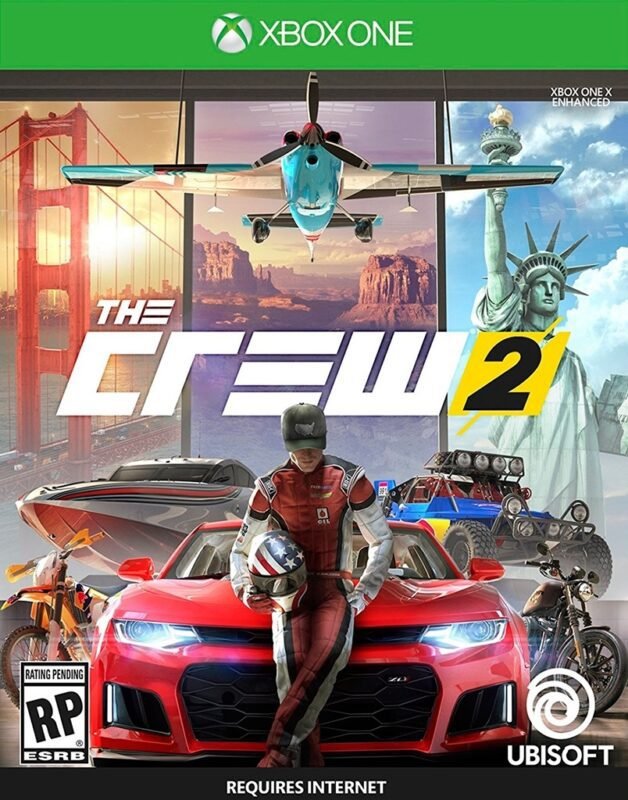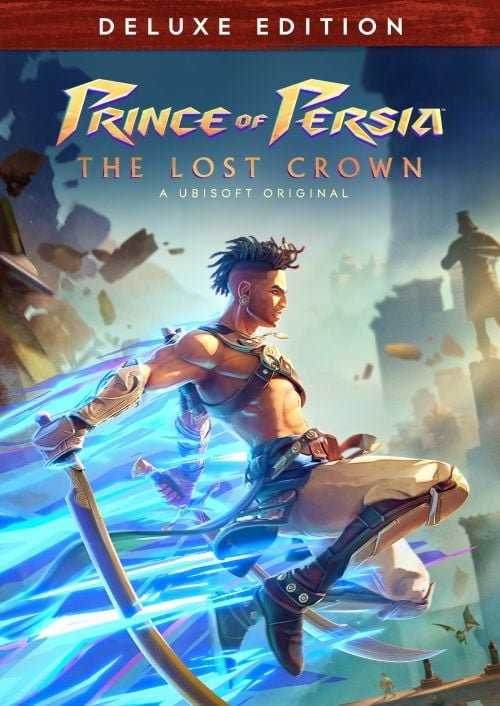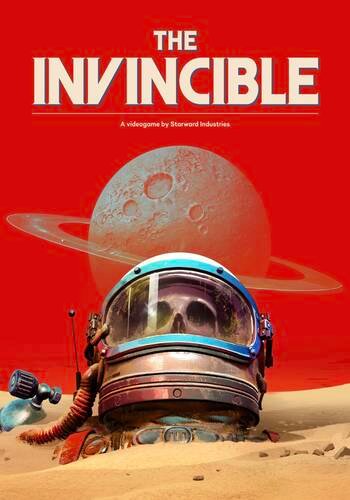

FIFA 23 Xbox Series X|S (Digital Download)
€ 29,99 inc. Vat
The World’s Game
EA SPORTS FIFA 23 brings The World’s Game to the pitch, with HyperMotion2 Technology that delivers even more gameplay realism, both the men’s and women’s FIFA World Cup coming to the game later in the the season, the addition of women’s club teams, cross-play features, and more. Experience unrivaled authenticity with over 19,000 players, 700+ teams, 100 stadiums, and over 30 leagues in FIFA 23.
In stock
Experience the Thrills of Soccer in ‘FIFA 23’ – The Ultimate Virtual Football Experience
Get ready to step onto the pitch and immerse yourself in the excitement of world-class soccer with “FIFA 23” for Xbox. Developed by EA Sports, this latest installment in the iconic FIFA series delivers an unparalleled virtual football experience, complete with stunning graphics, realistic gameplay, and innovative features that will keep you coming back for more.
Game Features:
Authentic Gameplay: Immerse yourself in the thrill of real football action with authentic gameplay that captures the essence of the beautiful game. From precise passing and fluid dribbling to breathtaking goals and bone-crunching tackles, every match in “FIFA 23” feels true to life, offering a level of immersion unmatched by any other soccer game.
Next-Gen Graphics: Experience the power of next-generation gaming with stunning graphics and lifelike visuals that bring the game to life like never before. From meticulously detailed player models to dynamic stadium environments, every aspect of “FIFA 23” has been crafted with breathtaking attention to detail, making it the most visually impressive FIFA game yet.
Innovative Features: Take your game to the next level with innovative features and gameplay enhancements that push the boundaries of virtual football. From new dribbling mechanics and advanced AI to dynamic lighting and weather effects, “FIFA 23” offers a host of new features and improvements designed to deliver the most immersive and authentic soccer experience ever.
Ultimate Team: Build your dream team and compete against players from around the world in “FIFA 23’s” Ultimate Team mode. Collect and trade players, create custom tactics, and challenge your friends in thrilling online matches as you strive to build the ultimate squad and dominate the competition.
Career Mode: Take control of your favorite club or create your own legacy as a player, manager, or both in “FIFA 23’s” Career Mode. Manage your team’s tactics, make strategic decisions on and off the field, and lead your club to glory in a dynamic and immersive career experience that puts you in control of your destiny.
Why You Should Play:
“FIFA 23” offers the ultimate virtual football experience for players of all skill levels, with stunning graphics, realistic gameplay, and innovative features that capture the excitement and drama of the beautiful game. Whether you’re a seasoned veteran or new to the series, “FIFA 23” promises endless hours of fun and excitement on the pitch.
The game has been praised for its lifelike visuals, responsive controls, and immersive gameplay, making it a must-play for soccer fans around the world. With its extensive features, engaging game modes, and thrilling multiplayer action, “FIFA 23” offers the definitive soccer experience on Xbox.
Purchase Now!
Step onto the pitch and experience the thrill of virtual football with “FIFA 23” for Xbox. Available for purchase now, this groundbreaking soccer game invites you to compete against the best players in the world, build your ultimate team, and lead your club to glory in the most immersive FIFA experience yet. Grab your controller, lace up your boots, and get ready to score the winning goal in “FIFA 23.”
| Delivery |
Free digital delivery via email |
|---|---|
| Platform |
Xbox Series X|S |
| Region |
Global |
All of our products are delivered digitally via email.
Upon purchase, you will obtain a unique product key, a link to download the product, along with guidelines for installation and activation. The delivery of most items occurs swiftly, typically between 1 to 5 minutes. However, certain products necessitate manual processing and may take approximately an hour to reach you.
To access your purchased product, you can follow these steps:
1. Navigate to “My Account” by selecting your name in the top right corner of our website.
2. Click on “Orders” to view your purchases. Locate the specific order ID you need and click “SHOW” under “ACTIONS” to get more details.
3. On the specific order’s page, you will find your product key and a guide for downloading (note: for some items, the download guide is exclusively sent via email).
If you don't see the product key on the order page or in your confirmation email, rest assured it will be emailed to you automatically within one hour of your purchase. Should there be a delay of more than two hours in receiving your product key, please do not hesitate to get in touch with our support team for assistance.
Activate with Xbox

Xbox One
- Sign in to your Xbox One (make sure you’re signed in with the Microsoft account you want to redeem the code with).
- Press the Xbox button to open the guide, then select Home.
- Select Store.
- Select Use a code
- Enter the product key that were delivered to your email. You can also find the product key under "Orders" in your account on GameKeyZone.
Note If you can’t locate Store, scroll down to Add more on the Home screen and select the Store tile. (You may need to select See all suggestions.) Then select Add to Home.
Xbox Series X And Series S
- Sign in to your Xbox One (make sure you’re signed in with the Microsoft account you want to redeem the code with).
- Select the Microsoft Store app from your Home Screen or search for it.
- Scroll down to "Redeem Code" (on the left-hand side (under your account name).)
- Enter the product key that were delivered to your email. You can also find the product key under "Orders" in your account on GameKeyZone.
Note If you can’t locate Store, scroll down to Add more on the Home screen and select the Store tile. (You may need to select See all suggestions.) Then select Add to Home.
Web Browser
- Load a web browser and go to this address: https://redeem.microsoft.com/enter
- Sign in with your Microsoft account credentials.
- Enter the product key that were delivered to your email. You can also find the product key under "Orders" in your account on GameKeyZone.

Windows 10
- Sign in to your PC (make sure you’re signed in with the Microsoft account you want to redeem the code with).
- Press the Start button, type store, then select Microsoft Store.
- Select More … > Redeem a code.
- Select “Redeem Code”
- Enter the product key that were delivered to your email. You can also find the product key under "Orders" in your account on GameKeyZone.
Android/Windows 10 Mobile device
- Open the Xbox mobile app, then sign in (make sure you’re signed in with the Microsoft account you want to redeem the code with).
- Press the Menu button in the upper left corner.
- Select Microsoft Store from this list, then choose Redeem a code.
- Select “Redeem Code”
- Enter the product key that were delivered to your email. You can also find the product key under "Orders" in your account on GameKeyZone.
iOS Mobile device
- Go to https://redeem.microsoft.com.
- Enter the product key that were delivered to your email. You can also find the product key under "Orders" in your account on GameKeyZone.
Xbox Console Companion App on Windows 10
- On your PC, press the Start button , then select Xbox Console Companion from the list of apps.
- Make sure you're signed in with the account that you want to redeem the code with. If you need to sign in with a different account, select the Gamertag picture on the left navigation bar, then select Sign out and sign in with the correct account.
- Select Microsoft Store from the left navigation bar, then select Redeem a code.
- Enter the product key that were delivered to your email. You can also find the product key under "Orders" in your account on GameKeyZone.

Xbox 360
- Sign in to your Xbox 360 (make sure you’re signed in with the Microsoft account you want to redeem the code with).
- Press the Xbox Guide button on your controller
- Select Games & Apps, then choose Redeem Code.
- Enter the product key that were delivered to your email. You can also find the product key under "Orders" in your account on GameKeyZone.