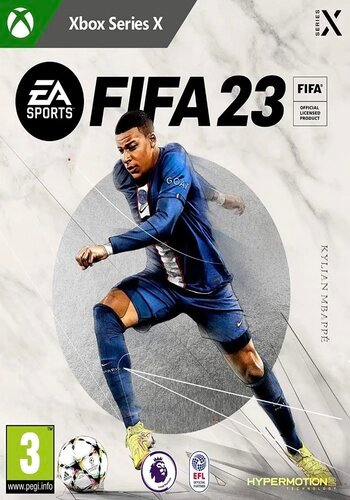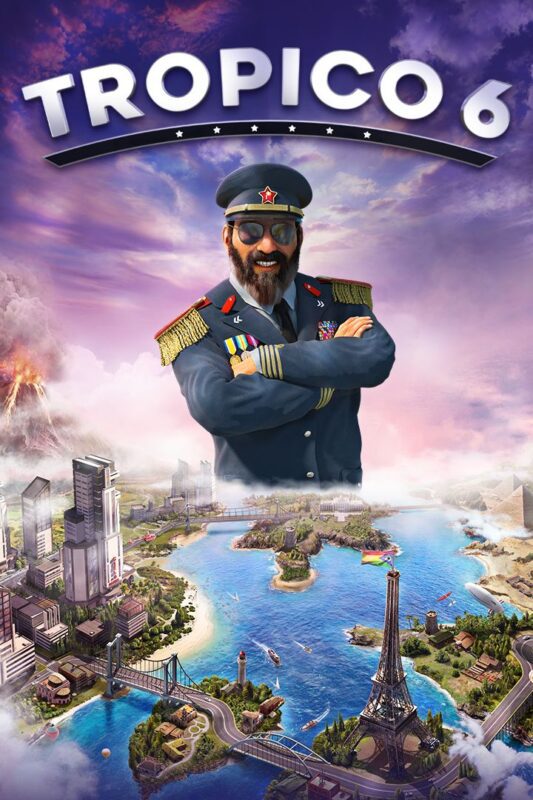

F1 2021 EU XBOX Series X|S (Digital Download)
€ 22,99 inc. Vat
F1 2021: High-Octane Racing Refined F1 2021, the official video game of the 2021 FIA Formula One World Championship™, captures the essence of high-stakes racing. This iteration brings fans closer to the real-world thrill of Formula 1 with a host of exciting new features. The game introduces ‘Braking Point’, a narrative-driven experience that allows players to feel the intensity and drama of Formula 1 racing from a unique perspective. Additionally, F1 2021 enhances its multiplayer experience with a two-player Career mode, letting friends share their journey to the top. The game’s ‘Real-Season Start’ feature provides an immersive and timely experience, allowing players to jump into the season at any point with real-time standings.
Graphically, F1 2021 is a masterpiece, showcasing stunningly realistic tracks and vehicles that enhance the overall experience. The game’s attention to detail, from the roar of the engines to the dynamic weather systems, adds depth and realism. Players can also take charge of their racing legacy in the extensive ten-year ‘My Team’ Career mode, offering a deep and engaging team management experience. F1 2021 not only promises an authentic and comprehensive Formula 1 experience but also emphasizes personalization and strategy, allowing players to fine-tune their cars and race strategies. Whether competing against AI or in intense split-screen and online multiplayer races, F1 2021 offers an exhilarating and authentic experience for racing enthusiasts.
Out of stock
Racing to Glory: Exploring “F1 2021”
“F1 2021,” developed by Codemasters and released under the EA Sports banner, is the latest installment in the long-standing Formula 1 video game series. This title not only continues the tradition of high-speed, precision racing but also introduces new features and enhancements that elevate the Formula 1 gaming experience. With a focus on realism, immersive gameplay, and an expanded narrative, “F1 2021” is designed to appeal to both hardcore racing enthusiasts and newcomers alike.
Gameplay and Features
At its core, “F1 2021” offers a deep and detailed racing simulation that mirrors the real-world Formula 1 season. Players can step into the shoes of their favorite drivers and race on meticulously recreated tracks from the F1 circuit. The handling model in the game has been refined to provide a more realistic driving experience, catering to both simulation veterans and players who prefer a more accessible, arcade-style control.
One of the standout features of “F1 2021” is the introduction of the “Braking Point” story mode. This narrative-driven mode follows the journey of a young driver, Aiden Jackson, as he climbs the ranks from Formula 2 to a full-fledged Formula 1 career, dealing with rivalries, team dynamics, and the pressures of being in the spotlight. This mode adds a rich, character-driven layer to the game, offering players a behind-the-scenes look at the world of Formula 1 racing.
Additionally, “F1 2021” expands on its multiplayer offerings with a two-player career mode. This mode allows friends to join the same team and work together or compete against each other in separate teams, providing a dynamic and interactive way to experience the F1 season. The game also includes a “Real-Season Start” feature, which lets players jump into the current real-world F1 season standings and race the remaining events as they unfold.
Visuals and Technical Performance
Graphically, “F1 2021” pushes the boundaries of current gaming consoles and PC hardware, featuring stunningly realistic car models and dynamic weather effects that affect track conditions and race strategy. Enhanced lighting and improved environmental details ensure that each circuit looks and feels authentic, bringing players closer to the action than ever before.
The game’s sound design is equally impressive, with realistic engine noises and team radio communications that enhance the immersive experience. The attention to audio detail ensures that each car not only looks but also sounds distinct, mirroring their real-life counterparts.
Conclusion: A Must-Have for Racing Fans
“F1 2021” is a must-have title for fans of Formula 1 and racing simulation games. With its enhanced gameplay mechanics, immersive narrative mode, and robust multiplayer options, the game offers something for everyone. Whether you’re looking to experience the life of a professional F1 driver, enjoy competitive racing with friends, or simply dive into the intricacies of the sport, “F1 2021” delivers a comprehensive and captivating racing experience. The game not only honors the legacy of Formula 1 but also sets a new standard for what a racing simulator can be.
| GTIN / EAN |
5030943124827 |
|---|---|
| Platform |
S ,Xbox Series X |
| Region |
EUROPE |
All of our products are delivered digitally via email.
Upon purchase, you will obtain a unique product key, a link to download the product, along with guidelines for installation and activation. The delivery of most items occurs swiftly, typically between 1 to 5 minutes. However, certain products necessitate manual processing and may take approximately an hour to reach you.
To access your purchased product, you can follow these steps:
1. Navigate to “My Account” by selecting your name in the top right corner of our website.
2. Click on “Orders” to view your purchases. Locate the specific order ID you need and click “SHOW” under “ACTIONS” to get more details.
3. On the specific order’s page, you will find your product key and a guide for downloading (note: for some items, the download guide is exclusively sent via email).
If you don't see the product key on the order page or in your confirmation email, rest assured it will be emailed to you automatically within one hour of your purchase. Should there be a delay of more than two hours in receiving your product key, please do not hesitate to get in touch with our support team for assistance.
Activate with Xbox

Xbox One
- Sign in to your Xbox One (make sure you’re signed in with the Microsoft account you want to redeem the code with).
- Press the Xbox button to open the guide, then select Home.
- Select Store.
- Select Use a code
- Enter the product key that were delivered to your email. You can also find the product key under "Orders" in your account on GameKeyZone.
Note If you can’t locate Store, scroll down to Add more on the Home screen and select the Store tile. (You may need to select See all suggestions.) Then select Add to Home.
Xbox Series X And Series S
- Sign in to your Xbox One (make sure you’re signed in with the Microsoft account you want to redeem the code with).
- Select the Microsoft Store app from your Home Screen or search for it.
- Scroll down to "Redeem Code" (on the left-hand side (under your account name).)
- Enter the product key that were delivered to your email. You can also find the product key under "Orders" in your account on GameKeyZone.
Note If you can’t locate Store, scroll down to Add more on the Home screen and select the Store tile. (You may need to select See all suggestions.) Then select Add to Home.
Web Browser
- Load a web browser and go to this address: https://redeem.microsoft.com/enter
- Sign in with your Microsoft account credentials.
- Enter the product key that were delivered to your email. You can also find the product key under "Orders" in your account on GameKeyZone.

Windows 10
- Sign in to your PC (make sure you’re signed in with the Microsoft account you want to redeem the code with).
- Press the Start button, type store, then select Microsoft Store.
- Select More … > Redeem a code.
- Select “Redeem Code”
- Enter the product key that were delivered to your email. You can also find the product key under "Orders" in your account on GameKeyZone.
Android/Windows 10 Mobile device
- Open the Xbox mobile app, then sign in (make sure you’re signed in with the Microsoft account you want to redeem the code with).
- Press the Menu button in the upper left corner.
- Select Microsoft Store from this list, then choose Redeem a code.
- Select “Redeem Code”
- Enter the product key that were delivered to your email. You can also find the product key under "Orders" in your account on GameKeyZone.
iOS Mobile device
- Go to https://redeem.microsoft.com.
- Enter the product key that were delivered to your email. You can also find the product key under "Orders" in your account on GameKeyZone.
Xbox Console Companion App on Windows 10
- On your PC, press the Start button , then select Xbox Console Companion from the list of apps.
- Make sure you're signed in with the account that you want to redeem the code with. If you need to sign in with a different account, select the Gamertag picture on the left navigation bar, then select Sign out and sign in with the correct account.
- Select Microsoft Store from the left navigation bar, then select Redeem a code.
- Enter the product key that were delivered to your email. You can also find the product key under "Orders" in your account on GameKeyZone.

Xbox 360
- Sign in to your Xbox 360 (make sure you’re signed in with the Microsoft account you want to redeem the code with).
- Press the Xbox Guide button on your controller
- Select Games & Apps, then choose Redeem Code.
- Enter the product key that were delivered to your email. You can also find the product key under "Orders" in your account on GameKeyZone.