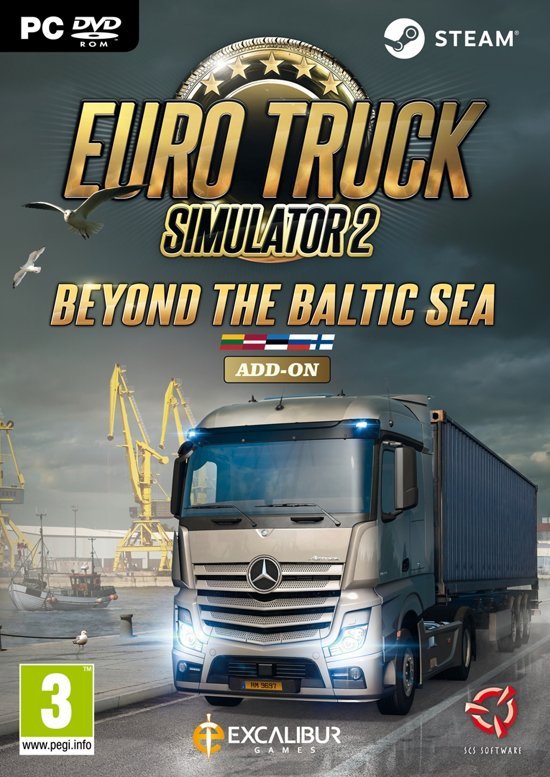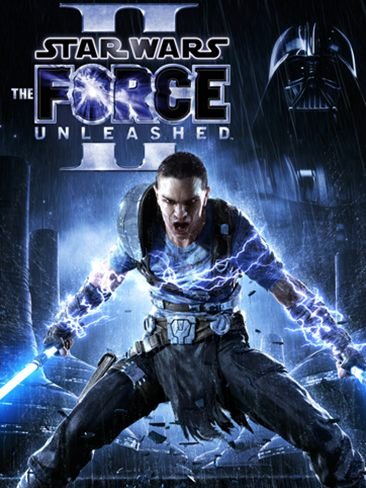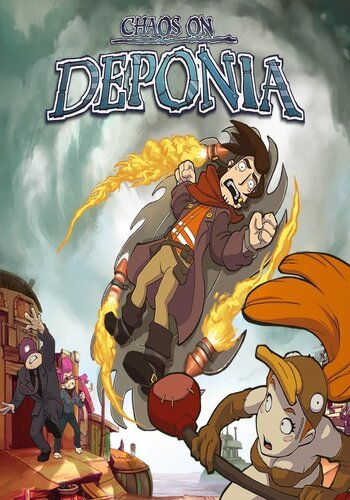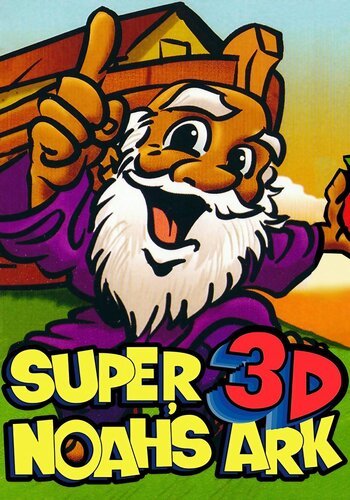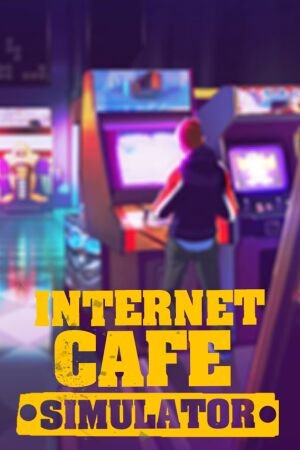Euro Truck Simulator 2 – Beyond the Baltic Sea Steam (Download)
€ 20,99 inc. Vat
The “Euro Truck Simulator 2 – Beyond the Baltic Sea” expansion pack takes players on an immersive journey through parts of Northern Europe and Russia. This expansion includes the picturesque Baltic states of Latvia, Lithuania, and Estonia, each offering its unique landscapes and driving experiences. Additionally, players get to explore the southern regions of Finland, known for its serene Nordic beauty and challenging driving conditions.
A key highlight of this expansion is the inclusion of parts of Russia, featuring Russia’s vibrant second-largest city, Saint Petersburg. This presents a mix of urban driving challenges along with the expansive Russian countryside. The “Beyond the Baltic Sea” expansion offers a diverse range of settings, from quaint countryside roads to bustling city streets, enhancing the Euro Truck Simulator 2 experience with new cultures, landscapes, and driving adventures. This expansion is ideal for players looking to broaden their trucking horizons, offering a rich blend of history, culture, and stunning natural scenery.
In stock
Euro Truck Simulator 2 – Beyond the Baltic Sea DLC: Discover the Northern Routes
Explore the vibrant landscapes and rich cultural heritage of the Baltic region with “Euro Truck Simulator 2 – Beyond the Baltic Sea DLC.” This expansion pack extends your driving adventures into the northeastern territories of Europe, covering Lithuania, Latvia, Estonia, parts of western Russia, and southern Finland. Experience the unique geography, architecture, and industries of these regions as you navigate new routes and deliver a variety of goods across the Baltic states and beyond.
Key Features of Euro Truck Simulator 2 – Beyond the Baltic Sea DLC Steam:
- Expansive Geographic Coverage: Drive through extensive landscapes including major Baltic cities and rural areas. Explore the picturesque scenery of the Baltic Sea coastline and the historical towns and cities of the region.
- Diverse Baltic Countries: Each country in the DLC—Lithuania, Latvia, Estonia, southern Finland, and parts of Russia—offers its unique architectural styles, road types, urban layouts, and cultural landmarks.
- New Local Industries: Engage with new local industries relevant to the Baltic region. Transport goods like electronics in Finland, agricultural products in the Baltics, and manufacturing goods from the industrial zones of Russia.
- Authentic Road Experiences: Experience the authenticity of local road conditions, traffic signs, and junctions. The DLC includes characteristic high-speed highways and smaller regional roads through forests and farmlands.
- Cultural Landmarks and Natural Beauty: Admire the beauty of the Baltic region’s nature and its cultural landmarks. Drive past historic castles, famous bridges, and monuments that reflect the rich heritage of these countries.
Gameplay Enhancements
- Advanced Navigation Challenges: Navigate through a complex network of roads and new traffic scenarios that reflect the unique driving conditions in the Baltic region. Adapt to the varied traffic regulations and road signage as you cross borders.
- Seasonal Weather Effects: Experience the varied climates of the Baltic region, from harsh winters to bright summer days. Weather changes can significantly affect driving conditions and route planning.
- Economic Expansion: The new markets and cargo types introduced in this DLC are integrated into the game’s broader economic system, offering new business opportunities and challenges for your logistics operations.
Community and Replayability
- Photographic Journeys: Utilize the game’s photo mode to capture the stunning landscapes and urban scenes of the Baltic region. Share these images with the community or use them to enhance your personal game experience.
- Exploration Achievements: Discover and complete specific challenges associated with the Baltic region, such as delivering cargo to all major cities or exploring hidden routes.
- Long-Term Engagement: With hundreds of kilometers of new roads to explore and multiple cities and ports to visit, the “Beyond the Baltic Sea” DLC provides extensive replay value and new experiences for seasoned players.
Are You Ready to Venture Beyond the Baltic Sea?
“Euro Truck Simulator 2 – Beyond the Baltic Sea DLC” invites you to expand your trucking routes into the beautiful and diverse regions of Northern Europe. Whether you are navigating the tight city streets of Tallinn, Estonia, or cruising along the peaceful rural highways of Finland, this DLC enriches your Euro Truck Simulator 2 experience with new territories, challenges, and scenic driving adventures.
| GTIN / EAN |
05055957701871 |
|---|---|
| Platform |
Steam |
| Region |
Region free |
| Windows minimum requirements |
WindowsOS: Windows 7Processor: Dual core CPU 2.4 GHzMemory: 4 GB RAMGraphics: GeForce GTS 450-class (Intel HD 4000) |
All of our products are delivered digitally via email.
Upon purchase, you will obtain a unique product key, a link to download the product, along with guidelines for installation and activation. The delivery of most items occurs swiftly, typically between 1 to 5 minutes. However, certain products necessitate manual processing and may take approximately an hour to reach you.
To access your purchased product, you can follow these steps:
1. Navigate to “My Account” by selecting your name in the top right corner of our website.
2. Click on “Orders” to view your purchases. Locate the specific order ID you need and click “SHOW” under “ACTIONS” to get more details.
3. On the specific order’s page, you will find your product key and a guide for downloading (note: for some items, the download guide is exclusively sent via email).
If you don't see the product key on the order page or in your confirmation email, rest assured it will be emailed to you automatically within one hour of your purchase. Should there be a delay of more than two hours in receiving your product key, please do not hesitate to get in touch with our support team for assistance.

1. Download and install the Steam Client on your PC.
2. Open the Steam Client, login and locate the games tab on the top menu. Click on "Games" and then select "Activate a Product on Steam"

3. Enter the product key that was delivered to your e-post. You can also find the product key under the "Orders" page at user at GameKeyZone.

4. The game is now activated and can be downloaded and installed from the library when you are ready.
You can find more support regarding Steam activation on the official Steam Support Site: https://help.steampowered.com/en/wizard/HelpWithSteam