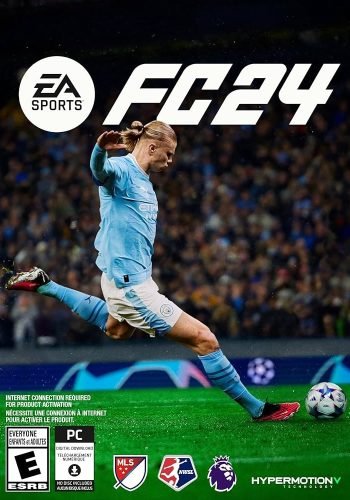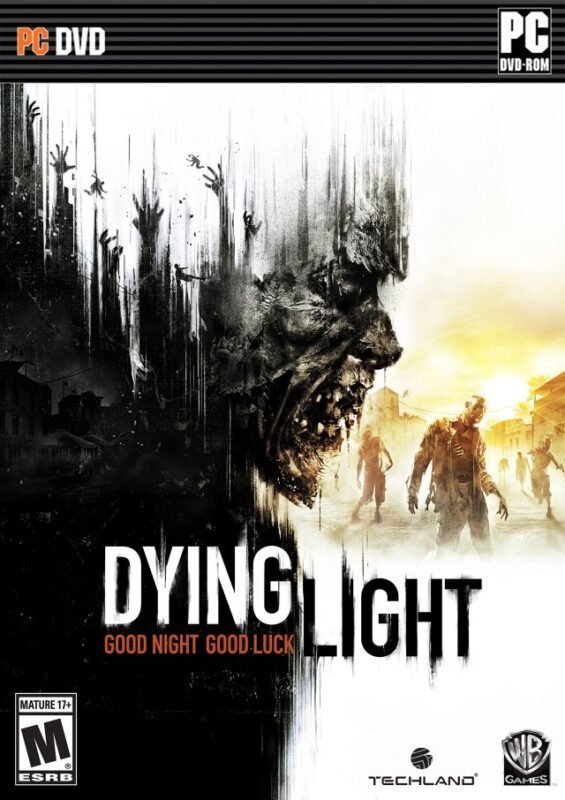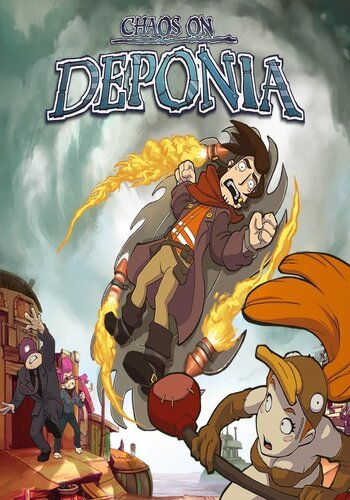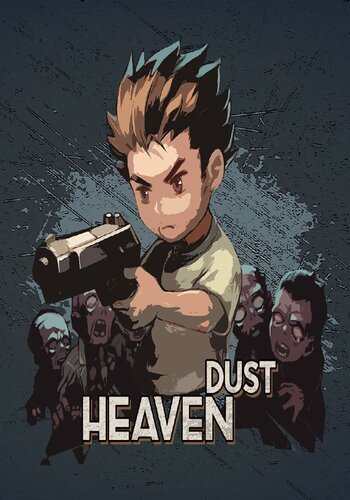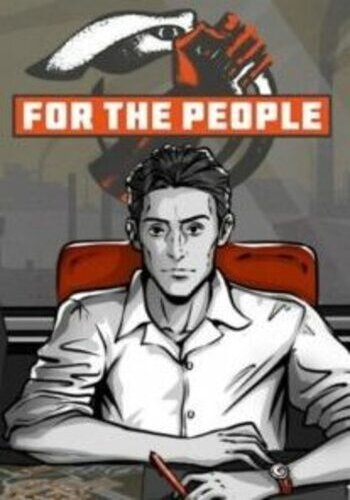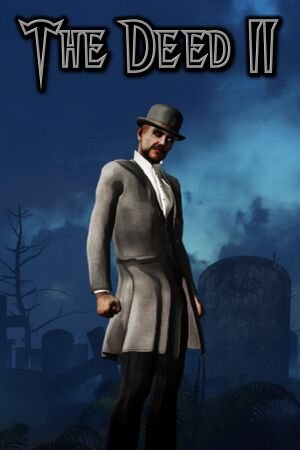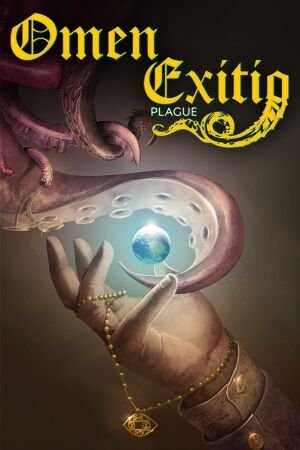Dead Cells on Steam for PC – Digital Download
€ 16,99 inc. Vat
Dead Cells is a fast-paced, rogue-lite action-platformer on Steam that combines metroidvania exploration with challenging 2D souls-lite combat. Navigate through an ever-changing, sprawling castle filled with relentless enemies and traps. With no checkpoints, every death means starting over—but each run helps you learn and improve. Fight, die, and repeat as you strive to master the game’s fluid combat and unpredictable world. Ready for the challenge?
In stock
Dead Cells on Steam
Dead Cells is a rogue-lite, metroidvania inspired, action-platformer. You’ll explore a sprawling, ever-changing castle… assuming you’re able to fight your way past its keepers in 2D souls-lite combat. No checkpoints. Kill, die, learn, repeat.
Dead Cells Steam for PC- (Digital Download)
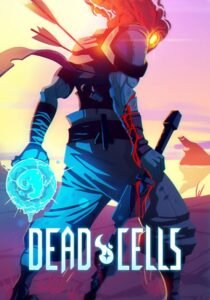
Download Dead Cells for PC on Steam. Experience intense thrilling and premium features with Game Zone.
Product SKU: KG-124997
Product In-Stock: InStock
| Age Rating |
PEGI 16 |
|---|---|
| Languages |
English |
| Release Date |
2017-05-10 |
| Publishers |
Motion Twin |
| Developers |
Motion Twin ,Motion Twin |
| Activation Details |
Go to: http://store.steampowered.com/ and download STEAM client Click "Install Steam" (from the upper right corner) Install and start application, login with your Account name and Password (create one if you don't have). Please follow these instructions to activate a new retail purchase on Steam: Launch Steam and log into your Steam account. After successful code verification go to the "MY GAMES" tab and start downloading. |
| Platform |
Steam |
| Region |
Other |
| Windows minimum requirements |
Windows</br>OS: Windows 7+ |
| Platform |
Steam |
All of our products are delivered digitally via email.
Upon purchase, you will obtain a unique product key, a link to download the product, along with guidelines for installation and activation. The delivery of most items occurs swiftly, typically between 1 to 5 minutes. However, certain products necessitate manual processing and may take approximately an hour to reach you.
To access your purchased product, you can follow these steps:
1. Navigate to “My Account” by selecting your name in the top right corner of our website.
2. Click on “Orders” to view your purchases. Locate the specific order ID you need and click “SHOW” under “ACTIONS” to get more details.
3. On the specific order’s page, you will find your product key and a guide for downloading (note: for some items, the download guide is exclusively sent via email).
If you don't see the product key on the order page or in your confirmation email, rest assured it will be emailed to you automatically within one hour of your purchase. Should there be a delay of more than two hours in receiving your product key, please do not hesitate to get in touch with our support team for assistance.

1. Download and install the Steam Client on your PC.
2. Open the Steam Client, login and locate the games tab on the top menu. Click on "Games" and then select "Activate a Product on Steam"

3. Enter the product key that was delivered to your e-post. You can also find the product key under the "Orders" page at user at GameKeyZone.

4. The game is now activated and can be downloaded and installed from the library when you are ready.
You can find more support regarding Steam activation on the official Steam Support Site: https://help.steampowered.com/en/wizard/HelpWithSteam