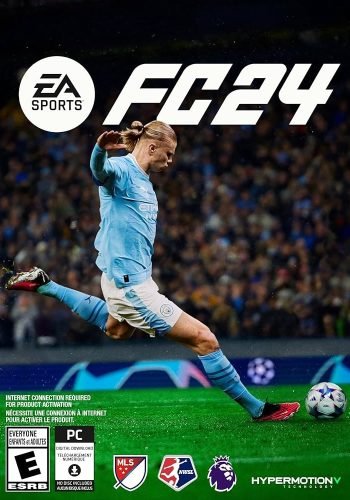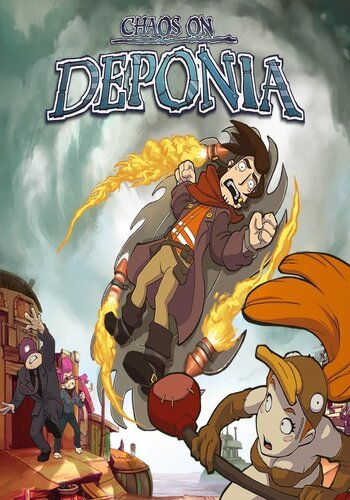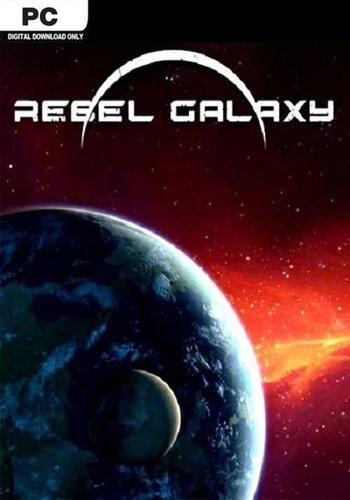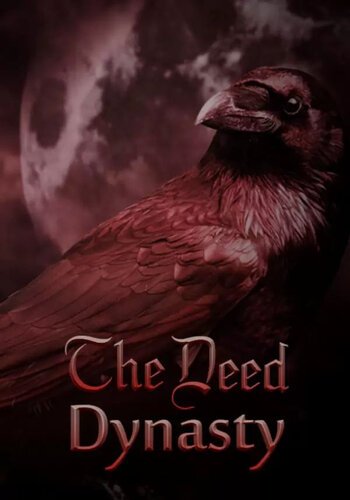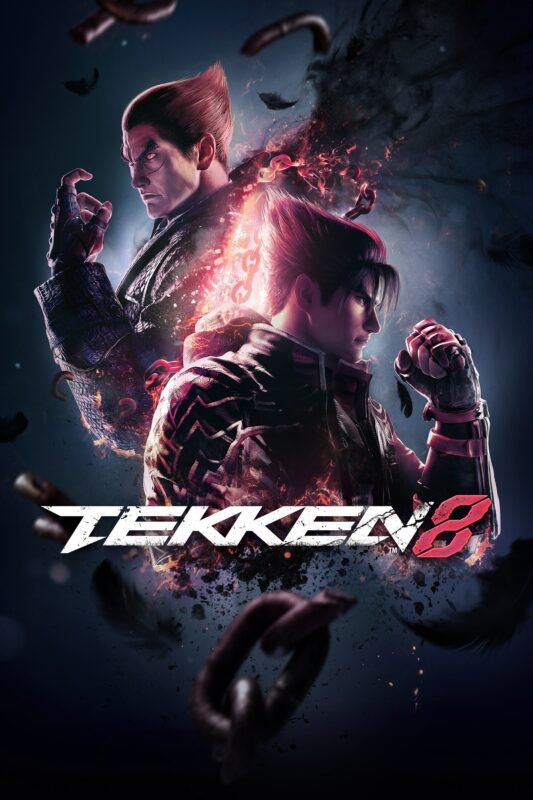Cloudpunk Steam for PC – (Digital Download)
€ 11,99 inc. Vat
Play Cloudpunk on Steam with a Key Included!
Cloudpunk offers a unique narrative-driven adventure set in the vast, neon-lit city of Nivalis. You step into the shoes of Rania, a novice driver for Cloudpunk, a delivery company operating on the fringes of legality. Your job takes you from the depths of the Marrow to the towering spires above, navigating through a city that pulses with life and secrets. Each delivery unfolds a new piece of the expansive story, where the line between right and wrong blurs, and speed is of the essence.
The game’s voxel-based graphics create a mesmerizing, rain-drenched cyberpunk world, breathing life into Nivalis with its vibrant lights and sprawling urban landscape. What sets Cloudpunk apart is its rich narrative and character interactions. Players encounter a wide range of characters from different strata of society, including androids, AI, and morally ambiguous humans, each with their own compelling stories. This single-night journey in Nivalis is more than just a job; it’s a journey into the heart of a living, breathing city, where every decision impacts the unfolding story, making Cloudpunk a memorable experience for fans of story-rich exploration games.
In stock
Cloudpunk Steam – Digital Download Available for PC
“Cloudpunk” is a visually striking and narrative-driven adventure game developed by ION LANDS, released in 2020. The game immerses players in the sprawling, neon-soaked city of Nivalis, where they take on the role of Rania, a new delivery driver for the semi-legal delivery service Cloudpunk. Over the course of one night, players navigate through vertical skyscrapers and deep underground streets in a flying car, encountering a diverse cast of characters each with their own stories to tell.
Unique Setting and Atmosphere
Nivalis, the game’s setting, is a marvel of cyberpunk aesthetics, filled with towering skyscrapers, neon lights, and perpetual rain that casts a moody ambiance. The city is both beautiful and melancholic, encapsulating a world where high technology and low life converge. The verticality of the city is a key feature, with layers of traffic and detailed, explorable districts both above and below the clouds.
Gameplay Mechanics
The gameplay in “Cloudpunk” is centered around exploration and narrative. Players control Rania’s hover car, navigating through the city’s complex airspace, avoiding traffic, and exploring diverse neighborhoods ranging from affluent high-rises to seedy underbellies. On foot, Rania can explore environments in more detail, talking to NPCs, collecting items, and uncovering hidden secrets.
The driving and exploration mechanics are intertwined with a strong narrative focus. Players make deliveries across the city, and each delivery unfolds a new piece of the story, often presenting moral choices that impact the narrative’s progression and endings. These decisions affect Rania’s fate and the lives of the inhabitants of Nivalis, highlighting themes of corporate oppression, AI ethics, and personal freedom.
Story and Characters
“Cloudpunk” is heavily driven by its story and the characters Rania meets. The game features a rich tapestry of narratives, from AI dreaming of life beyond servitude to humans struggling to find their place in a city that seems to have forgotten them. The dialogue is thoughtfully written, bringing each character to life and enriching the world with their personal stories and dilemmas.
Visuals and Sound
The voxel-based graphics give “Cloudpunk” a distinctive look, combining modern technology with retro-style pixel art to create a unique, immersive aesthetic. The soundtrack complements the visual style and story with a synth-heavy score that enhances the futuristic, noir vibe of the game.
Conclusion
“Cloudpunk” offers a compelling blend of narrative depth, stunning aesthetics, and engaging exploration. It’s a standout title for those who enjoy story-rich games and immersive worlds. By putting players in the heart of a living, breathing cyberpunk city and tasking them with morally complex decisions, “Cloudpunk” not only entertains but also prompts reflection on the impact of technology and capitalism on society. Its engaging storytelling and unique visual style make it a memorable experience in the indie game landscape.
Cloudpunk Steam for PC - (Digital Download)

Download Cloudpunk for PC on Steam. Get all the premium features unlocked with Game Zone.
Product SKU: KG-72796
Product In-Stock: InStock
| GTIN / EAN |
05060264375769 |
|---|---|
| Platform |
Steam |
| Region |
Region free |
| Windows minimum requirements |
WindowsOS: Windows 7/10 (64 bit)Processor: AMD / Intel CPU (AMD FX-4300 or Intel i3-4130 or newer)Memory: 8 GB RAMGraphics: AMD / NVIDIA dedicated graphics card |
All of our products are delivered digitally via email.
Upon purchase, you will obtain a unique product key, a link to download the product, along with guidelines for installation and activation. The delivery of most items occurs swiftly, typically between 1 to 5 minutes. However, certain products necessitate manual processing and may take approximately an hour to reach you.
To access your purchased product, you can follow these steps:
1. Navigate to “My Account” by selecting your name in the top right corner of our website.
2. Click on “Orders” to view your purchases. Locate the specific order ID you need and click “SHOW” under “ACTIONS” to get more details.
3. On the specific order’s page, you will find your product key and a guide for downloading (note: for some items, the download guide is exclusively sent via email).
If you don't see the product key on the order page or in your confirmation email, rest assured it will be emailed to you automatically within one hour of your purchase. Should there be a delay of more than two hours in receiving your product key, please do not hesitate to get in touch with our support team for assistance.

1. Download and install the Steam Client on your PC.
2. Open the Steam Client, login and locate the games tab on the top menu. Click on "Games" and then select "Activate a Product on Steam"

3. Enter the product key that was delivered to your e-post. You can also find the product key under the "Orders" page at user at GameKeyZone.

4. The game is now activated and can be downloaded and installed from the library when you are ready.
You can find more support regarding Steam activation on the official Steam Support Site: https://help.steampowered.com/en/wizard/HelpWithSteam