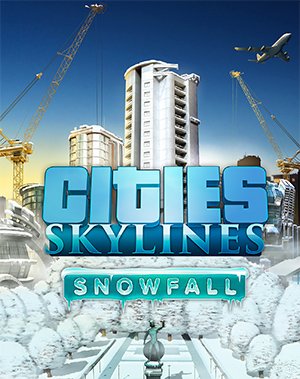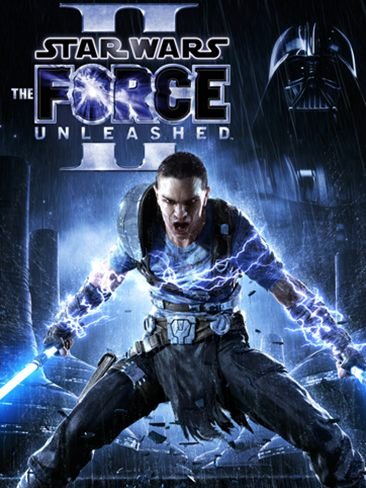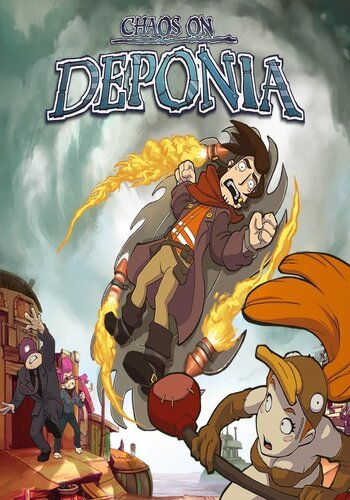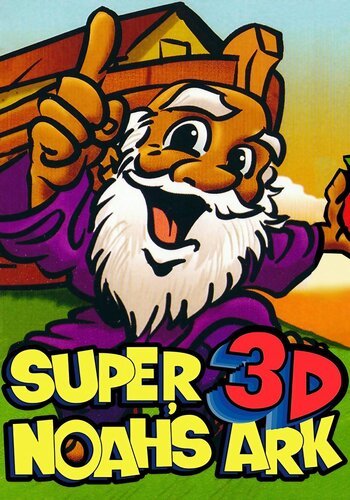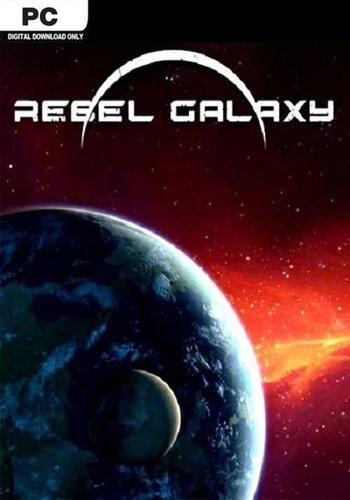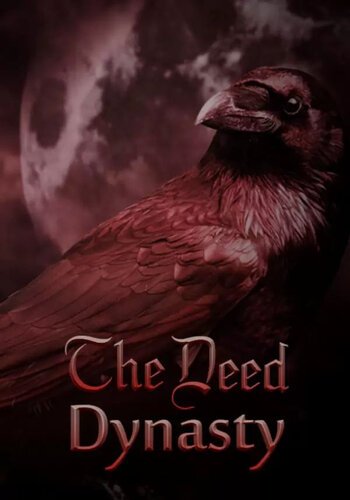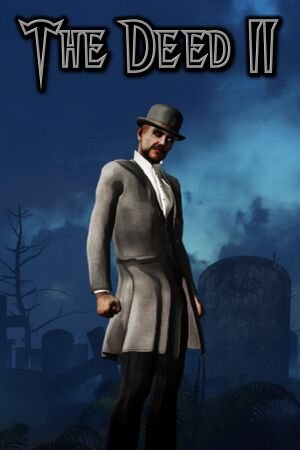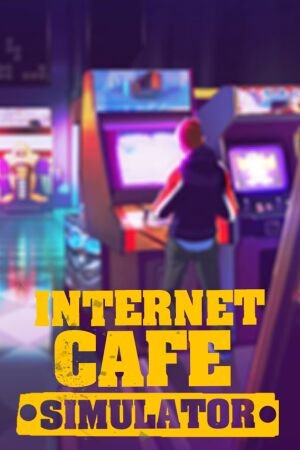Cities: Skylines – Snowfall DLC Steam (Digital Download)
€ 9,99 inc. Vat
“Cities: Skylines – Snowfall” is a chillingly engaging expansion for the acclaimed city-building game, introducing dynamic weather elements that challenge even the most experienced urban planners. In this DLC, the game’s complexity intensifies as cities face the harsh realities of changing seasons, particularly the impact of cold weather. A new in-game temperature system is at the heart of this expansion, where plummeting mercury levels bring new challenges to your city. Residents must bundle up against the cold, and the city’s infrastructure is tested by the need for increased heating and efficient snow removal to keep life moving smoothly.
Snowfall not only introduces new gameplay mechanics but also enriches the visual and atmospheric elements of Cities: Skylines. Alongside the snow, players will experience cosmetic weather changes like rain and fog, adding a layer of realism and beauty to their cities. The addition of snowplow services becomes essential to combat the challenges of winter, ensuring roads remain clear and traffic flows unhindered. This expansion also adds new transportation options like all-weather trams and enhances public transit to help residents navigate the snowy conditions. Players can also design picturesque winter parks and landmarks, making their cities not just functional in the face of weather challenges, but also aesthetically pleasing. The “Snowfall” DLC transforms the game, demanding new strategies for city management and offering a visually enriched experience. It’s a test of resilience and adaptability, compelling players to rethink their approach to city planning under the enchanting yet demanding guise of winter.
In stock
Cities: Skylines – Snowfall DLC – Embrace the Chill with Dynamic Weather and Winter Challenges
“Cities: Skylines – Snowfall” is an expansion pack for the widely acclaimed city-building game, “Cities: Skylines,” developed by Colossal Order and published by Paradox Interactive. Released in 2016, Snowfall introduces a variety of winter-themed features, including dynamic weather changes and new public service challenges, adding a chilly twist to the complexities of urban planning and management.
Key Features of Cities: Skylines – Snowfall
- Winter Weather Conditions: Snowfall brings new weather systems to the game, most notably snow. Cities will now experience snowfall, which affects traffic and the efficiency of city services, creating a need for new infrastructure like snowplows and road maintenance.
- Heating Systems: With the cold comes the need for heating. This DLC adds a new utility in the form of heating pipes that must be laid throughout the city to keep residents warm. Not managing this need properly can lead to unhappy citizens and decreased health.
- Trams and Increased Public Transit Options: One of the highlights of Snowfall is the introduction of trams, which provide an excellent method of transport in snowy conditions and add a new visual element to cities. This expansion emphasizes enhancing public transportation networks to manage the increased challenges of winter weather.
- New Winter Parks and Buildings: Snowfall includes new parks and buildings that are designed to fit the winter theme, such as ice skating rinks and snowman parks, which boost the city’s attractiveness and offer residents ways to enjoy the winter season.
- Dynamic Weather for All Maps: While snow is exclusive to winter-themed maps, all existing and new maps in “Cities: Skylines” will benefit from dynamic weather effects, such as rain and fog, which influence gameplay in various ways.
Gameplay Enhancements
- Seasonal Variation: Although primarily focused on winter, Snowfall’s weather system adds a layer of seasonal variation to all maps, affecting residents’ lifestyles and city operations throughout the year.
- Management Challenges: The introduction of cold weather increases the complexity of city management. Mayors will need to ensure that roads are clear of snow, homes are heated, and citizens can access the services they need in harsh weather conditions.
- Aesthetic Changes: Snowfall not only changes gameplay but also transforms the aesthetic of the city. Snow-covered landscapes, frosty windows, and citizens bundled up in winter clothing contribute to a visually dynamic environment.
Community and Replayability
- Modding Opportunities: As with other DLCs, Snowfall opens new possibilities for the active modding community to create custom content tailored to the winter theme or to modify and expand the existing winter-related features.
- Challenges Across Seasons: The changes brought by winter conditions provide new challenges each year in-game. Managing these effectively while maintaining a thriving city adds substantial replay value to “Cities: Skylines.”
Are You Ready to Weather the Storm?
“Cities: Skylines – Snowfall” is not just about adding visual snow; it’s about integrating the challenge of seasonal changes into the art of city planning and management. This DLC offers mayors a chance to prove their skills by adapting their strategies to meet the demands of winter, ensuring their city not only survives the cold but also thrives in it. Whether you’re laying down tram lines to navigate snowy streets or building cozy neighborhoods with efficient heating, Snowfall adds a refreshing layer of complexity to the urban simulation experience.
| Platform |
Steam |
|---|---|
| Region |
Region free |
| Windows minimum requirements |
3.0GHz / AMD Athlon 64 X2 6400+ ,3.2GHzMemory: 4 GB RAMGraphics: nVIDIA GeForce GTX 260 ,512 MB / ATI Radeon HD 5670 ,512 MBStorage: 4 GB available space ,WindowsOS: Microsoft Windows XP/Vista/7/8/8.1 (64-bit)Processor: Intel Core 2 Duo |
All of our products are delivered digitally via email.
Upon purchase, you will obtain a unique product key, a link to download the product, along with guidelines for installation and activation. The delivery of most items occurs swiftly, typically between 1 to 5 minutes. However, certain products necessitate manual processing and may take approximately an hour to reach you.
To access your purchased product, you can follow these steps:
1. Navigate to “My Account” by selecting your name in the top right corner of our website.
2. Click on “Orders” to view your purchases. Locate the specific order ID you need and click “SHOW” under “ACTIONS” to get more details.
3. On the specific order’s page, you will find your product key and a guide for downloading (note: for some items, the download guide is exclusively sent via email).
If you don't see the product key on the order page or in your confirmation email, rest assured it will be emailed to you automatically within one hour of your purchase. Should there be a delay of more than two hours in receiving your product key, please do not hesitate to get in touch with our support team for assistance.

1. Download and install the Steam Client on your PC.
2. Open the Steam Client, login and locate the games tab on the top menu. Click on "Games" and then select "Activate a Product on Steam"

3. Enter the product key that was delivered to your e-post. You can also find the product key under the "Orders" page at user at GameKeyZone.

4. The game is now activated and can be downloaded and installed from the library when you are ready.
You can find more support regarding Steam activation on the official Steam Support Site: https://help.steampowered.com/en/wizard/HelpWithSteam