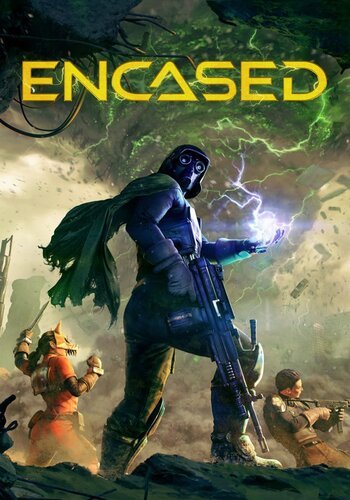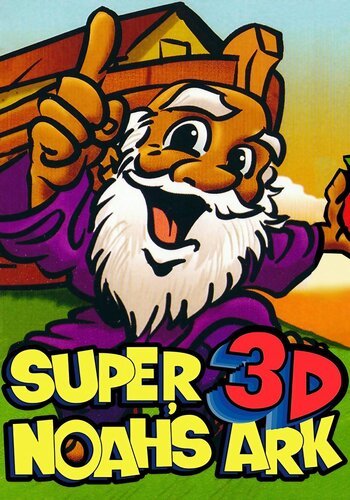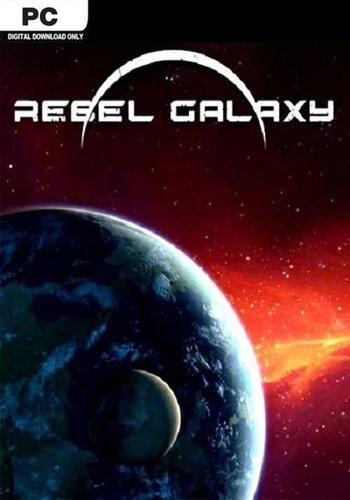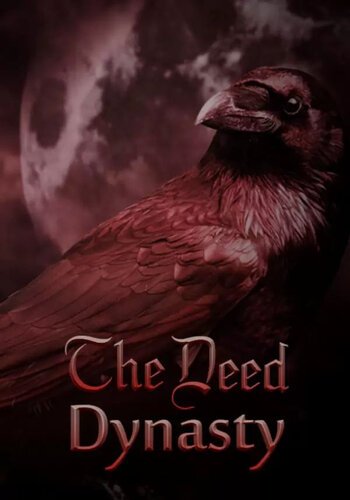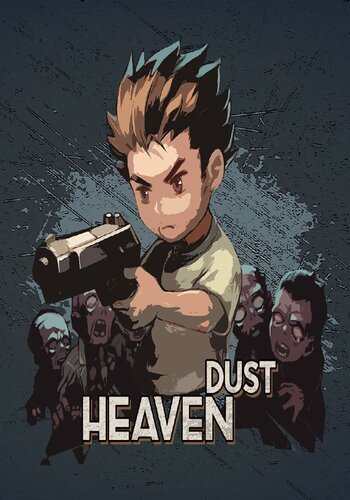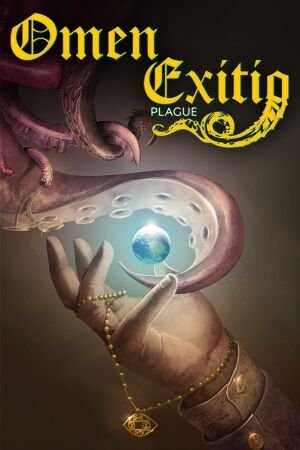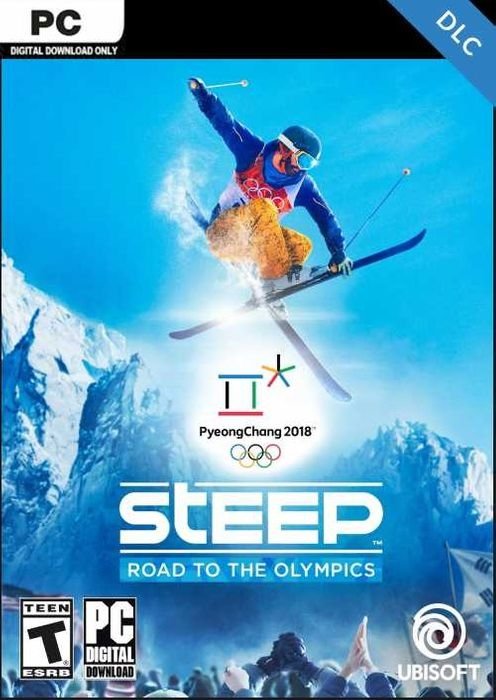
Cities: Skylines – Plazas and Promenades Steam (Digital Download)
€ 15,99 inc. Vat
Cities: Skylines – Plazas and Promenades is the ultimate expansion for urban planners seeking to embrace a greener, more pedestrian-friendly city design. This eco-conscious addition to Cities: Skylines invites players to transform their urban environments into havens of tranquility and sustainability.
The core of Plazas and Promenades is the introduction of pedestrian streets. These are special road types that prioritize foot traffic over vehicles, enabling you to create bustling, vehicle-free zones in your city. Imagine lively city centers where citizens can stroll, shop, and socialize without the hindrance of traffic and noise pollution.
This expansion goes beyond just pedestrian streets. It emphasizes the creation of modern plazas and expansive car-free areas, which not only enhance the aesthetic appeal of your city but also contribute to a healthier, more environmentally friendly urban landscape.
With Cities: Skylines – Plazas and Promenades, you have the opportunity to reimagine urban living. This expansion challenges players to think creatively about urban design, merging functionality with environmental consciousness. It’s a must-have for those looking to elevate their Cities: Skylines experience with innovative, green solutions that bring a new level of vibrancy and sustainability to their virtual cities.
In stock
Transform Your Urban Spaces with Cities: Skylines – Plazas & Promenades DLC
Revitalize your city and enhance public life with “Cities: Skylines – Plazas & Promenades,” a vibrant DLC from Colossal Order and Paradox Interactive. This expansion focuses on pedestrian zones, enabling city planners to create bustling plazas, lively promenades, and car-free urban areas that encourage community interaction and green living.
Create Thriving Pedestrian Areas
Plazas & Promenades allows you to designate specific streets and districts as pedestrian-only zones, transforming busy roads into vibrant social hubs. These areas become perfect for cafes, retail stores, and leisure activities, significantly improving urban life and reducing traffic congestion.
Diverse New Building Options
Expand your architectural options with a new set of buildings designed to enhance pedestrian areas. From charming street cafes and shops to cultural landmarks and services, these structures integrate seamlessly into pedestrian zones, boosting local commerce and the city’s aesthetic appeal.
Enhance Public Spaces with Unique Assets
Incorporate a variety of decorative assets and functional items like street furniture, fountains, statues, and gardens to beautify your pedestrian zones. Each addition not only enhances the visual appeal but also increases the land value and happiness of nearby residents.
Eco-friendly Urban Development
Promote sustainable urban growth by reducing reliance on cars and encouraging walking and cycling. The introduction of bike lanes and improved public transit options ensures that your city supports a healthier, more eco-friendly lifestyle.
New Policies and City Services
Implement new urban policies that focus on pedestrian priorities, such as increased funding for public spaces, restrictions on vehicular access, and incentives for businesses operating in car-free zones. Adjust city services to cater to the bustling foot traffic, ensuring that your pedestrian districts are safe, clean, and well-maintained.
Dynamic Social Interactions
Watch as your city’s social dynamics evolve with the introduction of pedestrian zones. These areas naturally become social gathering points, leading to more lively interactions among citizens and a more vibrant community life.
Challenges and Rewards of Pedestrian Planning
Master the challenges of designing and managing pedestrian zones. Balance the needs for accessibility, commercial success, and public satisfaction to create thriving, car-free urban environments that serve as models for future city planning.
Seamless Integration with Existing Cities
Plazas & Promenades integrates smoothly with your existing city layouts, allowing you to retrofit busy areas or plan new developments around pedestrian-friendly initiatives. It works in harmony with other DLCs, providing new ways to enhance your city’s infrastructure and lifestyle.
Ready to Redefine Your City?
Embrace the future of urban planning with “Cities: Skylines – Plazas & Promenades.” Purchase the DLC today and start transforming your city into a more pedestrian-friendly, socially vibrant, and environmentally sustainable community.
| Platform |
Steam |
|---|---|
| Region |
Region free |
| Windows minimum requirements |
AMD® FX 6350Memory: 8 GB RAMGraphics: Nvidia® GeForce™ GTS 450 (1 GB) ,AMD® R7 250 (2 GB) ,Intel Iris Xe G7 (Tiger Lake)DirectX: Version 9.0cStorage: 4 GB available space ,Windows Minimum:Requires a 64-bit processor and operating systemOS: Windows® 7 64 Bit ,Windows® 10 Home 64 BitProcessor: Intel® Core™ I7 930 ,Windows® 8.1 64 Bit |
All of our products are delivered digitally via email.
Upon purchase, you will obtain a unique product key, a link to download the product, along with guidelines for installation and activation. The delivery of most items occurs swiftly, typically between 1 to 5 minutes. However, certain products necessitate manual processing and may take approximately an hour to reach you.
To access your purchased product, you can follow these steps:
1. Navigate to “My Account” by selecting your name in the top right corner of our website.
2. Click on “Orders” to view your purchases. Locate the specific order ID you need and click “SHOW” under “ACTIONS” to get more details.
3. On the specific order’s page, you will find your product key and a guide for downloading (note: for some items, the download guide is exclusively sent via email).
If you don't see the product key on the order page or in your confirmation email, rest assured it will be emailed to you automatically within one hour of your purchase. Should there be a delay of more than two hours in receiving your product key, please do not hesitate to get in touch with our support team for assistance.

1. Download and install the Steam Client on your PC.
2. Open the Steam Client, login and locate the games tab on the top menu. Click on "Games" and then select "Activate a Product on Steam"

3. Enter the product key that was delivered to your e-post. You can also find the product key under the "Orders" page at user at GameKeyZone.

4. The game is now activated and can be downloaded and installed from the library when you are ready.
You can find more support regarding Steam activation on the official Steam Support Site: https://help.steampowered.com/en/wizard/HelpWithSteam