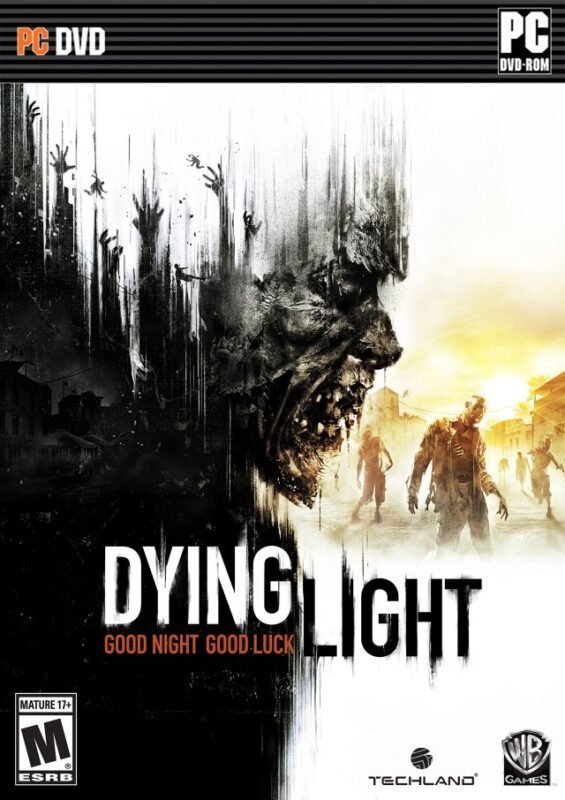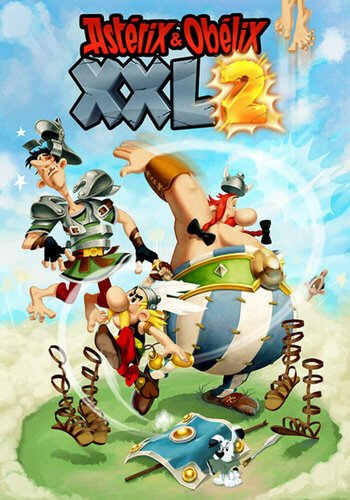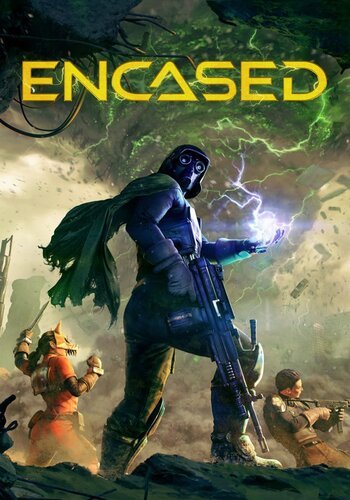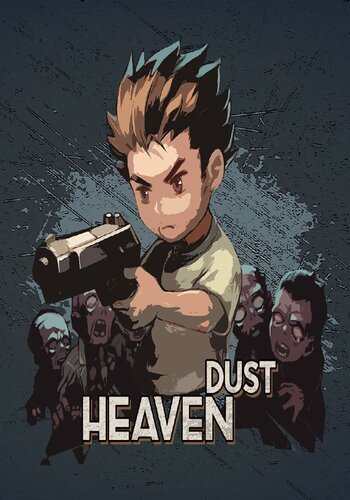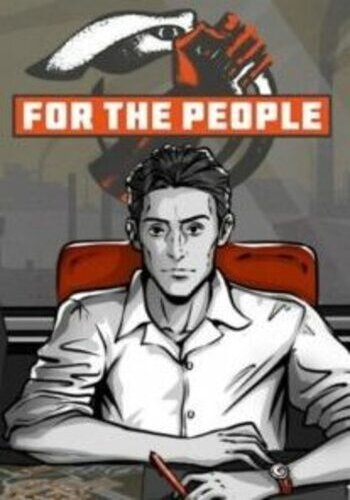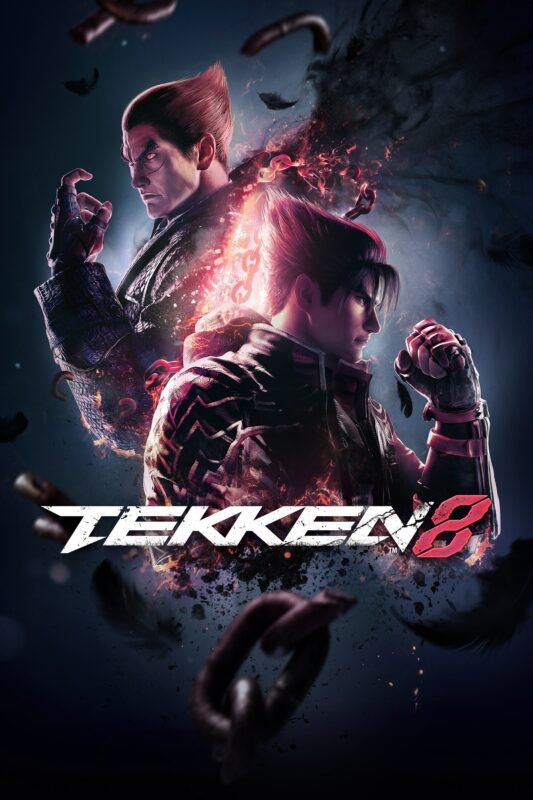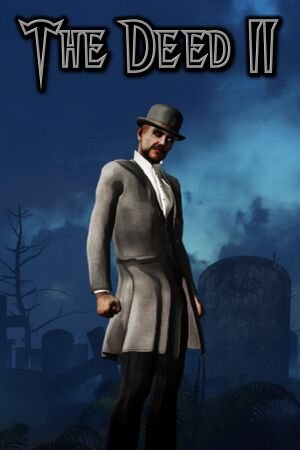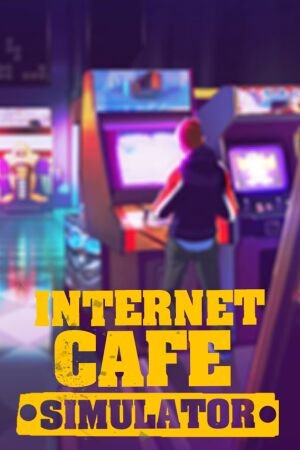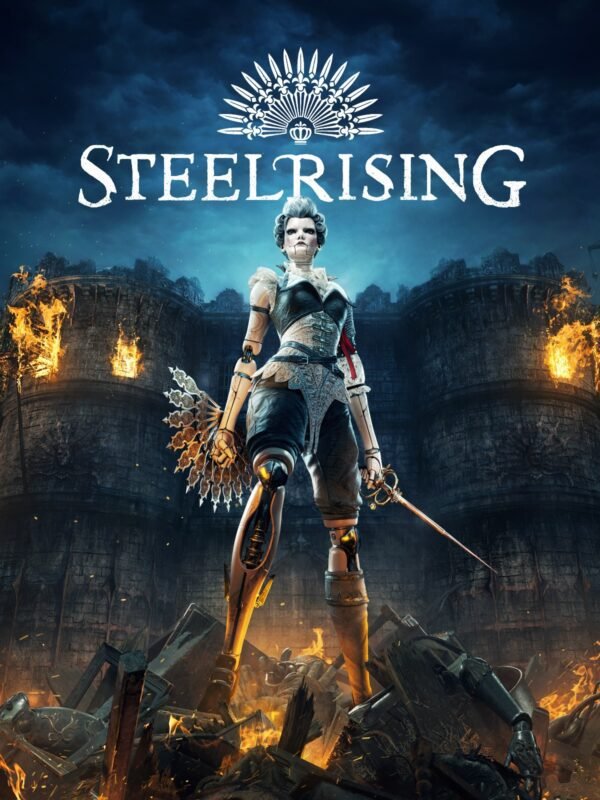
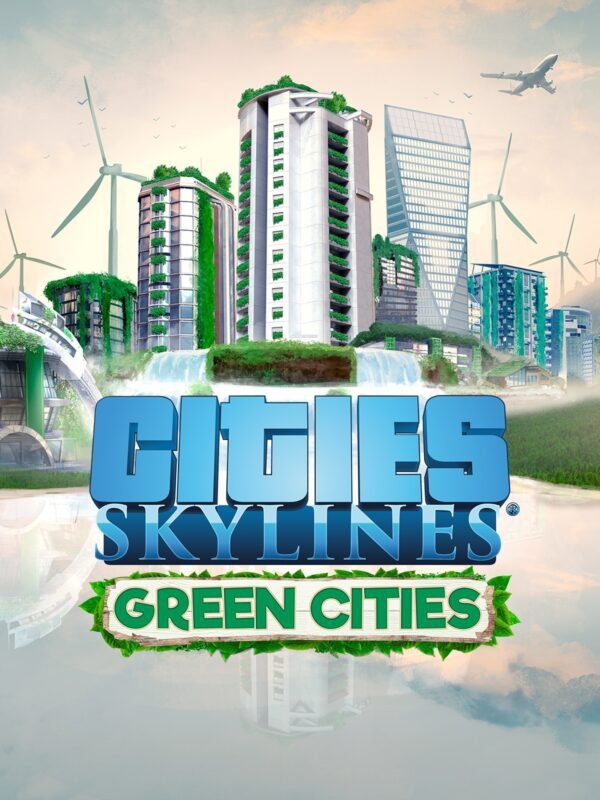
Cities: Skylines – Train Stations Pack Steam (Digital Download)
€ 10,99 inc. Vat
Cities: Skylines – Train Stations is an essential expansion for fans of the acclaimed city-builder game, Cities: Skylines. This DLC requires the base game on Steam and enriches your urban planning experience with a focus on modern transportation solutions.
Crafted by the talented BadPeanut, Train Stations introduces 12 new stations and 4 intricate hubs to revolutionize your city’s transit system. It caters to diverse urban layouts by offering both elevated and below-ground stations, providing flexibility in integrating them into your city’s unique landscape.
This expansion isn’t just about functionality; it’s about style too. The stations are designed with a modern aesthetic, ensuring they blend seamlessly with existing content from the Sunset Harbor and Mass Transit expansions. These stylish train and metro stations are more than just transit points; they’re architectural statements that elevate the look and feel of your city.
With Cities: Skylines – Train Stations, you have the opportunity to enhance your citizens’ commute and make your city more connected than ever. It’s a perfect addition for players looking to add a touch of sophistication and efficiency to their urban masterpiece.
In stock
Elevate Your Transit Network with Cities: Skylines – Content Creator Pack: Train Stations DLC
Enhance the transportation infrastructure of your urban landscape with “Cities: Skylines – Content Creator Pack: Train Stations,” a specialized DLC designed by community creators and developed by Colossal Order. This pack introduces a variety of new train stations, enabling city planners to optimize and beautify their transportation infrastructure with ease and efficiency.
Diverse Range of Train Stations
The “Train Stations” DLC offers a rich selection of station designs, from grand central terminals to humble local stops, allowing you to tailor your city’s train services to both aesthetic and functional standards. This pack includes several hub stations that integrate multiple public transport modes, such as bus and metro services, creating seamless transit nodes that boost efficiency and city connectivity.
Elegant and Functional Designs
Each train station design in this DLC is crafted with attention to detail and functionality. Choose from historic, modern, and futuristic styles to match your city’s theme. These stations are not just practical; they’re also designed to be visually appealing, adding architectural highlights to your cityscape.
Improve Transit Capacity and Flow
Implementing these new stations can significantly enhance your city’s train system efficiency. Larger stations facilitate better handling of high passenger volumes, reducing congestion and improving the overall flow of citizens and tourists alike. Smaller stations can be strategically placed to serve remote areas or relieve pressure on busier routes.
Easy Integration and Customization
All items in the “Train Stations” DLC are designed to integrate seamlessly with existing Cities: Skylines features. Each station can be further customized with paths, landscaping, and other urban elements, allowing for a personalized and integrated look in any area of your city.
Boost to Economy and Citizen Satisfaction
By upgrading your train stations, you not only improve transportation but also boost local commerce and increase citizen satisfaction. Efficient transit systems make cities more attractive to residents and businesses alike, contributing to economic growth and urban development.
Ideal for Urban Planners and Mod Enthusiasts
Whether you’re a seasoned city planner or a newcomer eager to explore the possibilities of urban design, the “Train Stations” DLC is an excellent addition to your Cities: Skylines experience. It offers new challenges and creative opportunities, especially for players who love to fine-tune their transportation systems.
Expand Your City’s Horizons
Ready to take your city’s transportation to new heights? Buy “Cities: Skylines – Content Creator Pack: Train Stations DLC” now and start building more efficient, beautiful, and integrated transit solutions that will keep your city moving smoothly and stylishly.
| Platform |
Steam |
|---|---|
| Region |
Region free |
| Windows minimum requirements |
3.0GHz or AMD Athlon 64 X2 6400+ ,3.2GHzMemory: 4 GB RAMGraphics: nVIDIA GeForce GTX 260 ,512 MB (Does not support Intel Integrated Graphics Cards)DirectX: Version 9.0cNetwork: Broadband Internet connectionStorage: 4 GB available space ,512 MB or ATI Radeon HD 5670 ,Windows Minimum:Requires a 64-bit processor and operating systemOS: Microsoft Windows XP/Vista/7/8/8.1 (64-bit)Processor: Intel Core 2 Duo |
All of our products are delivered digitally via email.
Upon purchase, you will obtain a unique product key, a link to download the product, along with guidelines for installation and activation. The delivery of most items occurs swiftly, typically between 1 to 5 minutes. However, certain products necessitate manual processing and may take approximately an hour to reach you.
To access your purchased product, you can follow these steps:
1. Navigate to “My Account” by selecting your name in the top right corner of our website.
2. Click on “Orders” to view your purchases. Locate the specific order ID you need and click “SHOW” under “ACTIONS” to get more details.
3. On the specific order’s page, you will find your product key and a guide for downloading (note: for some items, the download guide is exclusively sent via email).
If you don't see the product key on the order page or in your confirmation email, rest assured it will be emailed to you automatically within one hour of your purchase. Should there be a delay of more than two hours in receiving your product key, please do not hesitate to get in touch with our support team for assistance.

1. Download and install the Steam Client on your PC.
2. Open the Steam Client, login and locate the games tab on the top menu. Click on "Games" and then select "Activate a Product on Steam"

3. Enter the product key that was delivered to your e-post. You can also find the product key under the "Orders" page at user at GameKeyZone.

4. The game is now activated and can be downloaded and installed from the library when you are ready.
You can find more support regarding Steam activation on the official Steam Support Site: https://help.steampowered.com/en/wizard/HelpWithSteam