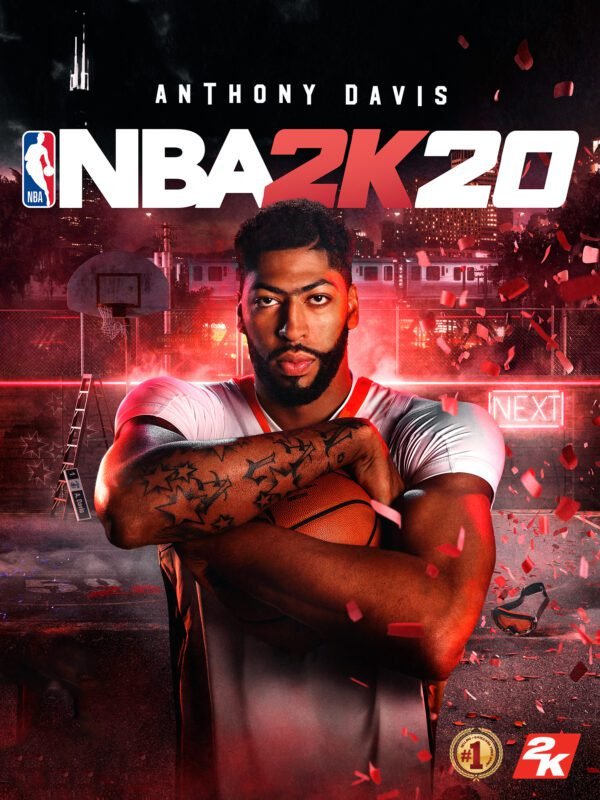Celeste Nintendo Switch (Digital Download)
€ 26,99 inc. Vat
“Celeste” is an exquisitely crafted platformer game that combines challenging gameplay with a poignant narrative. Players guide Madeline, a young woman battling her inner demons, as she embarks on a perilous journey to reach the summit of Celeste Mountain. Developed by the creators of the multiplayer classic “TowerFall,” “Celeste” stands out with its tight, responsive controls and meticulously designed levels. The gameplay mechanics are straightforward yet deep – players can jump, air-dash, and climb, with each action requiring precision and timing. The simplicity of the controls belies the game’s depth, with each section offering a complex puzzle of obstacles to overcome.
“Celeste” is as much about mastering platforming skills as it is about exploring the narrative themes of personal struggle and resilience. The game is renowned for its challenging but fair design, where every death teaches a new lesson, and lightning-fast respawns encourage continued attempts. This aspect, combined with the uncovering of the mountain’s mysteries and the story’s emotional depth, makes for a profoundly engaging experience. The game’s pixel art style and captivating soundtrack complement the gameplay, creating an immersive world that is both challenging and rewarding. “Celeste” is not just a test of platforming prowess; it’s an inspiring journey of self-discovery and perseverance, resonating with players long after they’ve helped Madeline reach her goal.
Out of stock
Embark on a journey of self-discovery and triumph in “Celeste,” a critically acclaimed platformer developed by Matt Makes Games. As you guide the determined protagonist Madeline up the treacherous Celeste Mountain, you’ll encounter challenging obstacles, uncover hidden secrets, and confront your inner demons in a deeply personal and emotional adventure.
Reach for the Summit: In “Celeste,” players take on the role of Madeline, a young woman determined to climb Celeste Mountain and overcome her personal struggles. With its tight controls and precise platforming mechanics, the game challenges players to navigate a series of increasingly difficult levels filled with hazards, traps, and enemies.
Experience a Personal Journey: As Madeline ascends the mountain, she must confront her fears, doubts, and insecurities, represented by the mysterious and enigmatic entity known as Part of the game’s charm lies in its heartfelt story, which tackles themes of mental health, self-acceptance, and perseverance. Through its compelling narrative and relatable characters, “Celeste” offers players a deeply emotional and cathartic experience.
Master the Art of Platforming: With its finely tuned gameplay mechanics and clever level design, “Celeste” offers a satisfying blend of challenge and reward. As you progress through the game, you’ll encounter new mechanics, obstacles, and puzzles that will test your skills and creativity. From precision jumping to wall climbing to air dashing, mastering Madeline’s abilities is key to conquering Celeste Mountain.
Explore a Beautiful World: From lush forests to icy peaks to mysterious ruins, “Celeste” is filled with stunning environments and breathtaking vistas to explore. With its charming pixel art style and atmospheric soundtrack, the game creates a sense of wonder and immersion that draws players into its world.
Conclusion:
“Celeste” is more than just a platformer – it’s a deeply emotional and empowering experience that resonates with players on a personal level. With its engaging gameplay, heartfelt story, and beautiful aesthetics, it’s no wonder that “Celeste” has received widespread acclaim from players and critics alike. So strap on your climbing gear, take a deep breath, and prepare to embark on an unforgettable journey to the summit of Celeste Mountain.
| Platform |
Nintendo |
|---|---|
| Region |
EUROPE |
All of our products are delivered digitally via email.
Upon purchase, you will obtain a unique product key, a link to download the product, along with guidelines for installation and activation. The delivery of most items occurs swiftly, typically between 1 to 5 minutes. However, certain products necessitate manual processing and may take approximately an hour to reach you.
To access your purchased product, you can follow these steps:
1. Navigate to “My Account” by selecting your name in the top right corner of our website.
2. Click on “Orders” to view your purchases. Locate the specific order ID you need and click “SHOW” under “ACTIONS” to get more details.
3. On the specific order’s page, you will find your product key and a guide for downloading (note: for some items, the download guide is exclusively sent via email).
If you don't see the product key on the order page or in your confirmation email, rest assured it will be emailed to you automatically within one hour of your purchase. Should there be a delay of more than two hours in receiving your product key, please do not hesitate to get in touch with our support team for assistance.
Instructions on redeeming a software download code in Nintendo eShop for Nintendo Switch.
Additional Information:
- An internet connection and Nintendo Account are required to access Nintendo eShop for Nintendo Switch.
- For assistance with redeeming a code for a Nintendo Switch Online membership, click here.
Complete These Steps:
- Select “Nintendo eShop” on the HOME Menu to launch Nintendo eShop.
- Select the account you want to use.
- Select “Redeem Code” on the left side of the screen.
- Enter the 16-character download code.
- Some retailer cards for Nintendo Switch software will include both a Control Number and a Download Code. Make sure that you are entering the Download Code (usually begins with a B, no hyphens in the number) and not the Control Number (usually begins with an S, has hyphens).
- Any letters and symbols not used with prepaid codes (i.e. O, I, Z, commas, hyphens, etc.) will be disabled from the on-screen keyboard.
- Select “Confirm”. The software will begin downloading once the code is confirmed.
- The software icon will appear on the HOME Menu, with a download status bar. The status bar will disappear once the game download is complete.