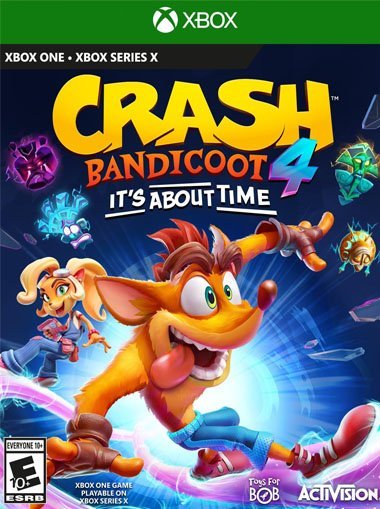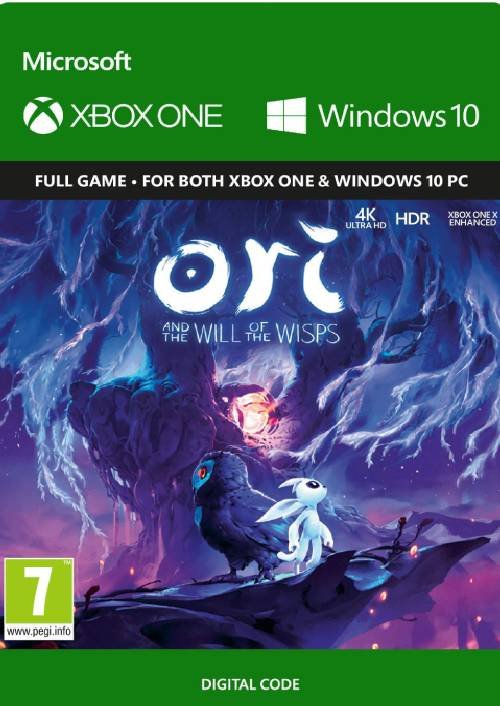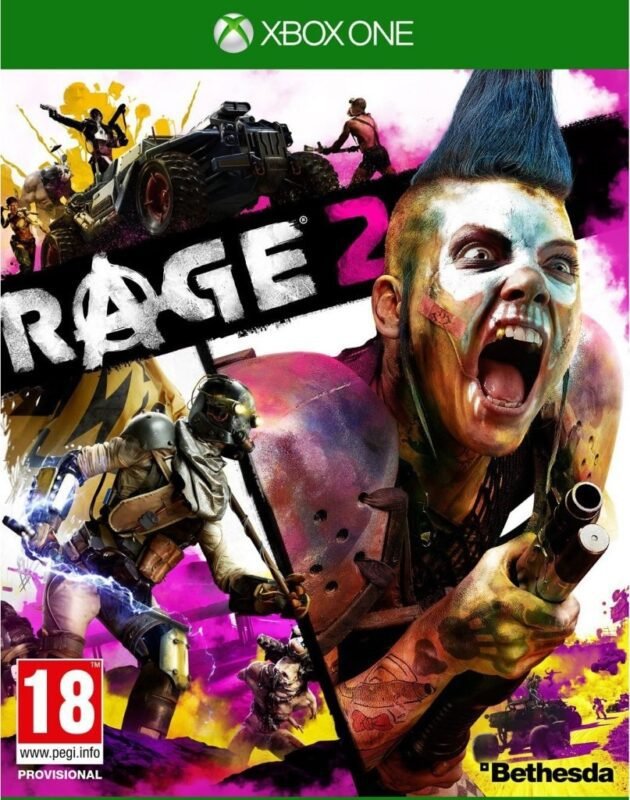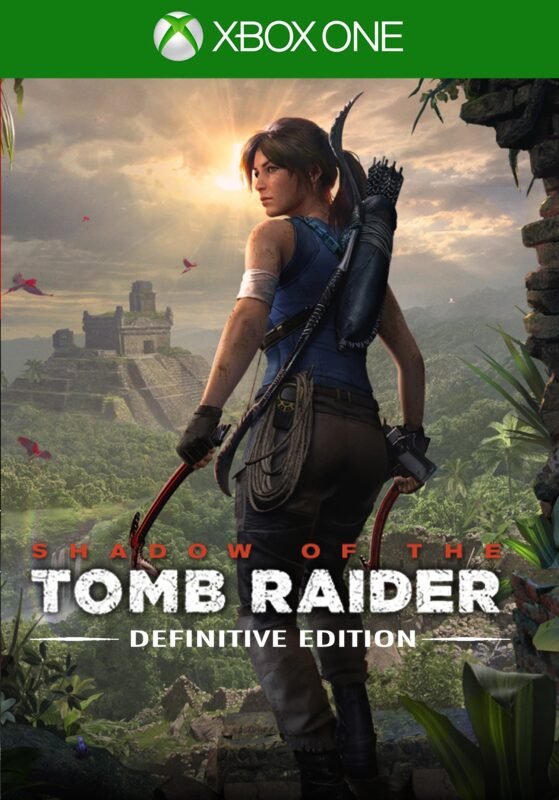Call of Duty: Black Ops 4 XBOX One (Digital Download)
€ 19,99 inc. Vat
Call of Duty: Black Ops 4 marks a triumphant return for the Black Ops series, offering a multi-faceted gaming experience that caters to different styles of play. The game features a gritty, grounded, and fluid Multiplayer combat experience, fine-tuned to provide an intensely competitive and engaging environment. Fans of team-based action will find the Multiplayer mode both challenging and rewarding, with a focus on strategy, skill, and cooperation.
A significant highlight of Black Ops 4 is its Zombies mode, the largest offering in the series to date, launching with three complete undead adventures. This mode combines narrative depth, thrilling gameplay, and a touch of horror, offering players hours of engaging cooperative gameplay. Each Zombies story is unique, adding new layers to the beloved mode.
Black Ops 4 also introduces Blackout, an expansive battle royale experience that brings together characters, locations, and weapons from across the Black Ops universe into a single, massive showdown. Blackout features the largest map in Call of Duty history, providing a diverse and dynamic battlefield. This mode offers a fresh take on battle royale, infusing it with the signature Black Ops combat style. With these three core components – Multiplayer, Zombies, and Blackout – Call of Duty: Black Ops 4 presents a comprehensive and varied action package, ensuring that there’s something for every Call of Duty fan, whether they crave competitive battles, cooperative play, or large-scale survival challenges.
In stock
Prepare for intense multiplayer action, thrilling zombies encounters, and heart-pounding battle royale showdowns in “Call of Duty: Black Ops 4,” the blockbuster first-person shooter developed by Treyarch and published by Activision. With its emphasis on fast-paced combat, strategic gameplay, and pulse-pounding multiplayer modes, this installment in the iconic Call of Duty franchise offers an adrenaline-fueled experience like no other.
Engage in Multiplayer Mayhem: “Call of Duty: Black Ops 4” features a robust multiplayer experience that delivers fast-paced, boots-on-the-ground combat across a variety of maps and game modes. Whether you’re competing in classic modes like Team Deathmatch and Domination or trying out new additions like Control and Heist, there’s always an intense firefight waiting around the corner.
Team Up in Zombies: Fans of the undead will find plenty to sink their teeth into with “Call of Duty: Black Ops 4’s” Zombies mode. Join forces with friends or brave the hordes alone as you battle wave after wave of zombies in a variety of unique and challenging scenarios. With multiple maps to explore, Easter eggs to uncover, and secrets to discover, Zombies offers endless hours of cooperative fun for players of all skill levels.
Experience Blackout: “Call of Duty: Black Ops 4” introduces the franchise’s first-ever battle royale mode, Blackout. Drop into a massive map filled with iconic locations from across the Black Ops universe, scavenge for weapons and gear, and outlast your opponents in a fight to be the last one standing. With its fast-paced action, vehicular combat, and dynamic map events, Blackout delivers the ultimate battle royale experience for Call of Duty fans.
Customize Your Loadout: With its extensive customization options, “Call of Duty: Black Ops 4” allows players to tailor their experience to suit their playstyle. From customizable weapons and equipment to unique Specialist characters with their own abilities and playstyles, the game offers a wide range of options for players to experiment with and master.
Join the Community: “Call of Duty: Black Ops 4” boasts a thriving community of players from around the world, ready to team up, compete, and conquer in the heat of battle. Whether you’re forming a squad with friends, joining a clan, or jumping into a match with random teammates, the game offers endless opportunities for camaraderie, competition, and collaboration.
Conclusion:
“Call of Duty: Black Ops 4” is a must-have for fans of fast-paced action, intense multiplayer combat, and thrilling zombies encounters. With its diverse range of multiplayer modes, expansive Zombies experience, and groundbreaking battle royale mode, this game offers something for everyone, whether you’re a seasoned veteran or a newcomer to the franchise. So lock and load, soldier, and prepare to join the ranks of the elite in “Call of Duty: Black Ops 4.”
| GTIN / EAN |
05030917238932 |
|---|---|
| Platform |
XBOX ONE |
| Region |
EUROPE |
All of our products are delivered digitally via email.
Upon purchase, you will obtain a unique product key, a link to download the product, along with guidelines for installation and activation. The delivery of most items occurs swiftly, typically between 1 to 5 minutes. However, certain products necessitate manual processing and may take approximately an hour to reach you.
To access your purchased product, you can follow these steps:
1. Navigate to “My Account” by selecting your name in the top right corner of our website.
2. Click on “Orders” to view your purchases. Locate the specific order ID you need and click “SHOW” under “ACTIONS” to get more details.
3. On the specific order’s page, you will find your product key and a guide for downloading (note: for some items, the download guide is exclusively sent via email).
If you don't see the product key on the order page or in your confirmation email, rest assured it will be emailed to you automatically within one hour of your purchase. Should there be a delay of more than two hours in receiving your product key, please do not hesitate to get in touch with our support team for assistance.
Activate with Xbox

Xbox One
- Sign in to your Xbox One (make sure you’re signed in with the Microsoft account you want to redeem the code with).
- Press the Xbox button to open the guide, then select Home.
- Select Store.
- Select Use a code
- Enter the product key that were delivered to your email. You can also find the product key under "Orders" in your account on GameKeyZone.
Note If you can’t locate Store, scroll down to Add more on the Home screen and select the Store tile. (You may need to select See all suggestions.) Then select Add to Home.
Xbox Series X And Series S
- Sign in to your Xbox One (make sure you’re signed in with the Microsoft account you want to redeem the code with).
- Select the Microsoft Store app from your Home Screen or search for it.
- Scroll down to "Redeem Code" (on the left-hand side (under your account name).)
- Enter the product key that were delivered to your email. You can also find the product key under "Orders" in your account on GameKeyZone.
Note If you can’t locate Store, scroll down to Add more on the Home screen and select the Store tile. (You may need to select See all suggestions.) Then select Add to Home.
Web Browser
- Load a web browser and go to this address: https://redeem.microsoft.com/enter
- Sign in with your Microsoft account credentials.
- Enter the product key that were delivered to your email. You can also find the product key under "Orders" in your account on GameKeyZone.

Windows 10
- Sign in to your PC (make sure you’re signed in with the Microsoft account you want to redeem the code with).
- Press the Start button, type store, then select Microsoft Store.
- Select More … > Redeem a code.
- Select “Redeem Code”
- Enter the product key that were delivered to your email. You can also find the product key under "Orders" in your account on GameKeyZone.
Android/Windows 10 Mobile device
- Open the Xbox mobile app, then sign in (make sure you’re signed in with the Microsoft account you want to redeem the code with).
- Press the Menu button in the upper left corner.
- Select Microsoft Store from this list, then choose Redeem a code.
- Select “Redeem Code”
- Enter the product key that were delivered to your email. You can also find the product key under "Orders" in your account on GameKeyZone.
iOS Mobile device
- Go to https://redeem.microsoft.com.
- Enter the product key that were delivered to your email. You can also find the product key under "Orders" in your account on GameKeyZone.
Xbox Console Companion App on Windows 10
- On your PC, press the Start button , then select Xbox Console Companion from the list of apps.
- Make sure you're signed in with the account that you want to redeem the code with. If you need to sign in with a different account, select the Gamertag picture on the left navigation bar, then select Sign out and sign in with the correct account.
- Select Microsoft Store from the left navigation bar, then select Redeem a code.
- Enter the product key that were delivered to your email. You can also find the product key under "Orders" in your account on GameKeyZone.

Xbox 360
- Sign in to your Xbox 360 (make sure you’re signed in with the Microsoft account you want to redeem the code with).
- Press the Xbox Guide button on your controller
- Select Games & Apps, then choose Redeem Code.
- Enter the product key that were delivered to your email. You can also find the product key under "Orders" in your account on GameKeyZone.