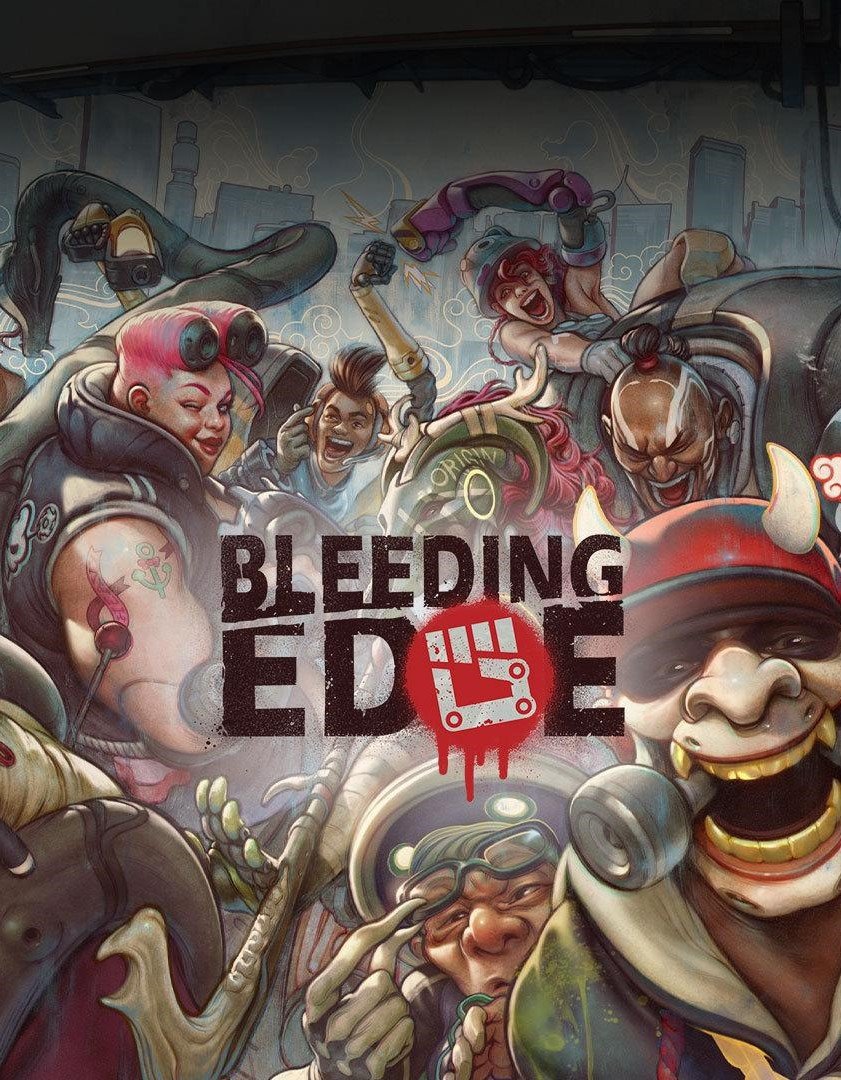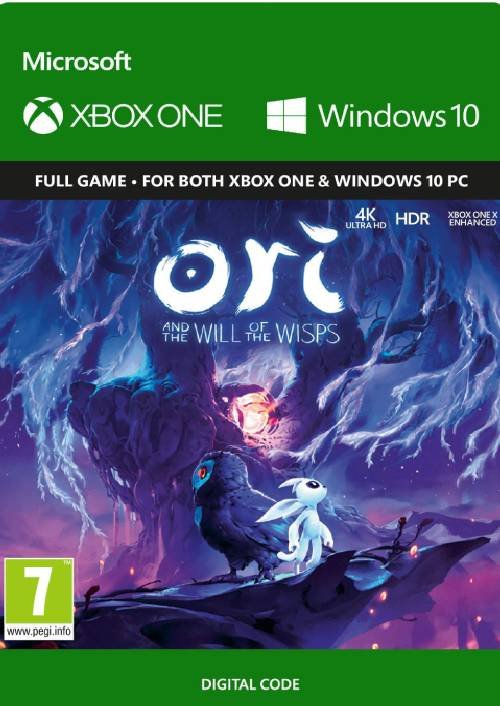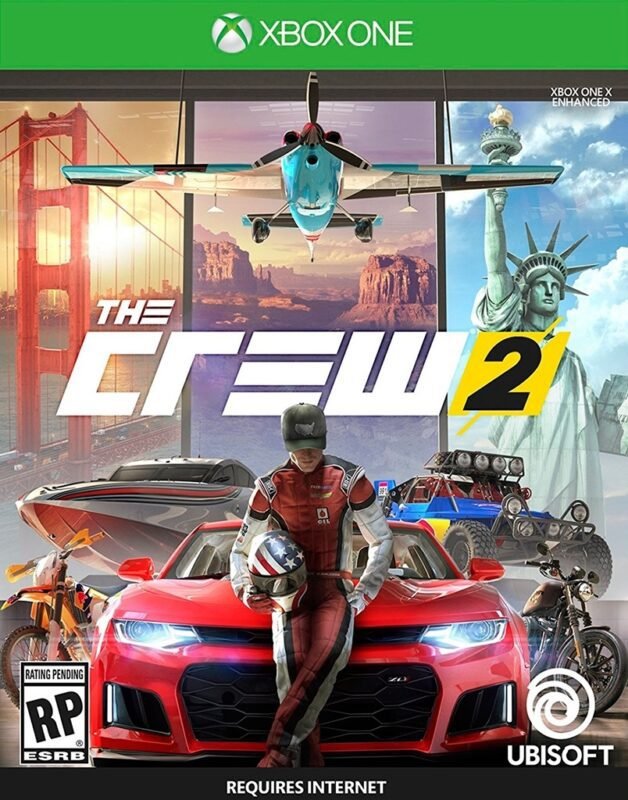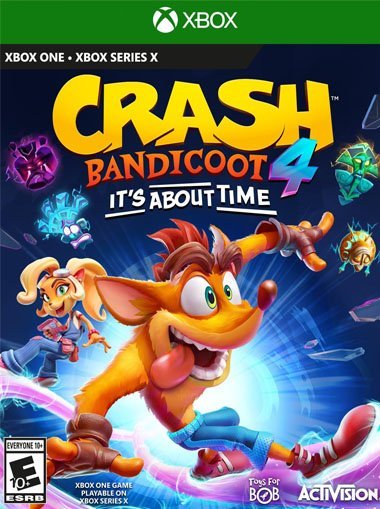

Bleeding Edge XBOX One (Digital Download)
€ 9,99 inc. Vat
Bleeding Edge offers a unique and exhilarating experience in the realm of online brawlers. This game stands out with its blend of fast-paced action and team-based strategy, all set in a vividly dystopian world. Players can choose from a diverse roster of characters, each mechanically augmented for maximum chaos and combat efficiency. These characters hail from various fringes of society, adding a colorful and rebellious flair to the game. Whether it’s the bold and formidable Buttercup with her saw blade arms, the havoc-wreaking Black-Metal rocker Niđhöggr, or Daemon, the elusive assassin from New York, each fighter brings a distinct playstyle and personality to the battlefield.
The game’s core lies in its team-oriented combat, where collaboration and strategy are as important as individual skill. Players must work together, combining their unique abilities to gain an edge in battles. The vibrancy of the characters and the dynamic combat system make Bleeding Edge an electrifying experience. It’s not just about brute force; success in Bleeding Edge requires smart teamwork, quick thinking, and a flair for dramatic, over-the-top combat. The game invites players to join an adrenaline-fueled cybernetic clash, promising intense brawls and unforgettable moments in a battle where technology and mayhem collide. For those who love fast-paced multiplayer action and unique character designs, Bleeding Edge is an exceptional choice, offering a fresh and exciting take on the online brawler genre.
In stock
Get ready to unleash chaos and mayhem in “Bleeding Edge,” the fast-paced team-based brawler developed by Ninja Theory. Set in a dystopian future where technology and cybernetics reign supreme, this adrenaline-fueled game pits teams of cybernetically enhanced fighters against each other in fierce and frenetic battles for supremacy.
Choose Your Fighter: In “Bleeding Edge,” players can choose from a diverse roster of unique characters, each with their own distinct abilities, weapons, and playstyles. Whether you prefer to unleash devastating melee attacks, rain down destruction from afar, or provide crucial support to your team, there’s a fighter for every playstyle in this action-packed game.
Team-Based Combat: Teamwork is essential in “Bleeding Edge,” as players must work together to outmaneuver and outsmart their opponents in intense 4v4 battles. Whether you’re capturing objectives, securing power-ups, or coordinating devastating combo attacks, communication and cooperation are key to victory in this fast-paced brawler.
Dynamic Arenas: From neon-lit cityscapes and futuristic arenas to sprawling industrial complexes and post-apocalyptic wastelands, “Bleeding Edge” features a variety of dynamic and visually stunning arenas for players to battle in. Each map offers its own unique challenges and opportunities, encouraging players to adapt their strategies and tactics to the ever-changing battlefield.
Customize Your Loadout: In addition to choosing their fighter, players can also customize their loadout with a variety of mods, upgrades, and cosmetics to suit their preferences. Whether you’re enhancing your abilities, unlocking new moves, or adding a personal touch to your character’s appearance, the game offers plenty of options for players to express themselves and tailor their experience to their liking.
Conclusion:
“Bleeding Edge” is a thrilling and fast-paced team-based brawler that delivers adrenaline-fueled action and intense multiplayer mayhem. With its diverse roster of characters, dynamic arenas, and deep customization options, this game offers endless hours of fun and excitement for players looking to unleash their inner cybernetic warrior. So gather your team, sharpen your blades, and get ready to dominate the competition in “Bleeding Edge.”
| Platform |
XBOX ONE |
|---|---|
| Region |
EUROPE |
All of our products are delivered digitally via email.
Upon purchase, you will obtain a unique product key, a link to download the product, along with guidelines for installation and activation. The delivery of most items occurs swiftly, typically between 1 to 5 minutes. However, certain products necessitate manual processing and may take approximately an hour to reach you.
To access your purchased product, you can follow these steps:
1. Navigate to “My Account” by selecting your name in the top right corner of our website.
2. Click on “Orders” to view your purchases. Locate the specific order ID you need and click “SHOW” under “ACTIONS” to get more details.
3. On the specific order’s page, you will find your product key and a guide for downloading (note: for some items, the download guide is exclusively sent via email).
If you don't see the product key on the order page or in your confirmation email, rest assured it will be emailed to you automatically within one hour of your purchase. Should there be a delay of more than two hours in receiving your product key, please do not hesitate to get in touch with our support team for assistance.
Activate with Xbox

Xbox One
- Sign in to your Xbox One (make sure you’re signed in with the Microsoft account you want to redeem the code with).
- Press the Xbox button to open the guide, then select Home.
- Select Store.
- Select Use a code
- Enter the product key that were delivered to your email. You can also find the product key under "Orders" in your account on GameKeyZone.
Note If you can’t locate Store, scroll down to Add more on the Home screen and select the Store tile. (You may need to select See all suggestions.) Then select Add to Home.
Xbox Series X And Series S
- Sign in to your Xbox One (make sure you’re signed in with the Microsoft account you want to redeem the code with).
- Select the Microsoft Store app from your Home Screen or search for it.
- Scroll down to "Redeem Code" (on the left-hand side (under your account name).)
- Enter the product key that were delivered to your email. You can also find the product key under "Orders" in your account on GameKeyZone.
Note If you can’t locate Store, scroll down to Add more on the Home screen and select the Store tile. (You may need to select See all suggestions.) Then select Add to Home.
Web Browser
- Load a web browser and go to this address: https://redeem.microsoft.com/enter
- Sign in with your Microsoft account credentials.
- Enter the product key that were delivered to your email. You can also find the product key under "Orders" in your account on GameKeyZone.

Windows 10
- Sign in to your PC (make sure you’re signed in with the Microsoft account you want to redeem the code with).
- Press the Start button, type store, then select Microsoft Store.
- Select More … > Redeem a code.
- Select “Redeem Code”
- Enter the product key that were delivered to your email. You can also find the product key under "Orders" in your account on GameKeyZone.
Android/Windows 10 Mobile device
- Open the Xbox mobile app, then sign in (make sure you’re signed in with the Microsoft account you want to redeem the code with).
- Press the Menu button in the upper left corner.
- Select Microsoft Store from this list, then choose Redeem a code.
- Select “Redeem Code”
- Enter the product key that were delivered to your email. You can also find the product key under "Orders" in your account on GameKeyZone.
iOS Mobile device
- Go to https://redeem.microsoft.com.
- Enter the product key that were delivered to your email. You can also find the product key under "Orders" in your account on GameKeyZone.
Xbox Console Companion App on Windows 10
- On your PC, press the Start button , then select Xbox Console Companion from the list of apps.
- Make sure you're signed in with the account that you want to redeem the code with. If you need to sign in with a different account, select the Gamertag picture on the left navigation bar, then select Sign out and sign in with the correct account.
- Select Microsoft Store from the left navigation bar, then select Redeem a code.
- Enter the product key that were delivered to your email. You can also find the product key under "Orders" in your account on GameKeyZone.

Xbox 360
- Sign in to your Xbox 360 (make sure you’re signed in with the Microsoft account you want to redeem the code with).
- Press the Xbox Guide button on your controller
- Select Games & Apps, then choose Redeem Code.
- Enter the product key that were delivered to your email. You can also find the product key under "Orders" in your account on GameKeyZone.