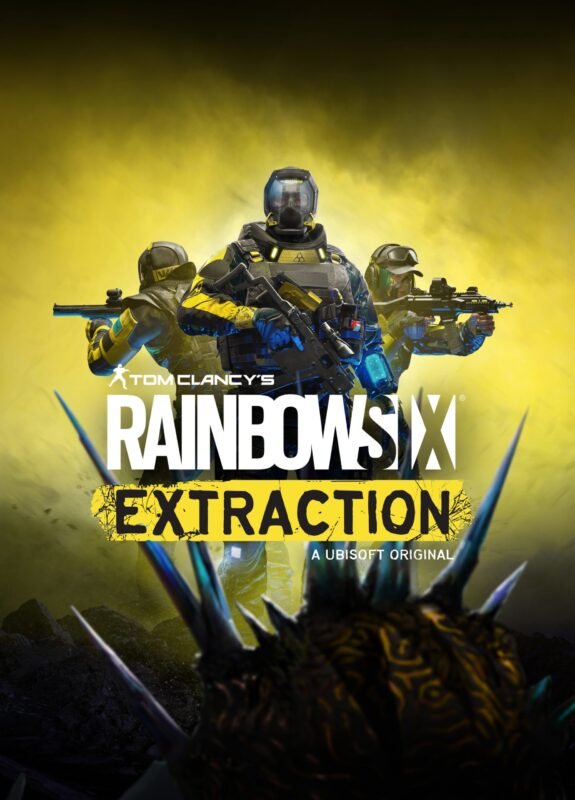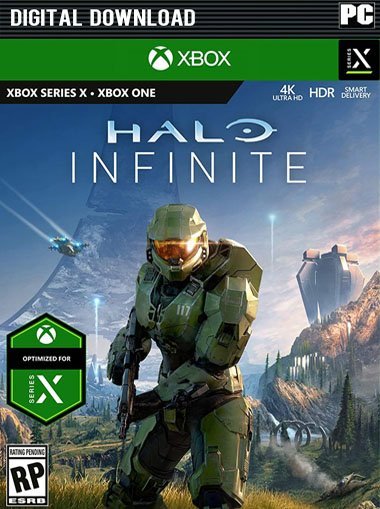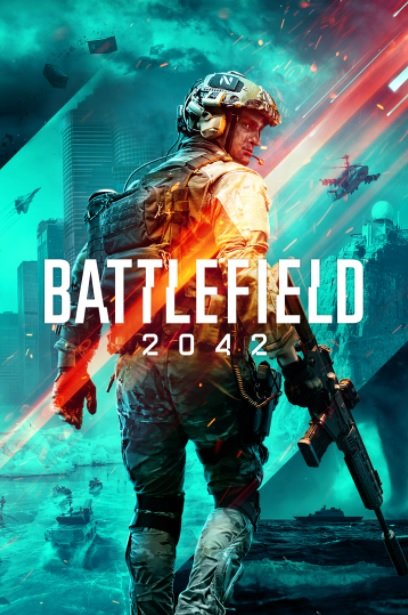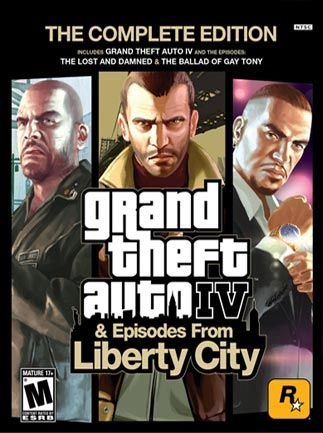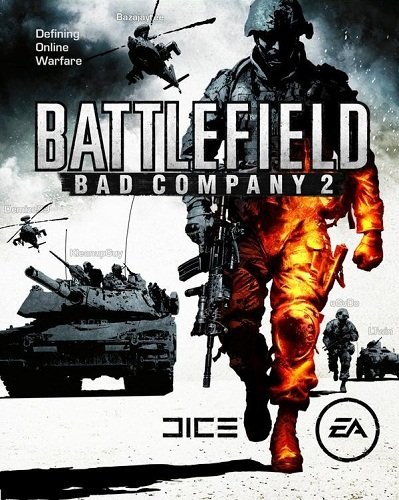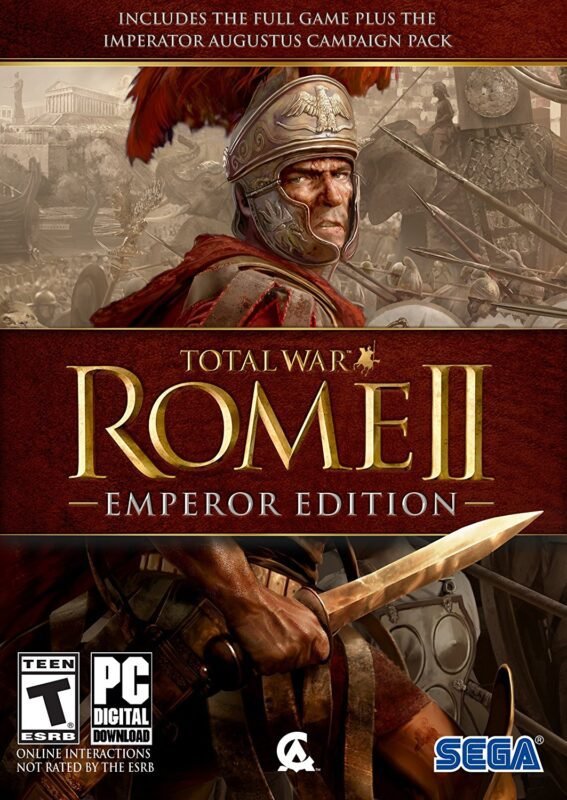

Battlefield 5: (EA Play Origin) – Digital Download
€ 16,99 inc. Vat
Battlefield V revitalizes the iconic Battlefield series with a fresh and intense portrayal of World War 2, returning to the roots of the franchise. This installment stands out with its emphasis on physical, all-out multiplayer combat, offering players a range of modes that push the limits of intensity and realism. Modes like the expansive Grand Operations and the cooperative Combined Arms provide varied and immersive gameplay experiences. Additionally, the single-player War Stories offer a more narrative-driven approach, showcasing human drama and the broader impacts of global conflict.
Visually and mechanically, Battlefield V is a testament to the series’ commitment to creating a rich, immersive battlefield experience. The game’s standout feature is its attention to detail and authenticity, both in historical representation and gameplay mechanics. Players can experience combat in a wide array of unexpected and meticulously recreated locations across the globe, adding depth and diversity to each encounter. Battlefield V isn’t just a game about World War 2; it’s an immersive journey into the heart of the conflict, providing a profound sense of scale, emotion, and the brutality of war.
In stock
Battlefield 5: EA Play Origin
“Battlefield V” is a first-person shooter developed by DICE and published by Electronic Arts, released in 2018. As the sixteenth installment in the Battlefield series, the game returns to its World War II roots, offering players intense multiplayer combat, a variety of single-player “War Stories,” and stunning visual and audio design that immerses players in the chaos and complexity of war.
Setting and Story
Set during World War II, “Battlefield V” offers a range of experiences through both its multiplayer modes and the single-player War Stories. Each War Story focuses on different aspects of the war, from a young Norwegian resistance fighter battling against the German occupation to a British criminal in the North African campaign. These stories aim to highlight lesser-known parts of the war, providing a more personal and human perspective on the global conflict.
Gameplay and Features
“Battlefield V” is known for its large-scale multiplayer battles that can accommodate up to 64 players. The game enhances the series’ classic gameplay through the introduction of new mechanics such as fortifications, where players can build defenses to shape the battlefield actively. The return of the class system—Assault, Medic, Support, and Recon—each with unique roles and abilities, allows for a more strategic and team-oriented gameplay.
The game also introduces “Firestorm,” a Battlefield-specific take on the battle royale genre, where players fight to be the last one standing in an ever-shrinking battlefield, equipped with the same level of weaponry and vehicles expected from the core multiplayer modes.
“Battlefield V” also emphasizes vehicle warfare and large, dynamic maps that change over the course of the match. Players can command a variety of vehicles, from tanks and planes to lesser-known vehicles of WWII, which adds to the strategic depth of the game.
Visuals and Audio
One of the standout features of “Battlefield V” is its technical prowess. The game uses the Frostbite engine to create visually impressive environments, realistic character models, and highly detailed destructible settings. The audio design is equally compelling, with an authentic soundscape that captures the intense sounds of WWII warfare, enhancing the immersion and intensity of battles.
Conclusion
“Battlefield V” strives to blend historical authenticity with engaging gameplay. While it faced some criticism at launch for technical issues and design choices, subsequent updates and community engagement have addressed many of these concerns. For fans of first-person shooters and history enthusiasts alike, “Battlefield V” offers a diverse and dynamic portrayal of World War II, with expansive multiplayer modes and deeply personal single-player stories that both entertain and remind us of the complexities and human costs of war.
Battlefield 5: (EA Play) Origin (Digital Download)
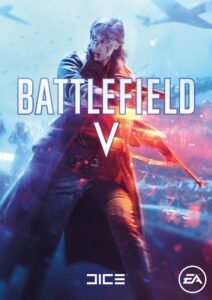
Download Battlefield 5 with EA Play on Origin! Get premium game and enjoy your day with Game Zone.
Product SKU: KG-59345
Product In-Stock: InStock
| GTIN / EAN |
05030941122269 |
|---|---|
| Platform |
EA Origin |
| Region |
EUROPE |
| Windows minimum requirements |
WindowsOS: 64-bit Windows 7 |
All of our products are delivered digitally via email.
Upon purchase, you will obtain a unique product key, a link to download the product, along with guidelines for installation and activation. The delivery of most items occurs swiftly, typically between 1 to 5 minutes. However, certain products necessitate manual processing and may take approximately an hour to reach you.
To access your purchased product, you can follow these steps:
1. Navigate to “My Account” by selecting your name in the top right corner of our website.
2. Click on “Orders” to view your purchases. Locate the specific order ID you need and click “SHOW” under “ACTIONS” to get more details.
3. On the specific order’s page, you will find your product key and a guide for downloading (note: for some items, the download guide is exclusively sent via email).
If you don't see the product key on the order page or in your confirmation email, rest assured it will be emailed to you automatically within one hour of your purchase. Should there be a delay of more than two hours in receiving your product key, please do not hesitate to get in touch with our support team for assistance.
Please note that EA App is only available for Windows. If you want to activate the game on MacOS please download Origin for MacOS and see "Activate with Origin Client" below.
Activate with EA App:

1. Download the EA App from the link below
- Click here, to download the EA App for Windows
2. Log in to your EA Account
3. Open My Collection"
4. Select Redeem code
5. Enter your product key that was delivered to your email. You can also find your product key under "Orders" in your account at GameKeyZone.
Activate with Origin Client:
For Windows:
- Log in with the EA Account where you want to add the game.
- Click the Origin menu
- Select Redeem Code
- Enter your product key that was delivered to your email. You can also find your product key under "Orders" in your account at GameKeyZone.
For Mac:
- Log in with the EA Account where you want to add the game.
- Go to your computer’s top menu to select Games and Redeem Code
- Enter your product key that was delivered to your email. You can also find your product key under "Orders" in your account at GameKeyZone.
To Redeem EA Gift Card:
- Go to your EA Account and Billing settings.
- Click on Payment Methods.
- Next to EA Wallet, click Add More.
- Enter your product key that was delivered to your email. You can also find your product key under "Orders" in your account at GameKeyZone.
- Read and accept the Terms and Conditions.
- Click Submit.