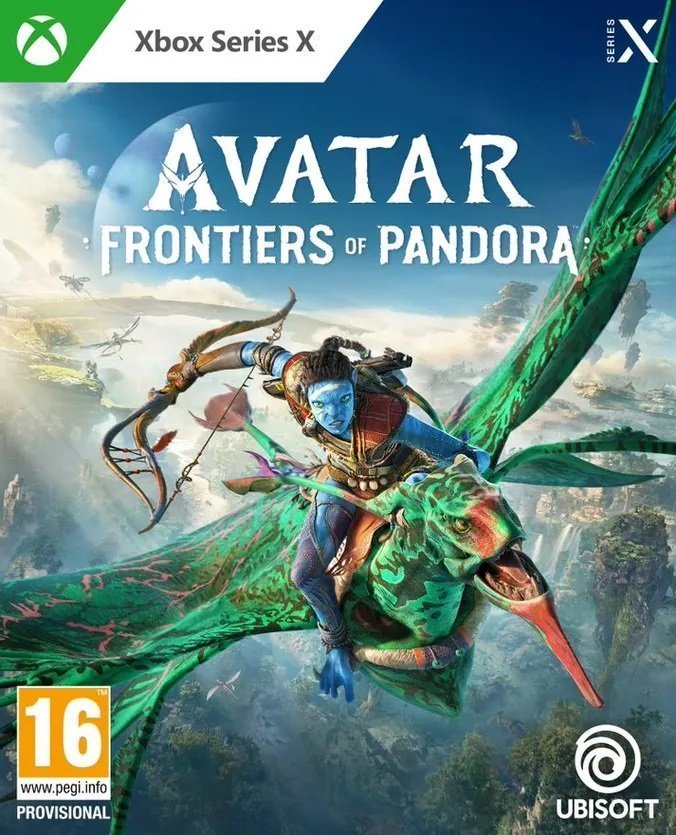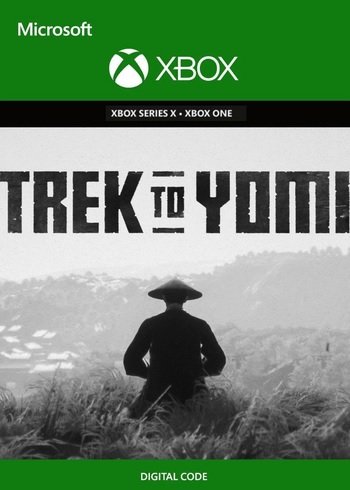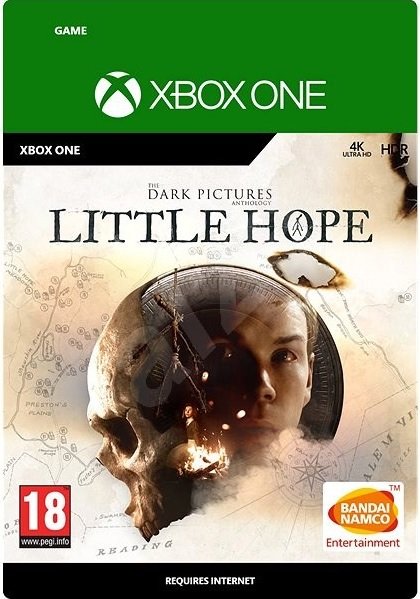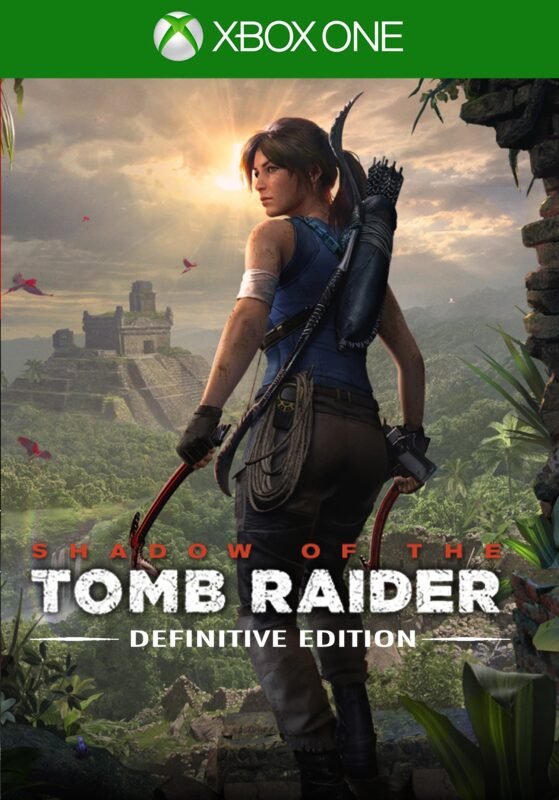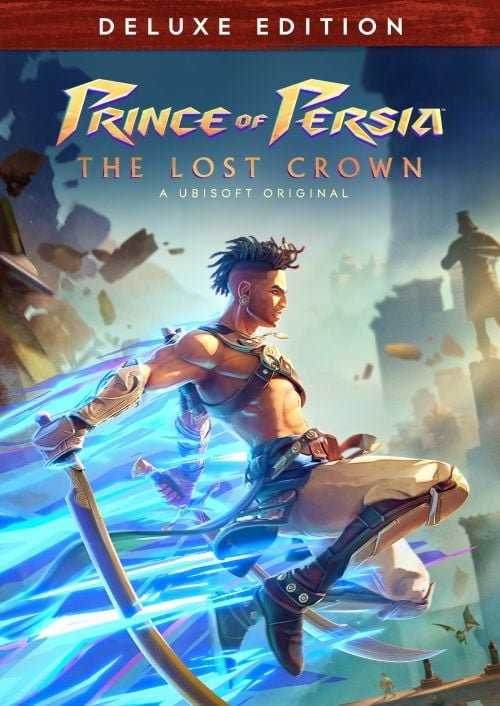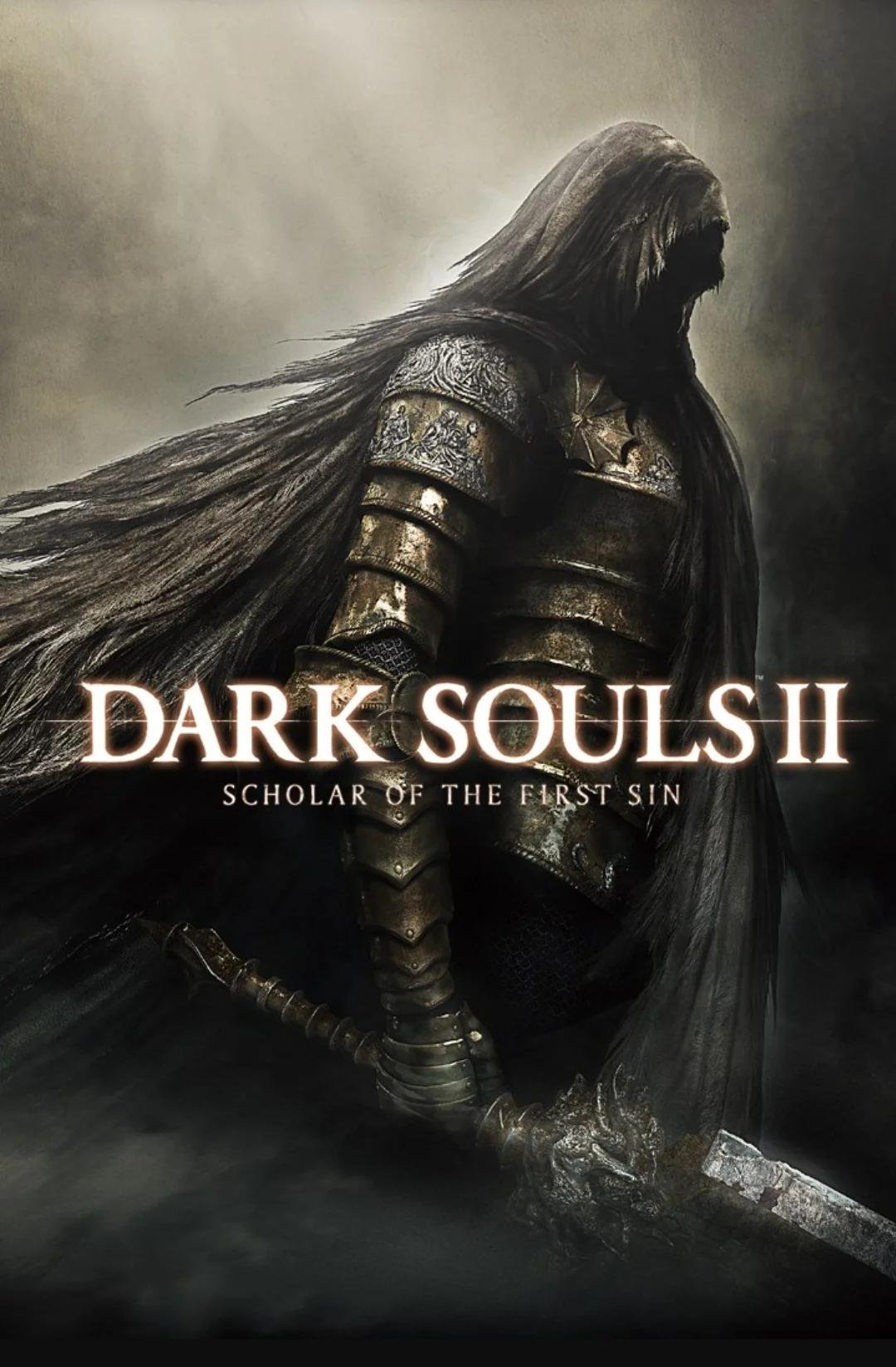
Avatar: Frontiers of Pandora EU Xbox Series (Digital Download)
€ 32,99 inc. Vat
Avatar: Frontiers of Pandora – A New World Awaits in this Exhilarating First-Person Adventure
Experience Pandora like never before in Avatar: Frontiers of Pandora, a first-person, action-adventure masterpiece crafted by Massive Entertainment in collaboration with Lightstorm Entertainment and Disney. Built on the cutting-edge Snowdrop engine, this title is tailored for next-gen consoles and PC, promising unparalleled visual splendor and an all-encompassing gaming experience.
Set in the enchanting yet perilous world of Pandora, this standalone narrative invites players to step into the shoes of a Na’vi and explore the Western Frontier, a previously unseen and mystifying region. Here, you will encounter a vibrant ecosystem filled with exotic creatures and new characters, each adding depth and intrigue to your journey. As the story unfolds, confront the menacing RDA forces threatening the harmony of your world.
With its focus on deep immersion, Avatar: Frontiers of Pandora sets a new standard in open-world exploration, combining breathtaking landscapes with rich, interactive environments. Prepare to be transported to a realm of awe-inspiring beauty and looming danger, where every choice and action shapes your path through this uncharted frontier.
In stock
Embark on an Epic Journey in ‘Avatar: Frontiers of Pandora’ – A Breathtaking Action-Adventure Experience
Prepare to step into the lush and vibrant world of Pandora in “Avatar: Frontiers of Pandora,” the highly anticipated action-adventure game developed by Massive Entertainment and published by Ubisoft. Set in the awe-inspiring universe of James Cameron’s Avatar film series, this game invites players to explore the untamed beauty and danger of the alien planet like never before.
Game Features:
Immersive Pandora Experience: Immerse yourself in the stunning and diverse world of Pandora, brought to life with breathtaking visuals, vibrant ecosystems, and richly detailed landscapes. From lush rainforests to towering mountains and bioluminescent caverns, every corner of the planet is teeming with life and adventure.
Avatar Customization: Create your own custom avatar and join the Na’vi people in their struggle against the RDA Corporation. Customize your appearance, skills, and abilities to suit your playstyle and immerse yourself in the role of a powerful warrior fighting to protect Pandora and its inhabitants.
Thrilling Action-Adventure Gameplay: Embark on an epic journey filled with action, exploration, and discovery. Engage in thrilling combat encounters against hostile creatures and human adversaries, traverse treacherous terrain, and unravel the mysteries of Pandora’s ancient past as you fight to save the planet from destruction.
Dynamic World: Explore a dynamic and evolving world shaped by your actions and choices. Interact with the diverse flora and fauna of Pandora, forge alliances with the Na’vi tribes, and influence the outcome of the conflict between the RDA Corporation and the indigenous inhabitants of the planet.
Cutting-Edge Graphics: Experience the next generation of gaming with cutting-edge graphics and visual effects that push the boundaries of what’s possible on modern hardware. From stunning vistas to jaw-dropping cinematic sequences, every moment in “Avatar: Frontiers of Pandora” is a visual masterpiece.
Why You Should Play:
“Avatar: Frontiers of Pandora” offers an immersive and exhilarating adventure set in one of the most iconic and visually stunning worlds ever created. With its breathtaking graphics, compelling story, and thrilling gameplay, it’s the perfect game for fans of the Avatar franchise and action-adventure enthusiasts alike.
The game has been eagerly anticipated by fans around the world, promising to deliver an unforgettable experience that captures the magic and wonder of Pandora. Whether you’re exploring the depths of the rainforest, soaring through the skies on a banshee, or engaging in epic battles against the forces of the RDA, “Avatar: Frontiers of Pandora” promises an adventure unlike any other.
Order Now!
Prepare to journey to the frontiers of Pandora with “Avatar: Frontiers of Pandora.” Available for pre-order now, this epic action-adventure game invites you to experience the wonder and excitement of James Cameron’s Avatar universe in a whole new way. Secure your copy today and get ready to embark on the adventure of a lifetime!
| Delivery |
Free digital delivery via email |
|---|---|
| Platform |
Xbox Series X|S |
| Region |
EU |
All of our products are delivered digitally via email.
Upon purchase, you will obtain a unique product key, a link to download the product, along with guidelines for installation and activation. The delivery of most items occurs swiftly, typically between 1 to 5 minutes. However, certain products necessitate manual processing and may take approximately an hour to reach you.
To access your purchased product, you can follow these steps:
1. Navigate to “My Account” by selecting your name in the top right corner of our website.
2. Click on “Orders” to view your purchases. Locate the specific order ID you need and click “SHOW” under “ACTIONS” to get more details.
3. On the specific order’s page, you will find your product key and a guide for downloading (note: for some items, the download guide is exclusively sent via email).
If you don't see the product key on the order page or in your confirmation email, rest assured it will be emailed to you automatically within one hour of your purchase. Should there be a delay of more than two hours in receiving your product key, please do not hesitate to get in touch with our support team for assistance.
Activate with Xbox

Xbox One
- Sign in to your Xbox One (make sure you’re signed in with the Microsoft account you want to redeem the code with).
- Press the Xbox button to open the guide, then select Home.
- Select Store.
- Select Use a code
- Enter the product key that were delivered to your email. You can also find the product key under "Orders" in your account on GameKeyZone.
Note If you can’t locate Store, scroll down to Add more on the Home screen and select the Store tile. (You may need to select See all suggestions.) Then select Add to Home.
Xbox Series X And Series S
- Sign in to your Xbox One (make sure you’re signed in with the Microsoft account you want to redeem the code with).
- Select the Microsoft Store app from your Home Screen or search for it.
- Scroll down to "Redeem Code" (on the left-hand side (under your account name).)
- Enter the product key that were delivered to your email. You can also find the product key under "Orders" in your account on GameKeyZone.
Note If you can’t locate Store, scroll down to Add more on the Home screen and select the Store tile. (You may need to select See all suggestions.) Then select Add to Home.
Web Browser
- Load a web browser and go to this address: https://redeem.microsoft.com/enter
- Sign in with your Microsoft account credentials.
- Enter the product key that were delivered to your email. You can also find the product key under "Orders" in your account on GameKeyZone.

Windows 10
- Sign in to your PC (make sure you’re signed in with the Microsoft account you want to redeem the code with).
- Press the Start button, type store, then select Microsoft Store.
- Select More … > Redeem a code.
- Select “Redeem Code”
- Enter the product key that were delivered to your email. You can also find the product key under "Orders" in your account on GameKeyZone.
Android/Windows 10 Mobile device
- Open the Xbox mobile app, then sign in (make sure you’re signed in with the Microsoft account you want to redeem the code with).
- Press the Menu button in the upper left corner.
- Select Microsoft Store from this list, then choose Redeem a code.
- Select “Redeem Code”
- Enter the product key that were delivered to your email. You can also find the product key under "Orders" in your account on GameKeyZone.
iOS Mobile device
- Go to https://redeem.microsoft.com.
- Enter the product key that were delivered to your email. You can also find the product key under "Orders" in your account on GameKeyZone.
Xbox Console Companion App on Windows 10
- On your PC, press the Start button , then select Xbox Console Companion from the list of apps.
- Make sure you're signed in with the account that you want to redeem the code with. If you need to sign in with a different account, select the Gamertag picture on the left navigation bar, then select Sign out and sign in with the correct account.
- Select Microsoft Store from the left navigation bar, then select Redeem a code.
- Enter the product key that were delivered to your email. You can also find the product key under "Orders" in your account on GameKeyZone.

Xbox 360
- Sign in to your Xbox 360 (make sure you’re signed in with the Microsoft account you want to redeem the code with).
- Press the Xbox Guide button on your controller
- Select Games & Apps, then choose Redeem Code.
- Enter the product key that were delivered to your email. You can also find the product key under "Orders" in your account on GameKeyZone.