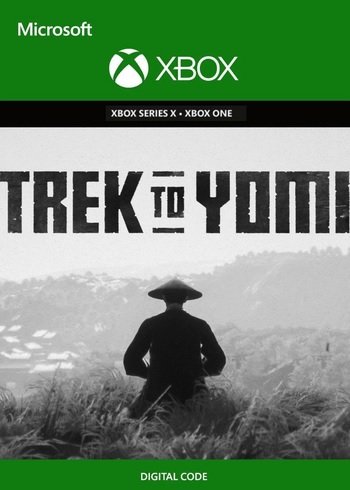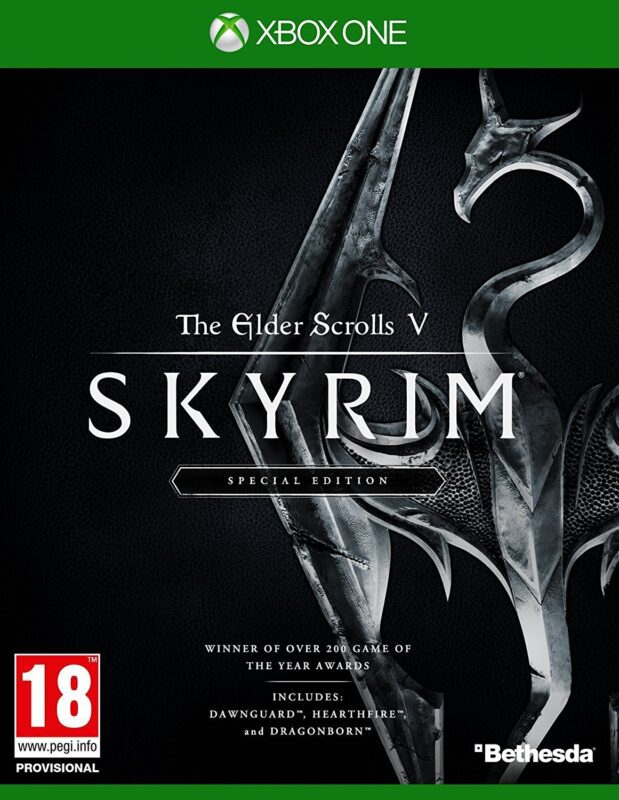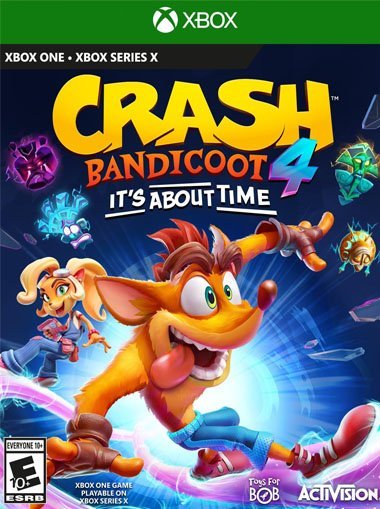

Assassin’s Creed Valhalla XBOX One (Digital Download)
€ 25,99 inc. Vat
Assassin’s Creed Valhalla offers a gripping adventure in the Assassin’s Creed series, putting players in the shoes of Eivor, a fierce Viking raider driven by the pursuit of glory. Set during the tumultuous period of England’s Dark Ages, this installment blends historical intrigue with mythological elements, immersing players in the expansive and savage beauty of the Viking era. Players embark on a quest that takes them across the English landscape, from the rugged coasts and mysterious forests to the thriving kingdoms, each teeming with rich detail and opportunities for exploration.
In Assassin’s Creed Valhalla, players not only engage in visceral combat and raiding missions but also focus on growing their own settlement. This involves building and upgrading facilities, fostering community relationships, and increasing political influence. The game places a significant emphasis on player choice, both in combat and in the narrative, allowing for a personalized journey through the game’s rich world. Players can strategize and execute raids on enemy territories, partake in epic quests, and uncover the hidden secrets of this Dark Age realm. Assassin’s Creed Valhalla is more than an action-adventure game; it’s an immersive experience that captures the spirit of Viking conquest and adventure, offering players a deeply engaging foray into one of history’s most enigmatic eras.
In stock
In stock
Experience the epic saga of exploration, conquest, and Viking glory in “Assassin’s Creed Valhalla,” the latest installment in the acclaimed Assassin’s Creed franchise developed by Ubisoft Montreal. Set in the tumultuous era of the Viking Age, this sprawling open-world adventure invites players to step into the boots of Eivor, a fierce Viking warrior, as they lead their clan from the icy fjords of Norway to the lush fields of England in search of a new home and destiny.
Forge Your Viking Legend: In “Assassin’s Creed Valhalla,” players take on the role of Eivor, a Viking raider determined to carve out a place for their people in the untamed lands of England. As Eivor, players will lead their clan in epic battles, form alliances with powerful rulers, and build their own settlement as they strive to conquer new territories and establish a lasting legacy.
Explore a Rich and Dynamic World: From the snowy peaks of Norway to the rolling hills of England, “Assassin’s Creed Valhalla” features a vast and breathtaking open world filled with diverse landscapes, hidden treasures, and ancient mysteries waiting to be uncovered. Whether you’re sailing the open seas in your longship, raiding enemy settlements, or embarking on quests to unravel the secrets of the past, there’s always something new to discover in this rich and dynamic world.
Engage in Brutal Viking Combat: “Assassin’s Creed Valhalla” introduces a brutal and visceral combat system that puts the power of the Viking warrior in your hands. With a variety of weapons, including axes, swords, and shields, players can unleash devastating attacks, parry incoming blows, and execute brutal finishing moves as they carve their way through hordes of enemies in epic battles and skirmishes.
Shape Your Fate: As Eivor, players will face a series of tough choices and moral dilemmas that will shape the course of their journey and determine the fate of their clan. Will you honor the traditions of your Viking heritage and seek glory on the battlefield, or will you forge alliances with your enemies and pursue a path of diplomacy and peace? The choice is yours, and the consequences of your actions will ripple throughout the world of “Assassin’s Creed Valhalla.”
Conclusion:
“Assassin’s Creed Valhalla” is a sprawling and immersive epic that transports players to the heart of the Viking Age, where honor, glory, and conquest await those brave enough to seize them. With its rich and dynamic world, deep and engaging storytelling, and brutal Viking combat, this game offers an unforgettable experience that will keep players coming back for more. So raise your axe, sail the seas, and write your own saga in the world of “Assassin’s Creed Valhalla.”
| GTIN / EAN |
03307216168041 |
|---|---|
| Platform |
XBOX ONE |
| Region |
Region free |
All of our products are delivered digitally via email.
Upon purchase, you will obtain a unique product key, a link to download the product, along with guidelines for installation and activation. The delivery of most items occurs swiftly, typically between 1 to 5 minutes. However, certain products necessitate manual processing and may take approximately an hour to reach you.
To access your purchased product, you can follow these steps:
1. Navigate to “My Account” by selecting your name in the top right corner of our website.
2. Click on “Orders” to view your purchases. Locate the specific order ID you need and click “SHOW” under “ACTIONS” to get more details.
3. On the specific order’s page, you will find your product key and a guide for downloading (note: for some items, the download guide is exclusively sent via email).
If you don't see the product key on the order page or in your confirmation email, rest assured it will be emailed to you automatically within one hour of your purchase. Should there be a delay of more than two hours in receiving your product key, please do not hesitate to get in touch with our support team for assistance.
Activate with Xbox

Xbox One
- Sign in to your Xbox One (make sure you’re signed in with the Microsoft account you want to redeem the code with).
- Press the Xbox button to open the guide, then select Home.
- Select Store.
- Select Use a code
- Enter the product key that were delivered to your email. You can also find the product key under "Orders" in your account on GameKeyZone.
Note If you can’t locate Store, scroll down to Add more on the Home screen and select the Store tile. (You may need to select See all suggestions.) Then select Add to Home.
Xbox Series X And Series S
- Sign in to your Xbox One (make sure you’re signed in with the Microsoft account you want to redeem the code with).
- Select the Microsoft Store app from your Home Screen or search for it.
- Scroll down to "Redeem Code" (on the left-hand side (under your account name).)
- Enter the product key that were delivered to your email. You can also find the product key under "Orders" in your account on GameKeyZone.
Note If you can’t locate Store, scroll down to Add more on the Home screen and select the Store tile. (You may need to select See all suggestions.) Then select Add to Home.
Web Browser
- Load a web browser and go to this address: https://redeem.microsoft.com/enter
- Sign in with your Microsoft account credentials.
- Enter the product key that were delivered to your email. You can also find the product key under "Orders" in your account on GameKeyZone.

Windows 10
- Sign in to your PC (make sure you’re signed in with the Microsoft account you want to redeem the code with).
- Press the Start button, type store, then select Microsoft Store.
- Select More … > Redeem a code.
- Select “Redeem Code”
- Enter the product key that were delivered to your email. You can also find the product key under "Orders" in your account on GameKeyZone.
Android/Windows 10 Mobile device
- Open the Xbox mobile app, then sign in (make sure you’re signed in with the Microsoft account you want to redeem the code with).
- Press the Menu button in the upper left corner.
- Select Microsoft Store from this list, then choose Redeem a code.
- Select “Redeem Code”
- Enter the product key that were delivered to your email. You can also find the product key under "Orders" in your account on GameKeyZone.
iOS Mobile device
- Go to https://redeem.microsoft.com.
- Enter the product key that were delivered to your email. You can also find the product key under "Orders" in your account on GameKeyZone.
Xbox Console Companion App on Windows 10
- On your PC, press the Start button , then select Xbox Console Companion from the list of apps.
- Make sure you're signed in with the account that you want to redeem the code with. If you need to sign in with a different account, select the Gamertag picture on the left navigation bar, then select Sign out and sign in with the correct account.
- Select Microsoft Store from the left navigation bar, then select Redeem a code.
- Enter the product key that were delivered to your email. You can also find the product key under "Orders" in your account on GameKeyZone.

Xbox 360
- Sign in to your Xbox 360 (make sure you’re signed in with the Microsoft account you want to redeem the code with).
- Press the Xbox Guide button on your controller
- Select Games & Apps, then choose Redeem Code.
- Enter the product key that were delivered to your email. You can also find the product key under "Orders" in your account on GameKeyZone.