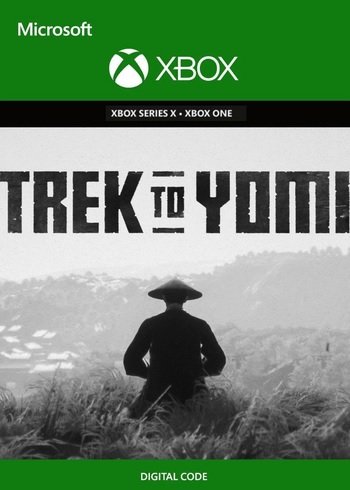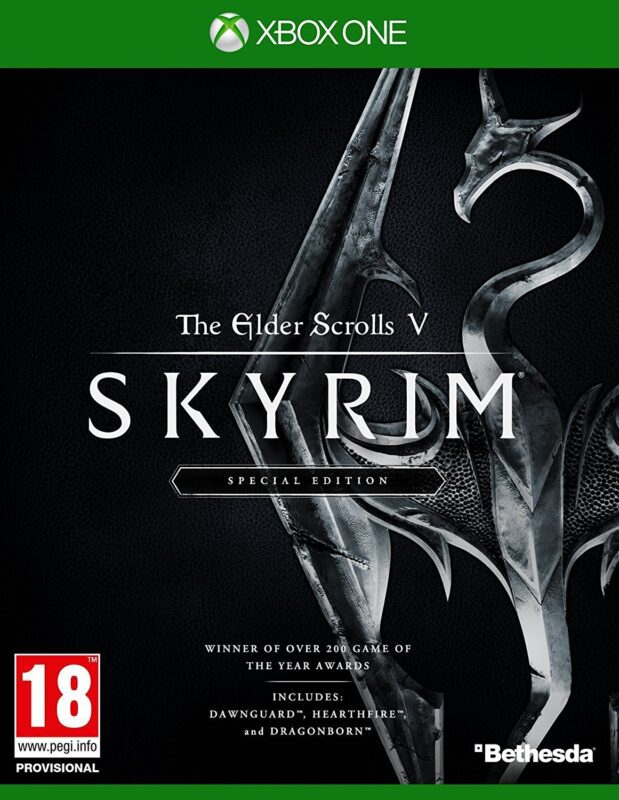Assassin’s Creed: Origins XBOX One (Digital Download)
€ 19,99 inc. Vat
Assassin’s Creed: Origins transports players to the enigmatic and awe-inspiring world of Ancient Egypt, a land of monumental beauty and fading glory. This installment in the acclaimed Assassin’s Creed series delves into the origins of the iconic Brotherhood, unraveling a story that is as deeply intriguing as it is historically rich. Set against the backdrop of a declining empire, players step into the role of Bayek, a fiercely dedicated protector of Egypt, whose personal story intertwines with the birth of the Assassins’ Brotherhood. The game brilliantly captures the essence of Ancient Egypt, from the grandeur of its monumental architecture to the intricacies of its daily life.
The standout feature of Assassin’s Creed: Origins is its meticulously detailed open world, offering an unparalleled recreation of Ancient Egypt. The game combines exploration, combat, and stealth in a vibrant and expansive setting, where players can traverse sprawling deserts, sail along the Nile, and uncover the secrets hidden in ancient tombs. Enhanced by stunning visuals and a captivating narrative, Assassin’s Creed: Origins not only provides an immersive gaming experience but also a unique window into one of history’s most fascinating civilizations. It’s a journey that is both educational and exhilarating, perfect for those who appreciate historical depth in their gaming adventures.
In stock
Welcome to the majestic world of ancient Egypt in “Assassin’s Creed: Origins,” the critically acclaimed action-adventure game developed by Ubisoft Montreal. Set in the stunning and meticulously recreated landscapes of Ptolemaic Egypt, “Origins” takes players on an epic journey through history, exploring the origins of the Assassin Brotherhood amidst the grandeur and intrigue of one of the world’s most iconic civilizations.
Explore a Living World: In “Assassin’s Creed: Origins,” players step into the sandals of Bayek, a Medjay of ancient Egypt, as he embarks on a quest for vengeance against those who threaten his homeland. From the bustling streets of Alexandria to the sun-drenched deserts of the Sinai Peninsula, every corner of the game world is teeming with life, activity, and historical detail, creating an immersive and vibrant sandbox for players to explore and discover.
Uncover Ancient Mysteries: As Bayek, players will unravel a rich and captivating narrative that delves deep into the politics, religion, and mythology of ancient Egypt. From epic battles and political intrigue to hidden tombs and mystical artifacts, “Origins” is filled with secrets and surprises waiting to be uncovered, challenging players to uncover the truth behind the ancient mysteries that shape the fate of the world.
Master the Art of Combat: With its revamped combat system, “Assassin’s Creed: Origins” offers a more visceral and challenging combat experience than ever before. From brutal melee duels and stealthy assassinations to epic battles against powerful foes, players must master a variety of weapons, tactics, and abilities to overcome the many challenges that await them in the land of the pharaohs.
Customize Your Playstyle: “Assassin’s Creed: Origins” offers players unprecedented freedom to customize their experience, with a wide range of weapons, gear, and abilities to choose from. Whether you prefer to wield a deadly bow and arrow, unleash the fury of a dual-wielded weapon combo, or stalk your enemies from the shadows with stealthy takedowns, the game offers countless options for players to tailor their playstyle to their liking.
Experience Living History: With its stunning visuals, immersive sound design, and meticulous attention to detail, “Assassin’s Creed: Origins” brings the world of ancient Egypt to life like never before. From the majestic monuments of Giza to the bustling markets of Memphis, every location is rendered with breathtaking fidelity, inviting players to immerse themselves in the sights, sounds, and sensations of a bygone era.
Conclusion:
“Assassin’s Creed: Origins” is a breathtaking journey through one of history’s most fascinating and iconic civilizations, offering a rich and immersive experience that will captivate players from start to finish. Whether you’re exploring ancient tombs, battling fierce enemies, or unraveling the mysteries of the past, the game offers an unforgettable adventure that will leave you breathless with wonder and excitement. So don your hood, sharpen your blade, and prepare to embark on an epic odyssey through the sands of time in “Assassin’s Creed: Origins.”
| GTIN / EAN |
00887256028497 |
|---|---|
| Platform |
XBOX ONE |
| Region |
Region free |
All of our products are delivered digitally via email.
Upon purchase, you will obtain a unique product key, a link to download the product, along with guidelines for installation and activation. The delivery of most items occurs swiftly, typically between 1 to 5 minutes. However, certain products necessitate manual processing and may take approximately an hour to reach you.
To access your purchased product, you can follow these steps:
1. Navigate to “My Account” by selecting your name in the top right corner of our website.
2. Click on “Orders” to view your purchases. Locate the specific order ID you need and click “SHOW” under “ACTIONS” to get more details.
3. On the specific order’s page, you will find your product key and a guide for downloading (note: for some items, the download guide is exclusively sent via email).
If you don't see the product key on the order page or in your confirmation email, rest assured it will be emailed to you automatically within one hour of your purchase. Should there be a delay of more than two hours in receiving your product key, please do not hesitate to get in touch with our support team for assistance.
Activate with Xbox

Xbox One
- Sign in to your Xbox One (make sure you’re signed in with the Microsoft account you want to redeem the code with).
- Press the Xbox button to open the guide, then select Home.
- Select Store.
- Select Use a code
- Enter the product key that were delivered to your email. You can also find the product key under "Orders" in your account on GameKeyZone.
Note If you can’t locate Store, scroll down to Add more on the Home screen and select the Store tile. (You may need to select See all suggestions.) Then select Add to Home.
Xbox Series X And Series S
- Sign in to your Xbox One (make sure you’re signed in with the Microsoft account you want to redeem the code with).
- Select the Microsoft Store app from your Home Screen or search for it.
- Scroll down to "Redeem Code" (on the left-hand side (under your account name).)
- Enter the product key that were delivered to your email. You can also find the product key under "Orders" in your account on GameKeyZone.
Note If you can’t locate Store, scroll down to Add more on the Home screen and select the Store tile. (You may need to select See all suggestions.) Then select Add to Home.
Web Browser
- Load a web browser and go to this address: https://redeem.microsoft.com/enter
- Sign in with your Microsoft account credentials.
- Enter the product key that were delivered to your email. You can also find the product key under "Orders" in your account on GameKeyZone.

Windows 10
- Sign in to your PC (make sure you’re signed in with the Microsoft account you want to redeem the code with).
- Press the Start button, type store, then select Microsoft Store.
- Select More … > Redeem a code.
- Select “Redeem Code”
- Enter the product key that were delivered to your email. You can also find the product key under "Orders" in your account on GameKeyZone.
Android/Windows 10 Mobile device
- Open the Xbox mobile app, then sign in (make sure you’re signed in with the Microsoft account you want to redeem the code with).
- Press the Menu button in the upper left corner.
- Select Microsoft Store from this list, then choose Redeem a code.
- Select “Redeem Code”
- Enter the product key that were delivered to your email. You can also find the product key under "Orders" in your account on GameKeyZone.
iOS Mobile device
- Go to https://redeem.microsoft.com.
- Enter the product key that were delivered to your email. You can also find the product key under "Orders" in your account on GameKeyZone.
Xbox Console Companion App on Windows 10
- On your PC, press the Start button , then select Xbox Console Companion from the list of apps.
- Make sure you're signed in with the account that you want to redeem the code with. If you need to sign in with a different account, select the Gamertag picture on the left navigation bar, then select Sign out and sign in with the correct account.
- Select Microsoft Store from the left navigation bar, then select Redeem a code.
- Enter the product key that were delivered to your email. You can also find the product key under "Orders" in your account on GameKeyZone.

Xbox 360
- Sign in to your Xbox 360 (make sure you’re signed in with the Microsoft account you want to redeem the code with).
- Press the Xbox Guide button on your controller
- Select Games & Apps, then choose Redeem Code.
- Enter the product key that were delivered to your email. You can also find the product key under "Orders" in your account on GameKeyZone.