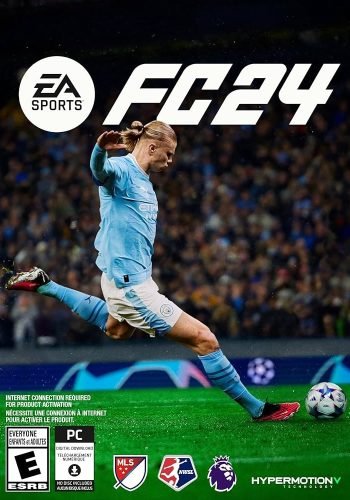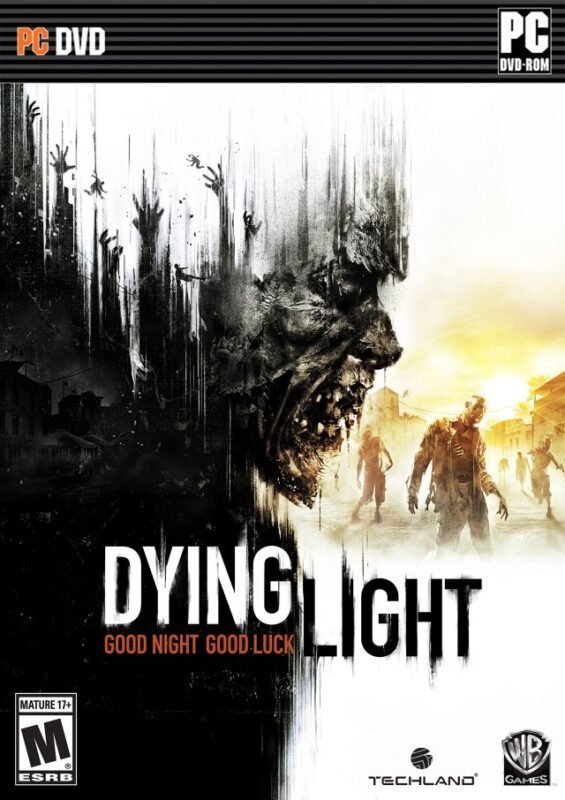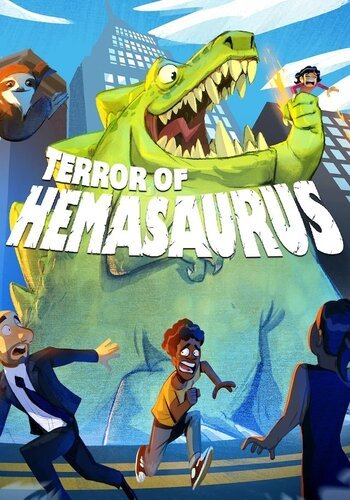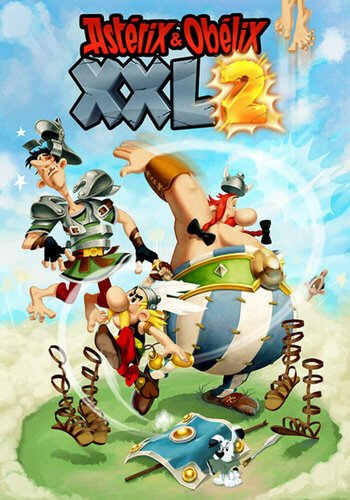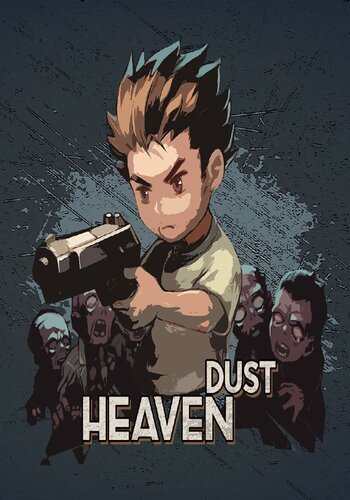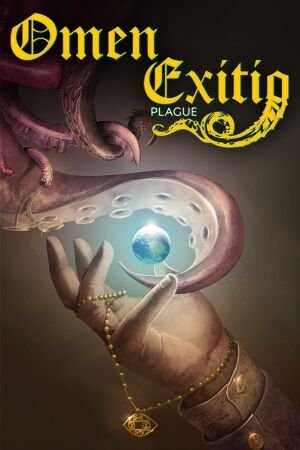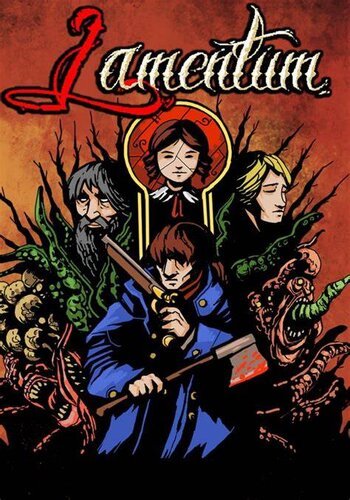

AER Memories of Old Steam (PC Digital Download)
€ 7,99 inc. Vat
AER Memories of Old. Transform into a bird, explore floating islands, and uncover ancient secrets in a vibrant, open-world adventure. Save a world on the brink as one of the last shape-shifters, tasked with a sacred pilgrimage to the Land of Gods. Discover a narrative-rich experience, blending exploration, puzzle-solving, and stunning minimalist art.”
In stock
AER Memories of Old Steam: Explore a World of Puzzles and Mystique
Join the enchanting world of “AER Memories of Old”, an adventure game that allows you to transform into a bird and explore a world of islands high above the clouds. Developed by Forgotten Key and published by Daedalic Entertainment, this game offers a unique exploratory experience perfect for fans of role-playing and adventure genres.
Unparalleled Exploration and Freedom
“AER Memories of Old” invites you to experience the freedom of flying through airy islands and solving puzzles spread across a mysterious and fragmented landscape. With its open-world design, players can navigate through enchanting environments on their own, discovering hidden temples and ancient ruins that hold secrets from the past.
Atmospheric Art and Sound
The game is known for its minimalist yet beautiful visual style that uses a vibrant palette of colors to bring its world to life. The atmospheric soundtrack complements the visual experience, immersing players in a sense of wonder and mystery surrounding each island.
Puzzles and Mysteries
Each island and temple in “AER Memories of Old” is filled with intricate puzzles and mysterious mechanisms that must be solved to uncover the story behind this fractured world. The game focuses on exploration and puzzle-solving, encouraging players to think creatively to unveil ancient secrets.
Engaging Narrative
The game offers a rich story exploring themes of change, hope, and belonging. Through interactions with various characters and exploration of ancient texts, players will gradually piece together the story of how the world came to be as it is and what role they play in its future.
Conclusion
“AER Memories of Old” provides a unique blend of free exploration and puzzle-solving wrapped in a captivating story. It’s a must for those who love adventure games with a strong sense of place and narrative. Explore, discover, and solve puzzles while enjoying the beauty and mystery that AER has to offer. This game will not only entertain but also inspire a sense of wonder and discovery in all who play it.
| Delivery |
Free digital delivery via email |
|---|---|
| Platform |
PC – Steam |
| Region |
Global |
| Minimum requirements |
OS*: Win 7, 8, 10, 64bit |
All of our products are delivered digitally via email.
Upon purchase, you will obtain a unique product key, a link to download the product, along with guidelines for installation and activation. The delivery of most items occurs swiftly, typically between 1 to 5 minutes. However, certain products necessitate manual processing and may take approximately an hour to reach you.
To access your purchased product, you can follow these steps:
1. Navigate to “My Account” by selecting your name in the top right corner of our website.
2. Click on “Orders” to view your purchases. Locate the specific order ID you need and click “SHOW” under “ACTIONS” to get more details.
3. On the specific order’s page, you will find your product key and a guide for downloading (note: for some items, the download guide is exclusively sent via email).
If you don't see the product key on the order page or in your confirmation email, rest assured it will be emailed to you automatically within one hour of your purchase. Should there be a delay of more than two hours in receiving your product key, please do not hesitate to get in touch with our support team for assistance.

1. Download and install the Steam Client on your PC.
2. Open the Steam Client, login and locate the games tab on the top menu. Click on "Games" and then select "Activate a Product on Steam"

3. Enter the product key that was delivered to your e-post. You can also find the product key under the "Orders" page at user at GameKeyZone.

4. The game is now activated and can be downloaded and installed from the library when you are ready.
You can find more support regarding Steam activation on the official Steam Support Site: https://help.steampowered.com/en/wizard/HelpWithSteam